NCT Group i30sx User Manual
Page 25
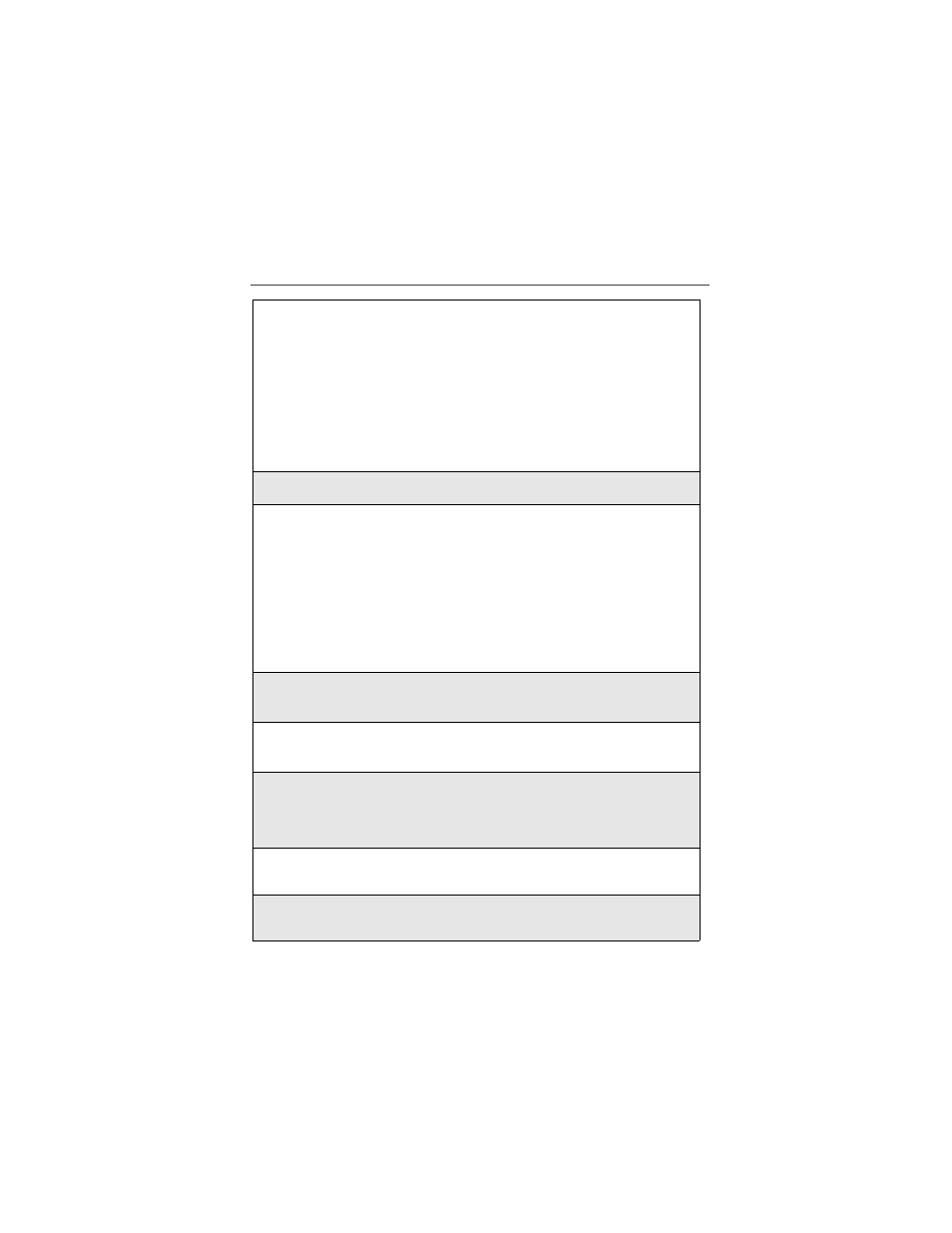
17
SIM Card
1
From the idle screen, press
q
and
then press
R
to scroll to Settings.
2
Press
C
under SELECT. The Settings screen displays.
3
Press
R
to scroll to Security. Press
C
under SELECT to access the Security
screen.
4
At the Security screen, press
R
to scroll to New Passwords. Press
C
under SELECT to access the New Passwords screen.
5
At the New Passwords screen, press
R
to scroll to SIM PIN and press
C
under SELECT.
6
At the Enter Old SIM PIN Code screen, enter the current SIM PIN
and press
C
under OK.
NOTE: The default SIM PIN is 0000.
7
At the Enter New SIM PIN Code screen, enter a new 4- to 8-digit SIM
PIN and press
C
under OK.
8
At the Re-enter New SIM PIN Code screen, re-enter the new SIM PIN
to confirm, and press
C
under OK.
B
j
