Connecting your adsl router, Step 1.1 connecting to the ethernet/usb, Step 1.1 – Netcom NB5 User Manual
Page 17: Connecting to the ethernet/usb
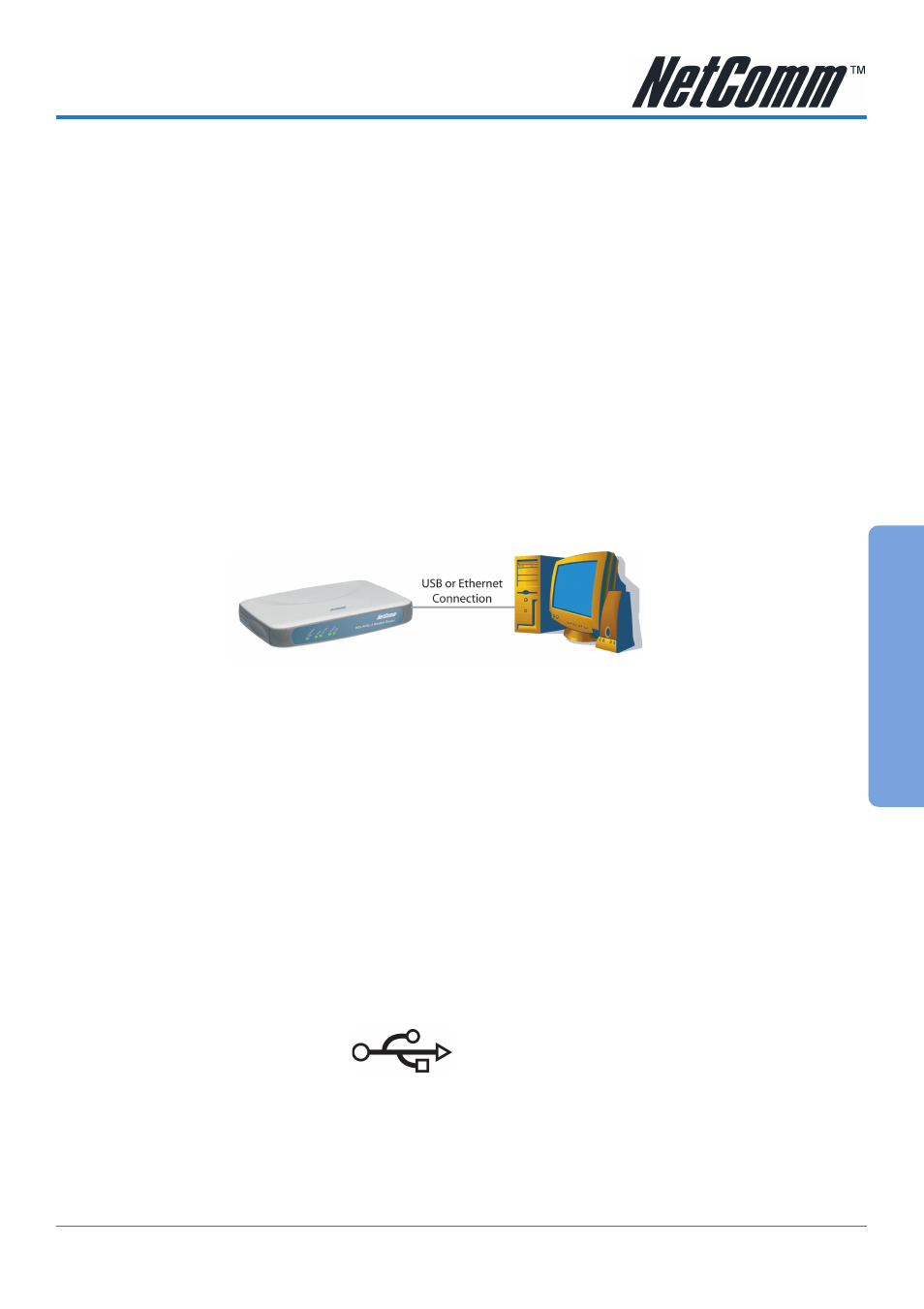
Connection
YML717 Rev1
NetComm NB5 Ethernet/USB Modem Router
www.netcomm.com.au
17
Connecting your ADSL Router
Step 1: Connecting the ADSL Router to Your Computer/Notebook
To connect to your ADSL Router, you need to have either an Ethernet Port or a USB Port present on
your Computer/Notebook.
Step 1.1 Connecting to the Ethernet/USB
(See the note on the following page if you are not sure of what the Ethernet and USB Port looks like)
1.1.1
For Single-User Connection
The following shows a typical single-user connection.
Check if your Computer/Notebook has an Ethernet Port.
■
If an Ethernet Port is present, please proceed to section 1.1.2(a) Connecting to the
Ethernet.
■
If an Ethernet Port is not present, locate the USB Port on your Computer/Notebook
and proceed to section 1.1.2(b) Connecting to the USB.
Locating the USB Port on your Computer/Notebook
The USB Port on your Computer/Notebook can often be identified by the label USB or the
icon.
