Q: signal-to-noise ratio (snr), Gnostics will not work. see, Uninstall – Navini Networks Ripwave MX User Manual
Page 14: The lcd, continued
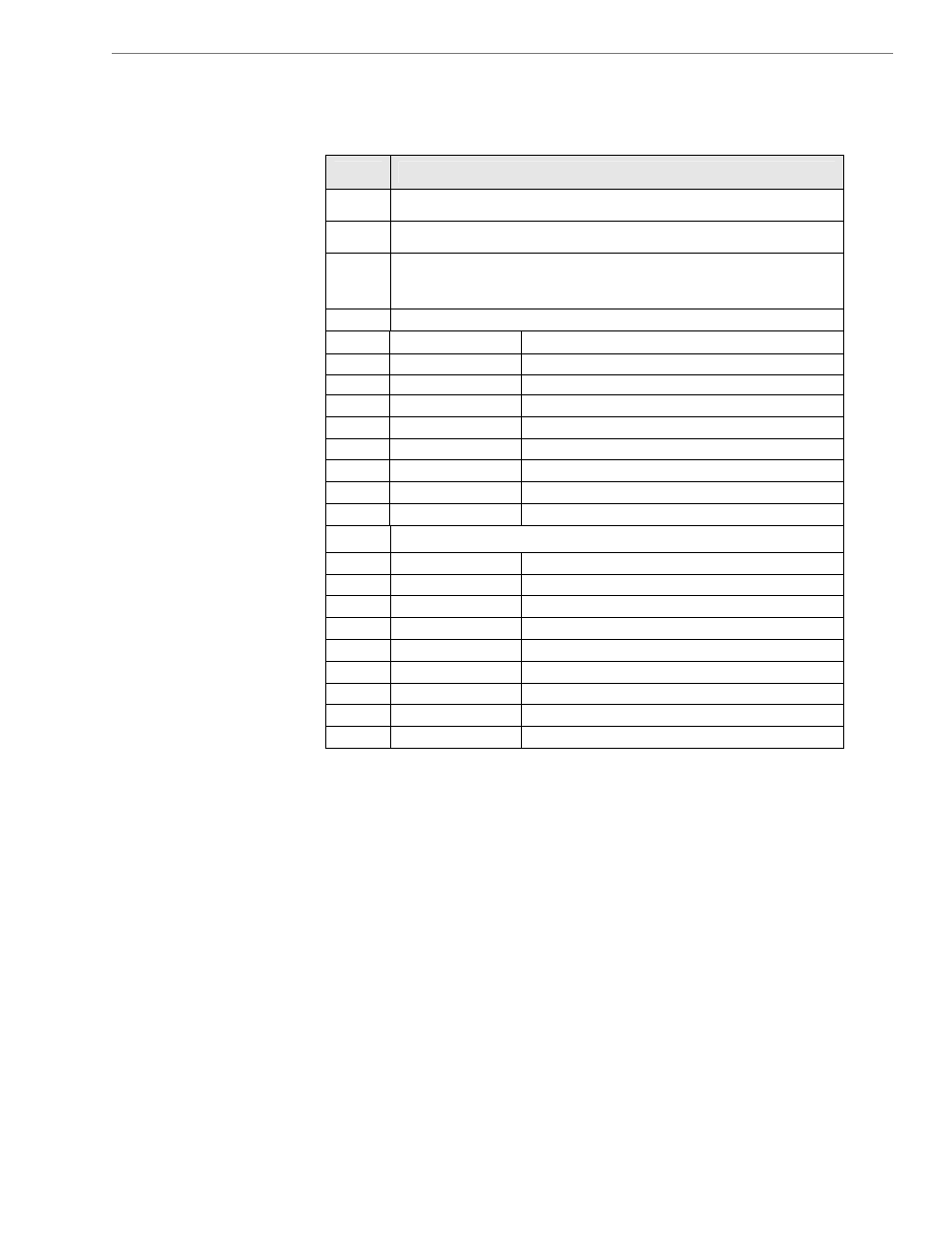
Navini Networks, Inc.
Ripwave MX Modem User Guide
The LCD,
continued
LCD Indicators:
1
SEARCHING: Blinking flash: The Modem is syncing with a BTS.
2
CONNECTED: The Modem has locked-on to a BTS.
3
Activity Indicator:
Both arrows flashing:
There is traffic activity.
Blank: There is no traffic activity
4
S: Signal Strength Indicator (SSI)
0 bars
S < 100 dBm
1 bar
-99 < S ≤ -100 dBm
2 bars
-96 < S ≤ -99 dBm
3 bars
-92 < S ≤ -95 dBm
4 bars
-88 < S ≤ -91 dBm
5 bars
-84 < S ≤ -87 dBm
6 bars
-80 < S ≤ -83 dBm
7 bars
-76 < S ≤ -79 dBm
8 bars
-70 < S ≤ -75 dBm
5
Q: Signal-to-Noise Ratio (SNR)
0 bars
Q < 10 dB
1 bar
10 < Q ≤ -12 dB
2 bars
13 < Q ≤ -14 dB
3 bars
15 < Q ≤ -16 dB
4 bars
17 < Q ≤ -18 dB
5 bars
19 < Q ≤ -20 dB
6 bars
21 < Q ≤ -22 dB
7 bars
23 < Q ≤ -24 dB
8
bars
Q
≥ 24 dB
14
060825_pv1.6_Ripwave-MX Modem User Guide_40-00382-00Rc(4.5)
