NordicTrack E 2500 NTL14941 User Manual
Page 7
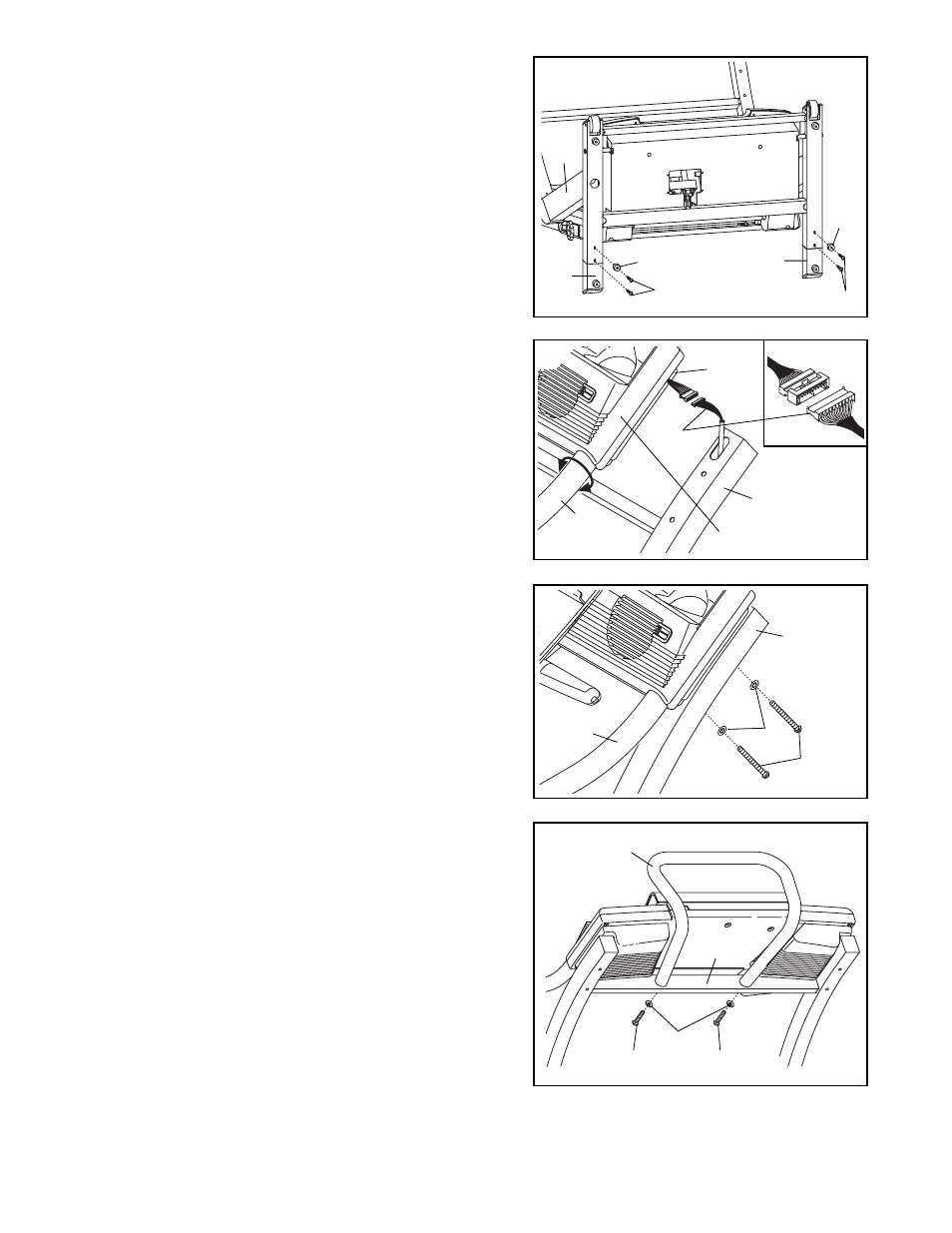
6. Insert two Handrail Bolts (78) with 5/16” Star Washers
(77) into the right Upright (69) and the right Handrail (66)
Be careful not to damage the Upright Wire Harness
(not shown). Next, lift the right Handrail slightly and align
the Bolts with the holes in the Handrail. (Note: If neces-
sary, twist the Handrail to align the holes in the Handrail
with the Bolts). Thread the Bolts into the Handrail. Do not
tighten the Bolts yet.
Attach the left Handrail (not shown) in the same way.
Then, tighten all Handrail Bolts (78). Note: There are
no wires on the left side.
8. Make sure that all parts are properly tightened before
you use the treadmill. Keep the included allen wrench
in a secure place. The allen wrench is used to adjust the
walking belt (see page 28). To protect the floor or car-
pet from damage, place a mat under the treadmill.
6
78
69
77
5. Insert a Handrail (66) into each side of the console as-
sembly. Note: It may be helpful to twist the Handrail as
you insert it.
Cut the tie securing the Upright Wire Harness (98). Have a
second person hold the console assembly near the
Uprights (69). Connect the Upright Wire Harness to the
wires extending from the Console Base (81). The connec-
tors should slide together easily and snap into place. If
they do not, turn one connector and try again. Insert
the connectors and the Upright Wire Harness down into
the right Upright, and then set the console assembly on the
Uprights. Be careful not to pinch the wires.
98
69
66
81
5
66
7. Attach the Upper Handrail (142) to the Uprights (69)
with two 3” Bolts (150) and two Handrail Washers (149)
as shown. Firmly tighten the Bolts.
7
150
149
142
69
150
4. With the help of a second person, carefully tip the
Uprights (69) down as shown. Make sure that the
Extension Legs (102) remain in the Uprights.
Attach each Extension Leg (102) with two 1” Screws
(148) and a Base Pad (99) as shown. Note: Attach the
lower Screw (without the Base Pad) first.
With the help of a second person, carefully tip the
Uprights (69) back to the vertical position.
Note: A replacement Base Pad (99) may be included. Use
the Base Pad to replace any Base Pad that becomes worn.
148
102
69
148
102
99
99
4
7
Console Assembly
