Using the lcd with rs-232c, Continued – NEC MULTEOS M40 User Manual
Page 41
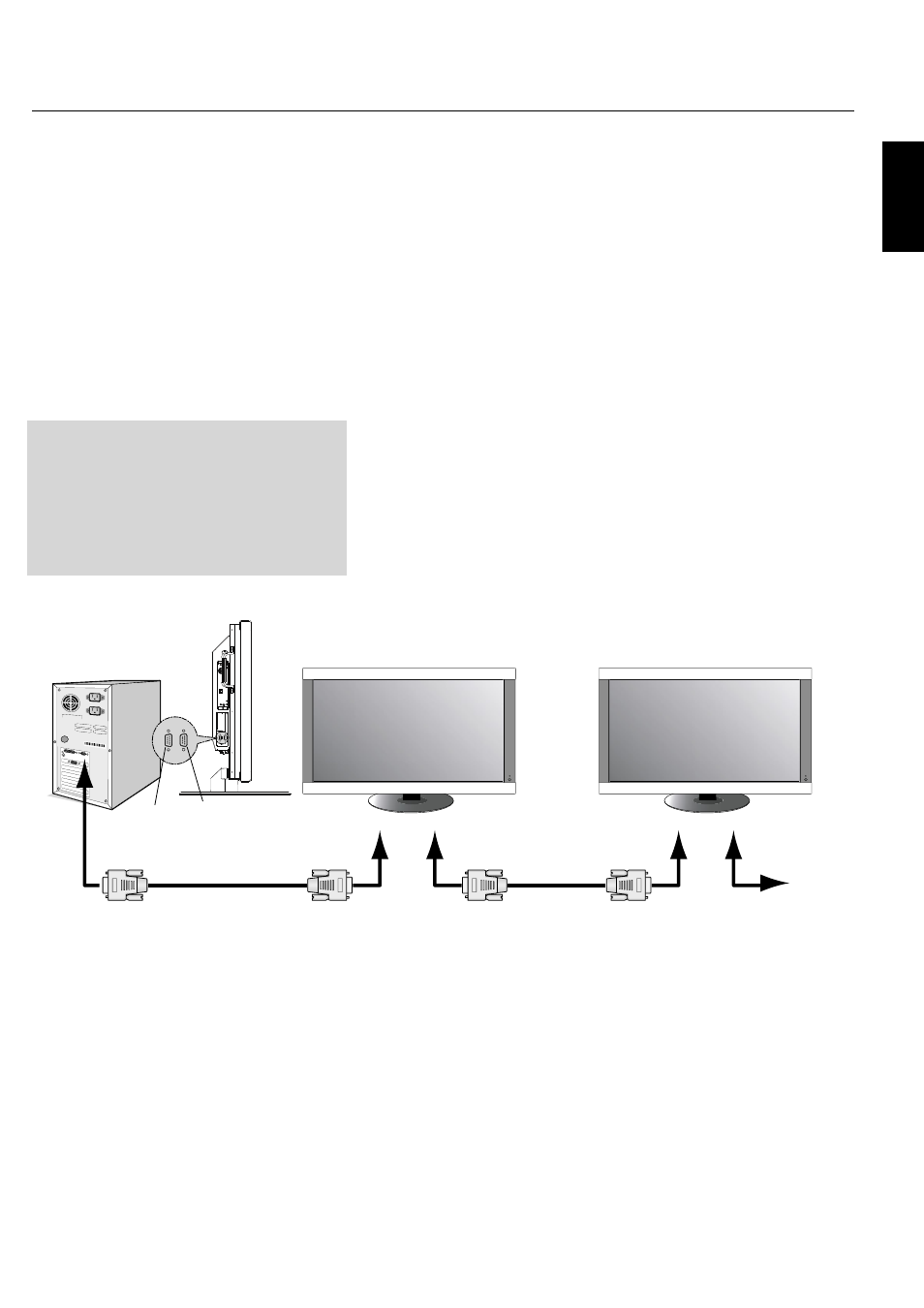
English
English-37
This LCD monitor uses RXD, TXD and
GND lines for RS-232C control.
The reverse type cable (null modem cable)
should be used for RS-232C control.
Functions that can be controlled
via RS-232C are:
Powering ON or OFF
Switching input signals
NOTE:
If your PC (IBM or IBM compatible) is equipped
only with a 25-pin serial port connector, a 25-pin serial port
adapter is required. Contact your dealer for details.
NOTE:
In order to function, the RS-232C OUT terminal
can only be connected to another monitor of the same
model. Do not connect to other types of equipment.
•
•
Using the LCD with RS-232C
- continued
PC
(Out)
RS-232C Cable
RS-232C Cable
RS-232C (IN)
RS-232C (OUT)
RS-232C (IN)
RS-232C (OUT)
Multeos
Multeos
Multeos
IN
OUT
This manual is related to the following products:
