Nextar MA97T User Manual
Page 4
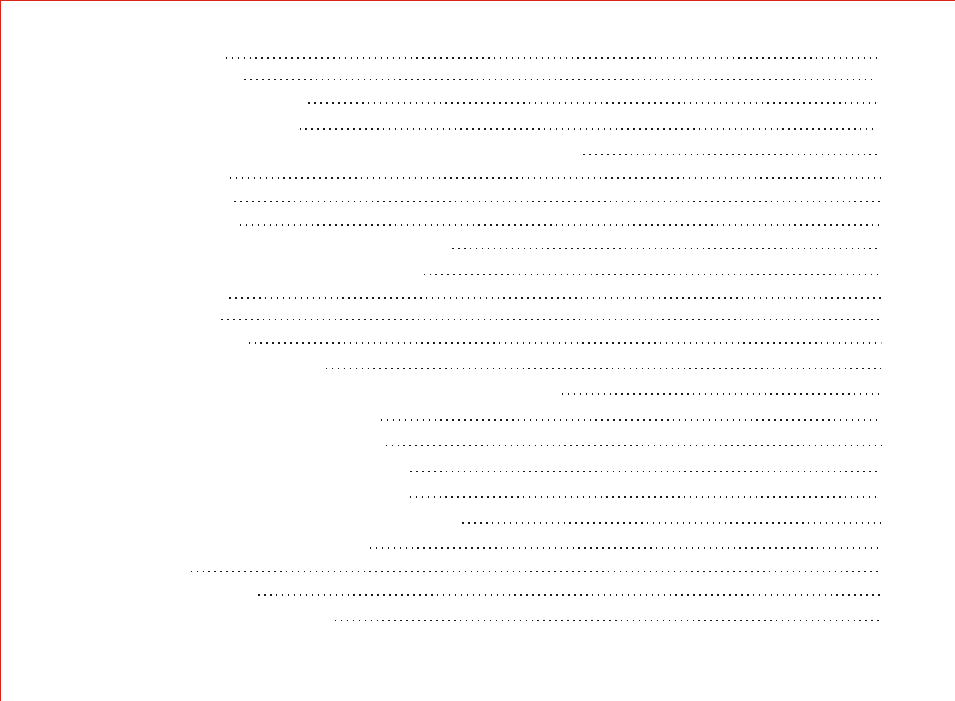
● Choose record type
11
● Record mode
11
7. Voice recorder
10
15. Definition
25
14. Important recommendation
24
● Replay separation (play submenu)
23
● Replay times (play submenu)
23
● Replay mode (play submenu)
22
● Tempo rate (play submenu)
21
● Play mode (play submenu)
21
16. Troubleshooting
26
17. Technical specifications
27
8. Transfer recorded file of ACT into WAV on your PC
12
10. System Setup
14
● Choose different directories (stop submemu)
20
13. Miscellaneous settings
20
12. Upgrade player
19
● New folder
18
11. Use USB disk
18
● Detailed operating instructions
15
● Brief introduction to every options
14
● How to enter
14
9. How to use FM
13
● Play recorded files
12
