页 17, How to use fm – Nextar MA97T User Manual
Page 17
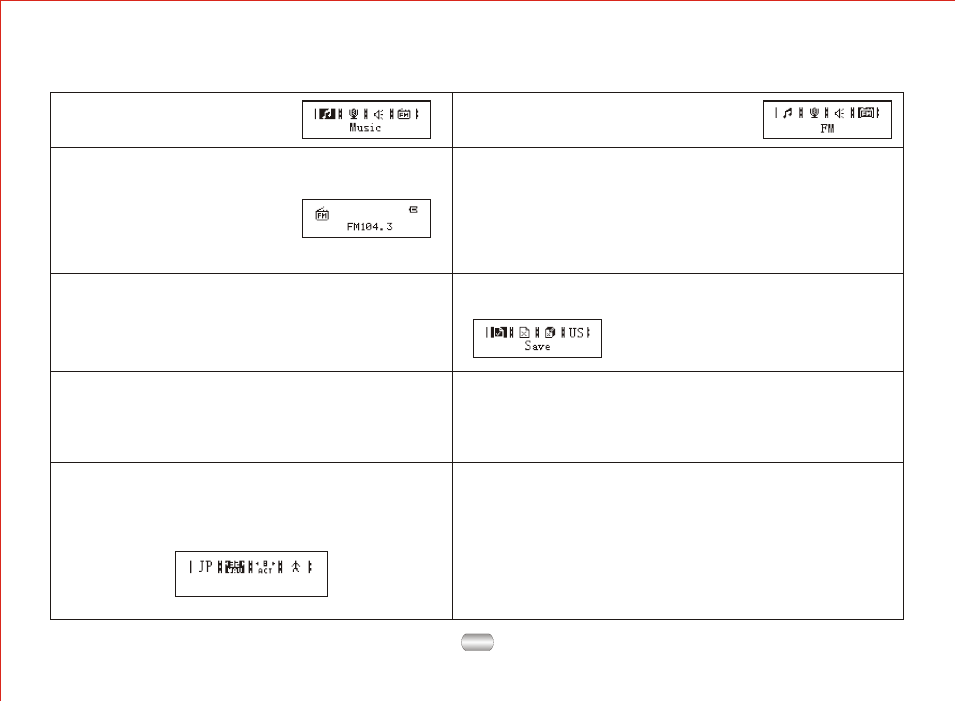
9. How to use FM
1). Enter main menu.
2). Push Next to select FM Mode.
3). Press Mode button to enter FM Mode.
4). Search automatically
Push on Last/Next for 2 seconds, the player
search forward or backward with 100Khz and
stop the searched channel. Stop searching by
pressing Last/Next if you want to stop it.
5). Minitrim
Push Last: backward one step with 100KHz
Push Next: forward on step with 100KHz
6). Save the frequency has been searched:
Press Mode button to enter FM submenu.
Press Mode button again to
save the channel.
Fine REC
9). FM Inner record
Press Mode button to enter FM submenu
and select Record Mode.
7). Select tune the channel has been saved
Tune backward with the order by pressing
Play button if there are more than one channel
have been saved.
8). Control Volume:
VOL+: to increase volume
VOL-: to decrease volume
Attention: Select "Normal Band" (FM 87 - 108MHz)
and "Japanese Band" (FM 76 - 90MHz) to suit with
different region. (Press Mode button to enter FM
submenu, Push Next to choose right band range.)
"STEREO" should show on the screen if the current
channel is dimensional sound channel.
13
