Information screen, Item route information screen description – Navman F20 Europe User Manual
Page 17
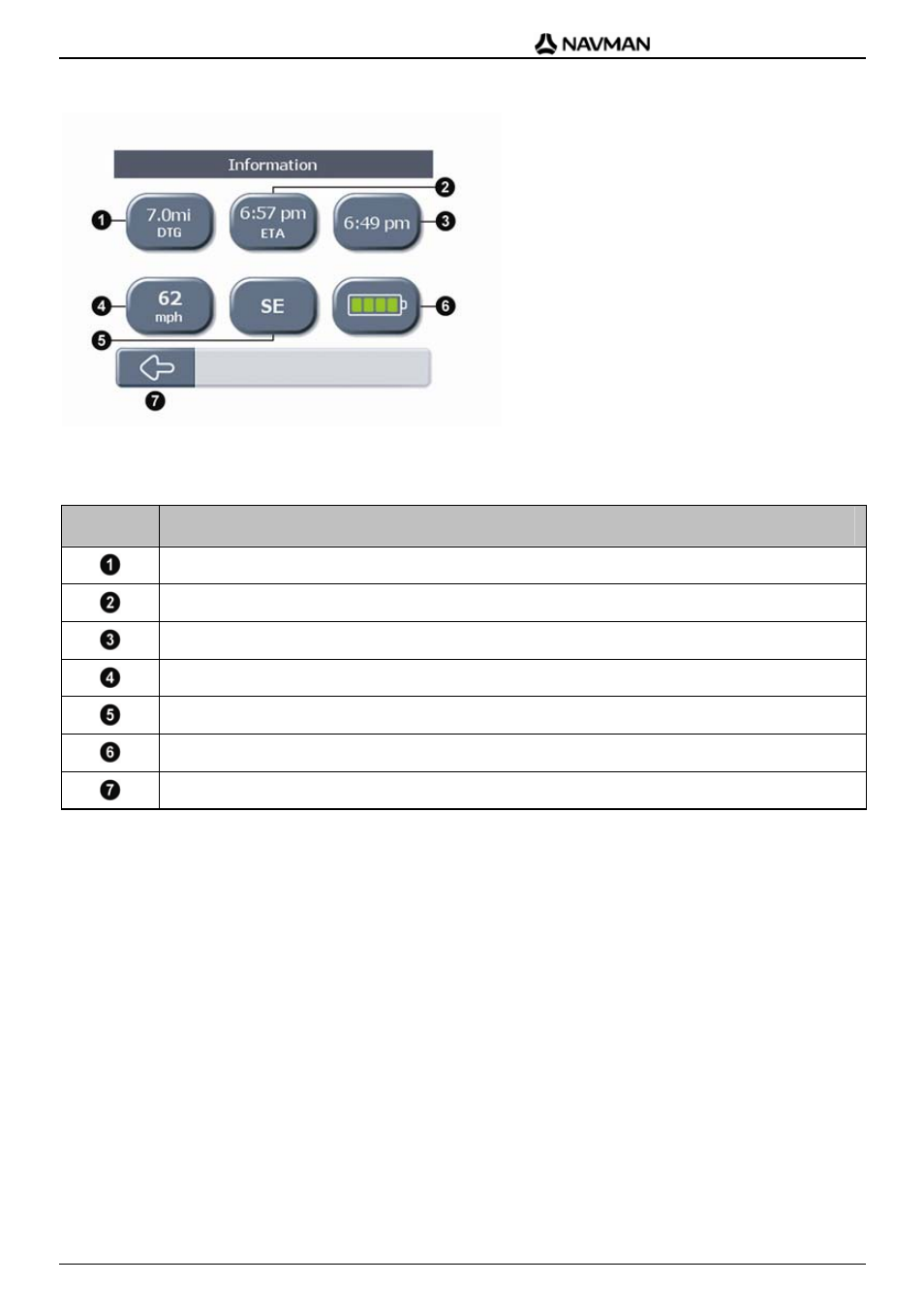
F-Series | Navigation
17
Information screen
Tap the information icon at the bottom-right corner of any navigation screen to display the Information
screen.
Item
Route Information screen description
Tap this button to display the remaining
distance to go.
Tap this button to display the
estimated time of arrival.
Tap this button to display the
current time.
Tap this button to display the
current speed.
Tap this button to display the
current heading.
Tap this button to display the
current battery status.
Back arrow. Tap to return to the navigation screen.
This manual is related to the following products:
