12 about display, 1 system setup, 13 setup menu – Navman tracker plotter TRACKER 5600 User Manual
Page 25: Sorting the file names, Language, Colours, Keybeep, Factory reset
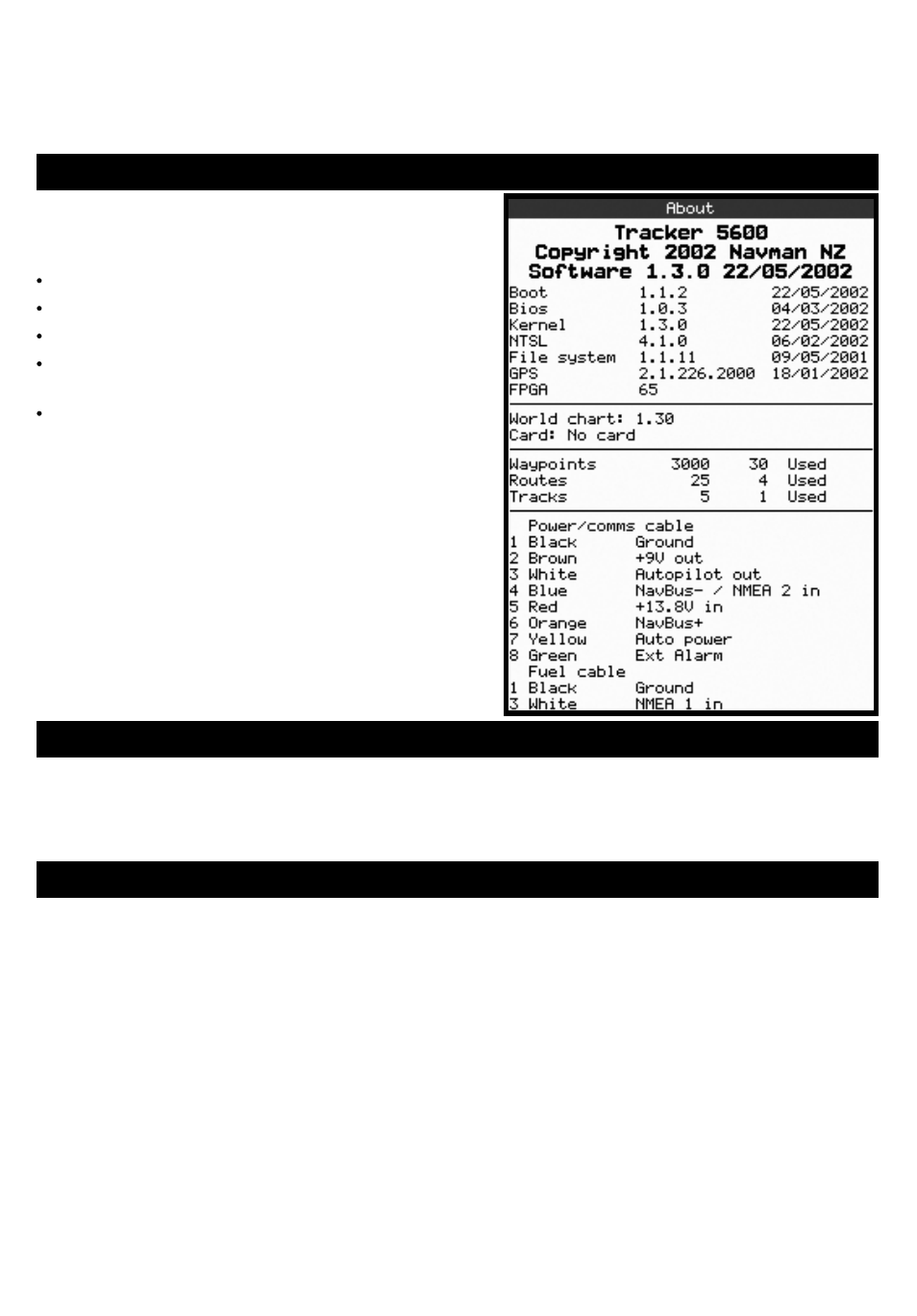
25
TRACKER 5600 Installation and Operation Manual
NAVMAN
12 About display
To go to the about display, press DISP and select
About
.
The about display shows:
The software version and date.
The world chart version.
Any card fitted.
The number of waypoints, routes and tracks
in the TRACKER.
Wiring information for the TRACKER
connectors.
In the unlikely event of having to contact a NAVMAN
dealer for service, quote the software version
number and date.
Sorting the file names
This sorts the displayed file names.
1
Press MENU and select
Sort
.
2
Select sort by
Name
,
Type
or
Time
.
The TRACKER has a number of advanced
navigation features which are set up through the
setup menu. We recommend that you become
familiar with the operation of the unit using the
Language
Select the language for the displays. The options
are English, Italian, French, German, Spanish, Dutch,
Swedish, Portuguese, Finnish and Greek.
Colours
Select the colour scheme for the LCD display.
The options are:
Normal
Sunlight
: Brighter colours, more visible in
sunlight.
Night
: Reversed colours for night, to preserve
night vision.
Paper
: Simulates the colours of a paper chart.
13-1 System setup
Keybeep
Enable or disable the beep when a key is pressed.
Factory reset
Resets all the TRACKER setup menu data back to
the factory default settings as shown on the setup
menu map. Any waypoints, routes or tracks are not
deleted.
After the reset, the TRACKER displays an installation
menu of setup data:
1
Select the language to use.
2
Change the setup data if necessary:
i
Select the data item to change.
ii
Use the cursor keys to change the data.
iii Press ENT.
3
When the setup data is correct, press ESC.
default settings before making any changes to the
data in these menus.
To display the setup menu, press MENU until the
setup menu is displayed.
13 Setup menu
