By usb cable – Navman B10 User Manual
Page 14
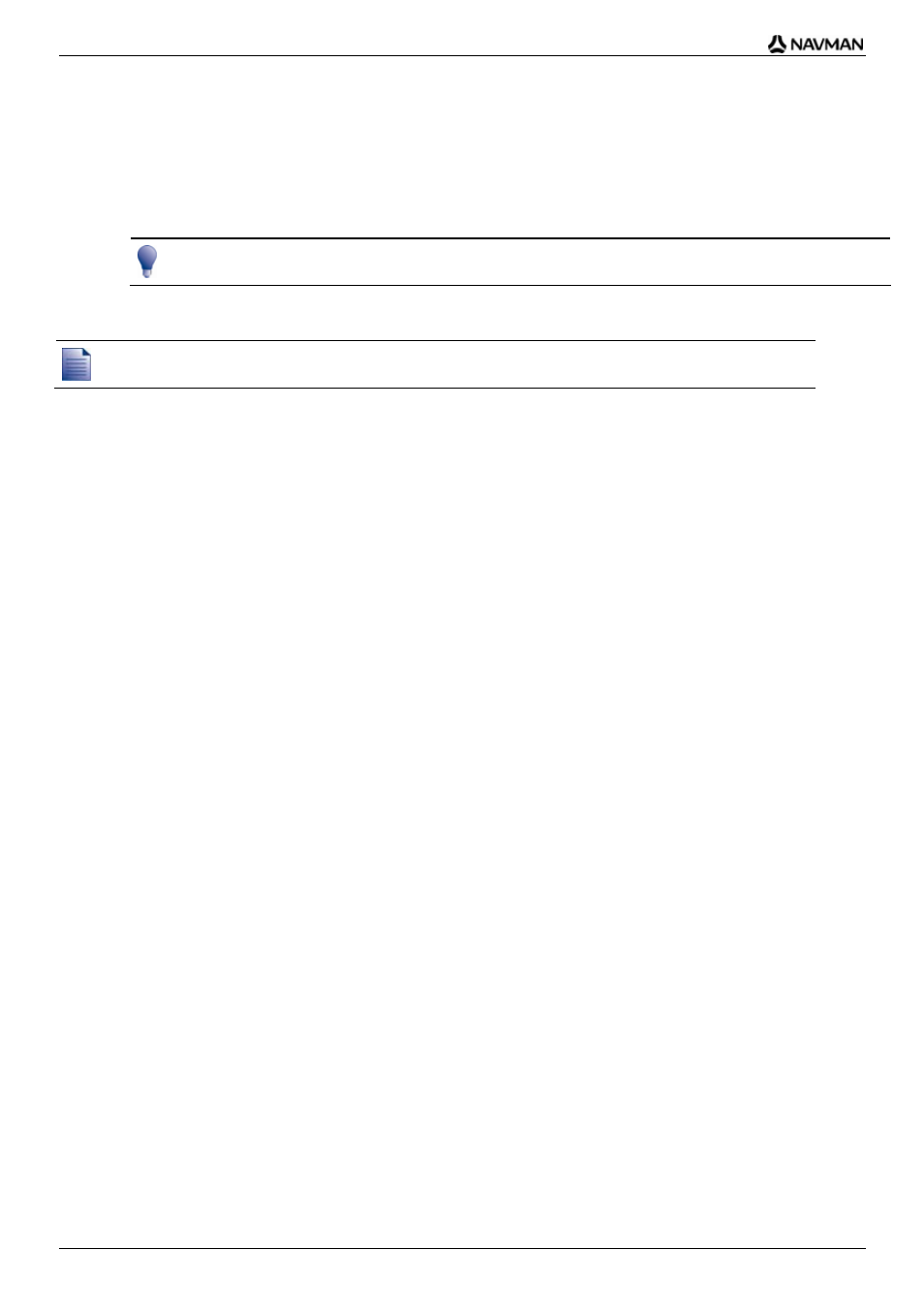
B10 Bluetooth GPS Receiver | How do I get started?
14
By USB cable
To charge the battery via the USB cable:
Plug the large end of the USB cable directly into a USB port on your computer (not a USB
hub); plug the small end into the side of the B10 receiver. The battery status light on the front
of your B10 receiver turns on.
Where possible, plug the USB cable into a USB port at the back of your computer.
When the battery is charging, the battery status light is
green
. When the battery is fully charged, the
light is off. If you don’t see the status light even momentarily, try another USB port on your computer.
Rechargeable batteries have a limited number of charge cycles. Battery life and number of charge cycles vary by use
and settings.
- 12 (90 pages)
- 5505 (68 pages)
- iCN 620 (106 pages)
- JUPITER LA000267 (26 pages)
- F-Series (24 pages)
- F30 (24 pages)
- SmartS iCN530 (72 pages)
- N60i (2 pages)
- Sport Tool M300 (26 pages)
- GPS 3450 (8 pages)
- iCN 630 (8 pages)
- iCN 510 (92 pages)
- iCN 500 series (100 pages)
- F10 (90 pages)
- TRACKER950 (41 pages)
- iCN Series (8 pages)
- F25 (70 pages)
- PiN 570 (116 pages)
- Smart 2005 (68 pages)
- N-Series (144 pages)
- F20 (10 pages)
- LA000507 (16 pages)
- LA000578A (17 pages)
- SmartST Professional (60 pages)
- Smart V3 (53 pages)
- ICN 330 (16 pages)
- 5380 (64 pages)
- iCN-700 Series (128 pages)
- TRACKER 5100 (42 pages)
- VHF 7200 (60 pages)
- Sport Tool W300 (26 pages)
- M-Nav 650 (84 pages)
- 3100 (16 pages)
- ICN 550 (72 pages)
- 5605 (68 pages)
- iCN 600series (41 pages)
- 2 (6 pages)
- GPS 4400 (8 pages)
- Tracker500/500i (44 pages)
- LA000508 (18 pages)
- tracker plotter TRACKER 5600 (42 pages)
- iCN700 (124 pages)
- S-Series (133 pages)
- 630 (8 pages)
