Or d or, Keyboard control – Network Technologies KEEMUX-Px User Manual
Page 12
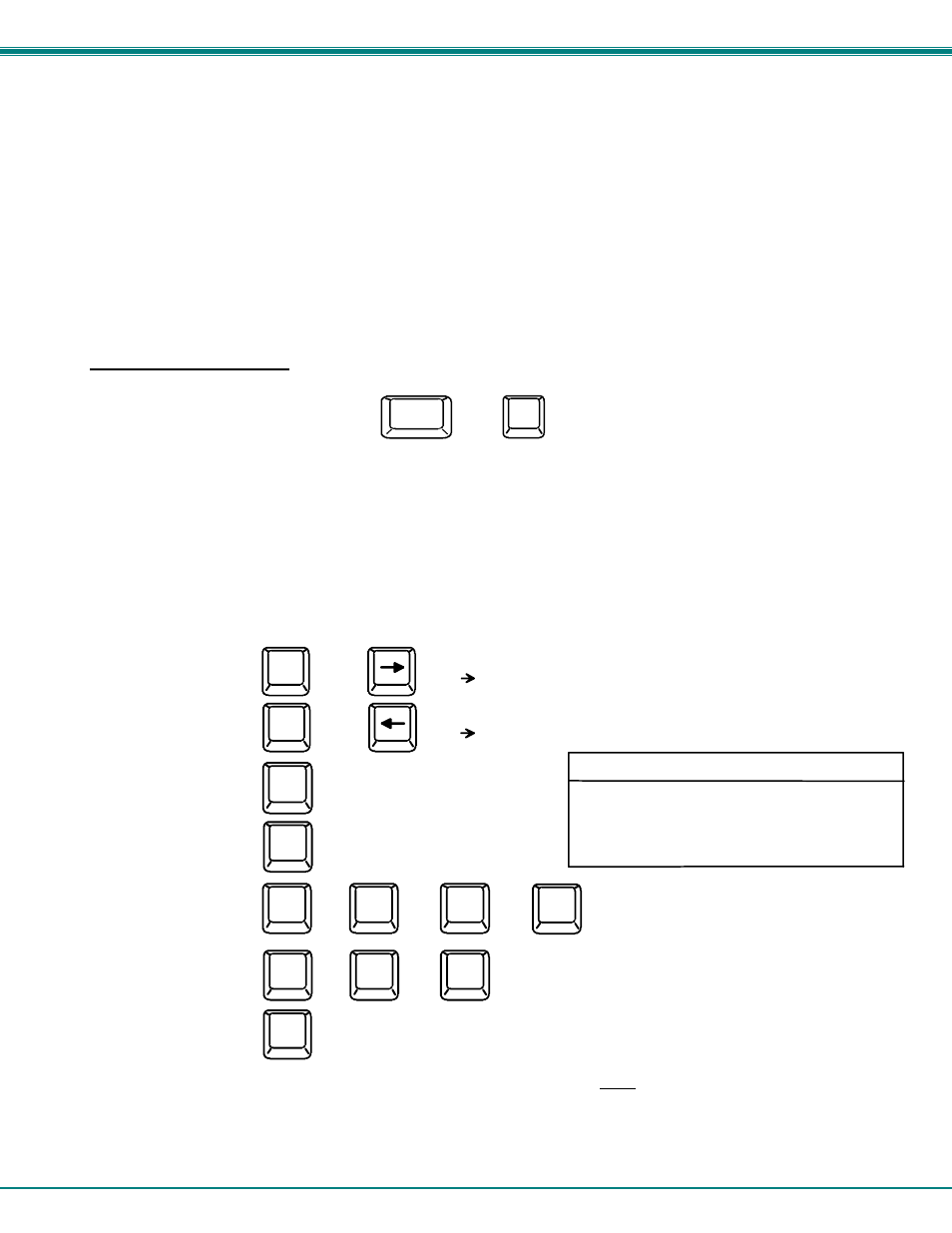
NTI KEEMUX Series PS/2 KVM Switch
8
Keyboard Control
Keyboard control of the KEEMUX can be achieved using either of two methods:
• Basic Command Mode- operated strictly by using keyboard commands as instructed below. Basic Command Mode is only
applicable if the OSD option is not built into the switch.
• OSD Command Mode (optional)- operated using the keyboard and mouse in conjunction with On Screen Display (OSD)
menus superimposed onto the monitor. If OSD is built in, use the menus as instructed on page 12.
By pressing
typing a series of commands will cause the KEEMUX to connect the user to any one CPU to which the KEEMUX is attached.
Once finished, pressing the
Basic Command Mode
In order to control the KEEMUX with the keyboard, Command Mode must be enabled. To enter Command Mode from the
keyboard: Press
NOTE: IF THE OSD FEATURE HAS BEEN INSTALLED, PROCEED DIRECTLY TO “OSD CONTROL”
ON PAGE 10. If not, continue with the instructions for controlling the KEEMUX as detailed below.
When the COMMAND LED is illuminated, all 3 status lights on the keyboard will illuminate to indicate that Command Mode is
enabled and the following functions are available: (NOTE: The user must exit Command Mode in order to type to a CPU. To exit
Command Mode, press
Command Functions
Function:
Keystroke:
Increment Port
1
Decrement Port
1
Toggle Scan Mode
ON and OFF
Toggle Broadcast
Mode ON and OFF
Sets scan time-out
period for each port.
Selects a specific
port
Exit Command Mode
1
If the SCAN LED is ON, pressing
→ or ← will cause the switch to select the next active port.
NOTE: The “port” mentioned in the “Command Functions” above refers to the combination of the video (VIDEO x),
mouse and keyboard (CPU x) of like numbers that a CPU is connected to (i.e. the CPU that is connected to VIDEO 1 and
CPU 1 will be identified as Port 1 or P01). (See Fig. 8 on page 9.)
`
+
Ctrl
~
(ACCENT
KEY)
`
S
B
T -
-
(xxx from 002 to 255. ie. t 002
would set the time out period
for 2 seconds)
-
(0-2)
x
(0-9)
x
(0-9)
x
P -
-
(Pxx would be P01, P02, etc.)
(0-9)
x
(0-9)
x
CHORDED SEQUENCE- PRESS CONSECUTIVELY
AND KEEP KEYS PRESSED UNTIL ALL ARE PRESSED.
+
-
PRESS CONSECUTIVELY
or
PRESS EITHER KEY
KEY SYMBOLS LEGEND:
I
(select the next higher port
ex. 05 06)
or
D or
(select the next lower port
ex. 02 01)
Esc
