Assigning speed dialling keys – Nokia 9362065 User Manual
Page 43
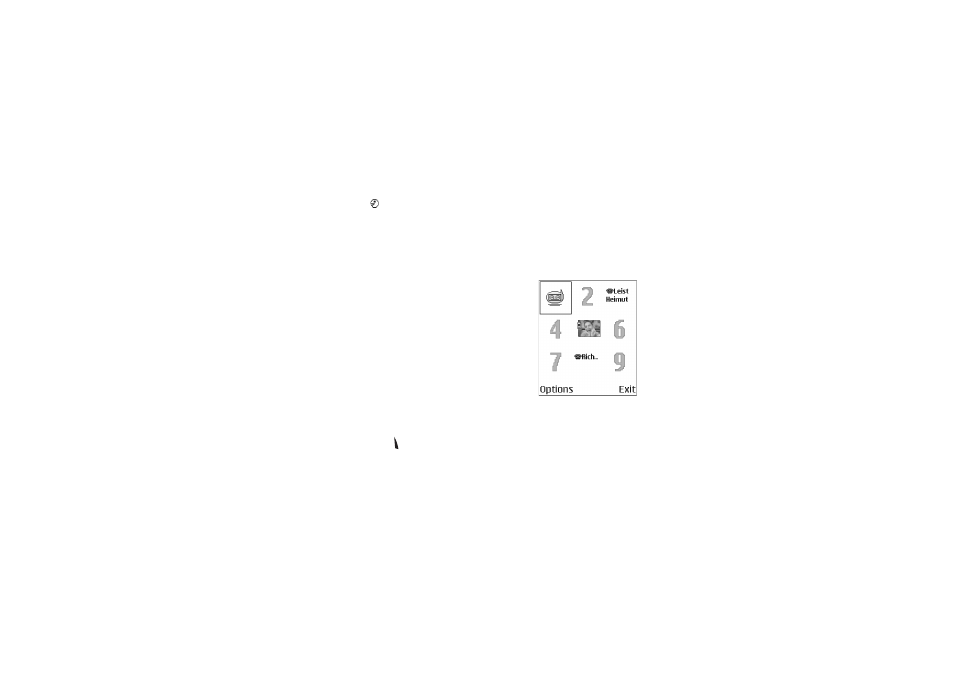
Personal information
43
Copyright
©
2003 Nokia. All rights reserved.
Replaying, erasing, or changing a voice tag
To replay, erase, or change a voice tag, scroll to the item that has a voice tag
(indicated by
), select
Options
→
Voice tag
, and then either:
•
Playback
- to listen to the voice tag again, or
•
Delete
- to erase the voice tag, or
•
Change
- to record a new voice tag. Press
Start
to record.
Assigning speed dialling keys
Speed dialling is a quick way to call frequently used
numbers. You can assign speed dialling keys to eight
phone numbers. Number 1 is reserved for the voice
mailbox.
1. Open the contact card for which you want a speed
dialling key and select
Options
→
Assign speed dial
.
The speed dialling grid opens, showing you the
numbers from 1-9.
2. Scroll to a number and press
Assign
. When you
return to the contact information view, you can see
the speed dial icon next to the number.
• To call the contact by speed dialling, go to standby mode and press the speed
dialling key and .
