Initial settings, Selecting rating level and password – NAD T571 User Manual
Page 17
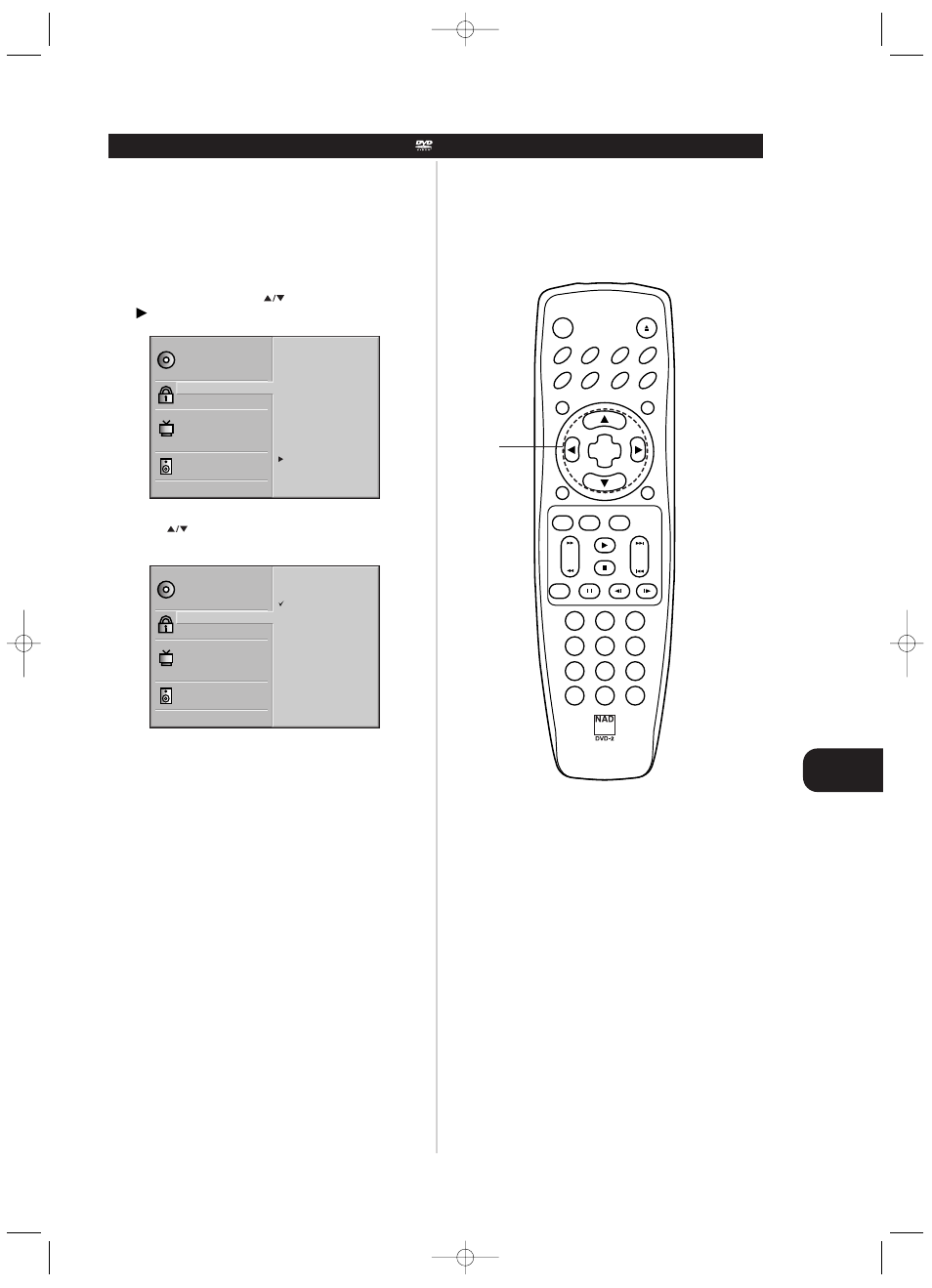
17
GB
Initial Settings
This is to prohibit the playing of specified DVDs which are unsuitable for
children. Some DVD discs contain a restriction level which enables
parents to remove scenes or prevent playback of discs by children. DVD
players are equipped with a password designed to prevent children
from changing the level.
SELECTING RATING LEVEL (DVD ONLY)
1 At the SETUP screen, press
to select “Rating” and press
2 Press
to select the desired level and press
SELECT/ENTER.
You cannot play DVD video discs rated higher than the level you
selected unless you cancel the parental lock function.
For example, when you select level 7, discs rated higher than level 7 are
blocked and cannot be played.
The parent lock level is equivalent to the following USA movie ratings.
Level 7: NC-17
Level 6: R
Level 4: PG 13
Level 3: PG
Level 1: G
• Some titles do not match with the rating level described as above.
If you change the level and enter a password, playback of all DVDs with
ratings higher than your selection will be blocked, unless the correct
password is entered again. For example: if you change the level to “5”,
the DVD player will not play discs with ratings of “6”, “7” or “8” unless
the correct password is entered on the remote control.
SELECTING RATING LEVEL AND PASSWORD
CLEAR
PROGRAM
DISPLAY
RETURN
SELECT
ENTER
TITLE
MENU
AUDIO
SUBTITLE
SOUND
ANGLE
SETUP
REPEAT
RANDOM
POWER
OPEN/CLOSE
A-B
1
2
3
4
5
6
7
8
0
9
SLOW
ZOOM
MARKER — SEARCH
PAUSE/STEP
NEXT DISC
STOP
PLAY
SCAN
SKIP
1,2
Disc Subtitle
Disc Menu
Rating
Password
TV Aspect
Menu Language
Progressive Scan
Digital Audio Output
5.1 Speaker Setup
Others
Disc Audio
8
7
6
5
4
3
2
1
Unlock
Disc Subtitle
Disc Menu
Rating
Password
TV Aspect
Menu Language
Progressive Scan
Digital Audio Output
5.1 Speaker Setup
Others
Disc Audio
8 Blocked
7 Blocked
6
5
4
3
2
1
Unlock
T571 manual (GB) 19/11/01 2:15 pm Page 17
