Archiving and restoring snapshots with a zip disk – NorthStar Navigation Echo Sounder NorthStar 491 User Manual
Page 52
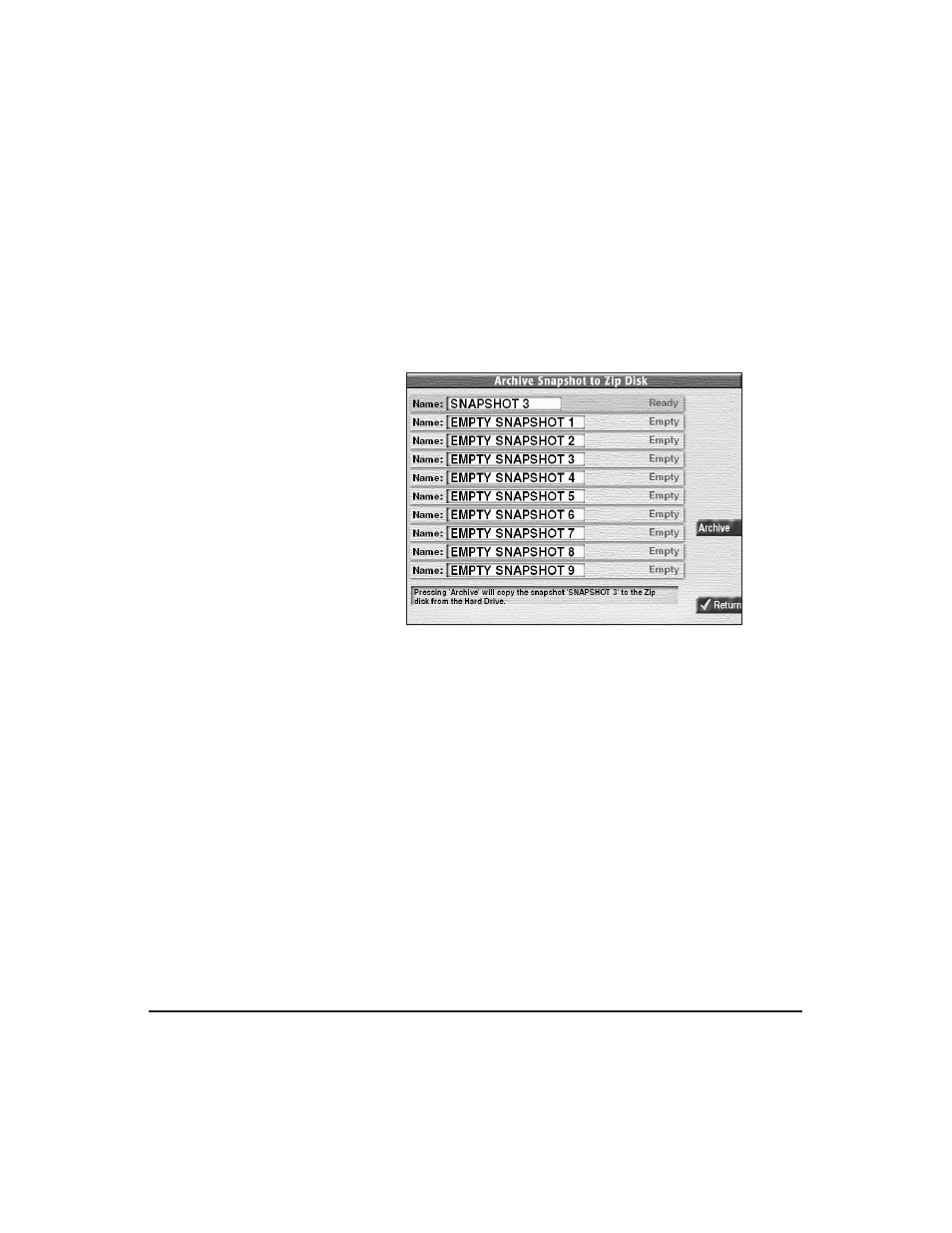
Page
48
491 Echo Sounder Operations Manual
Archiving and
restoring snapshots
with a Zip disk
If your 961/962 has a zip drive installed, you can save up to 10
snapshots on each disk.
To save a stored snapshot onto a zip disk, from the SNAPSHOT
screen, press the CURSOR PAD to highlight the desired slot,
and press ARCHIVE. A new screen appears displaying the 10
slots available on the zip disk.
Archiving snapshots screen (961/962 only)
Press the CURSOR PAD to select an empty slot on the disk,
and press OK. The snapshot will be written to that slot on the
zip disk.
To restore a snapshot from a zip disk to any empty slot, from
the SNAPSHOT screen, press the CURSOR PAD to highlight
the desired empty slot, and press RESTORE. A new screen
appears displaying the 10 slots on the zip disk. Use the
CURSOR PAD to select the slot containing the snapshot you
want to restore, and press OK.
