NETGEAR SPH200D User Manual
Page 11
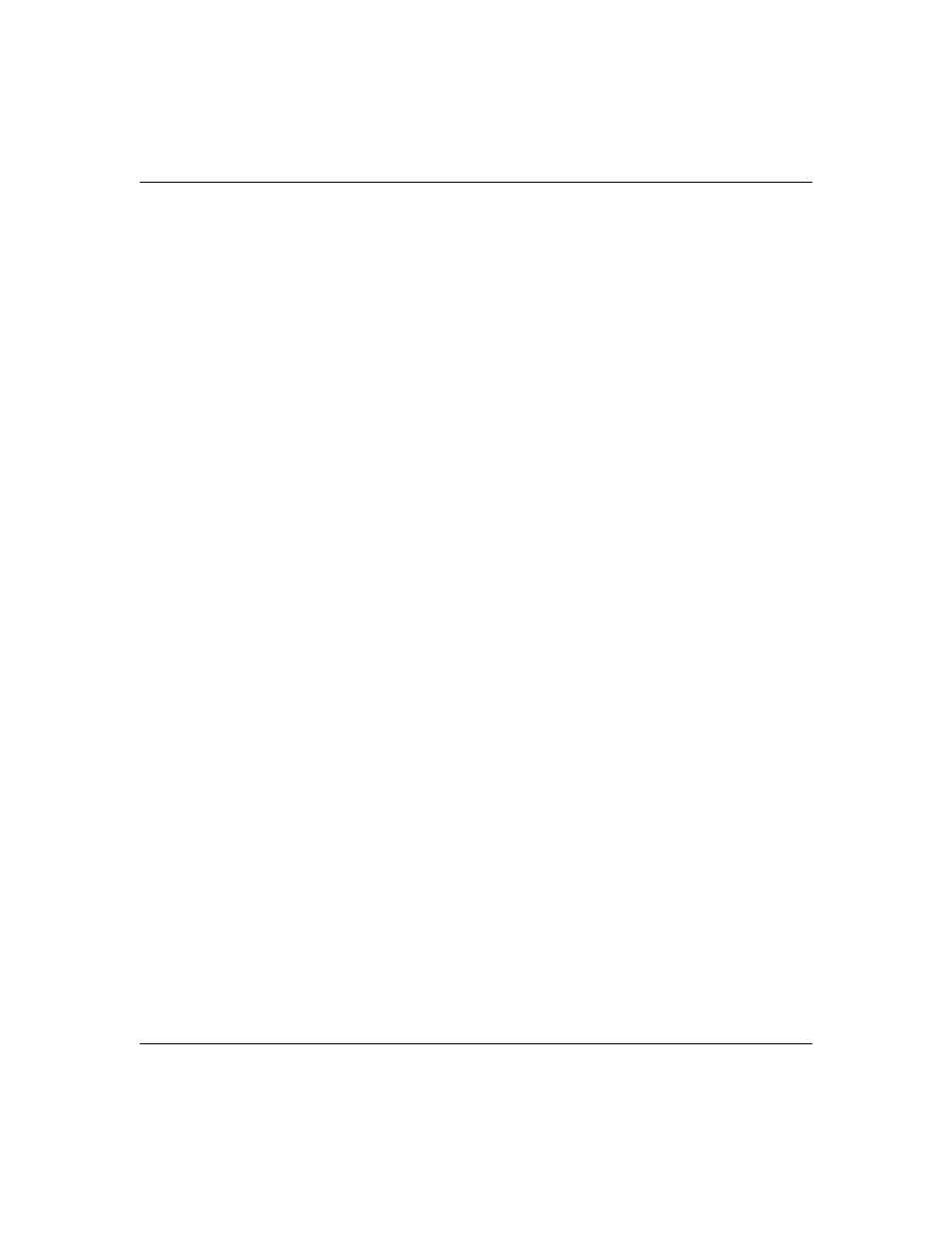
xi
v1.0, November 2006
Entering Text and Numbers ............................................................................................5-1
Contact Options ..............................................................................................................5-2
Adding Contacts .......................................................................................................5-3
Finding a Contact .....................................................................................................5-3
Searching for a Skype User .....................................................................................5-4
Blocking a Contact ...................................................................................................5-4
Unblocking a Contact ...............................................................................................5-4
Call History Options .................................................................................................6-1
Viewing Call Records ...............................................................................................6-2
Making a Call from the Call History ..........................................................................6-3
Adding a Call Record to Your Contact List ...............................................................6-3
Deleting a Call Record .............................................................................................6-4
Deleting All Records of a Call List ............................................................................6-4
Calling Another Handset ..........................................................................................6-4
Transferring a Call ....................................................................................................6-5
Making a 3-Way Conference Call ............................................................................6-5
Predialing ........................................................................................................................6-6
Personalizing Your Handset Display ...............................................................................6-7
Adjusting the Sound Settings ...................................................................................6-7
Setting the Ring Tones .............................................................................................6-8
Turning Off All the Ringers with Silent Status ...........................................................6-9
Country Code ...........................................................................................................7-1
Area Code ................................................................................................................7-2
