Improving picture quality, Selecting dnr picture enhancement – North American Battery Company DVD Audio/Video Player DV-S939 User Manual
Page 31
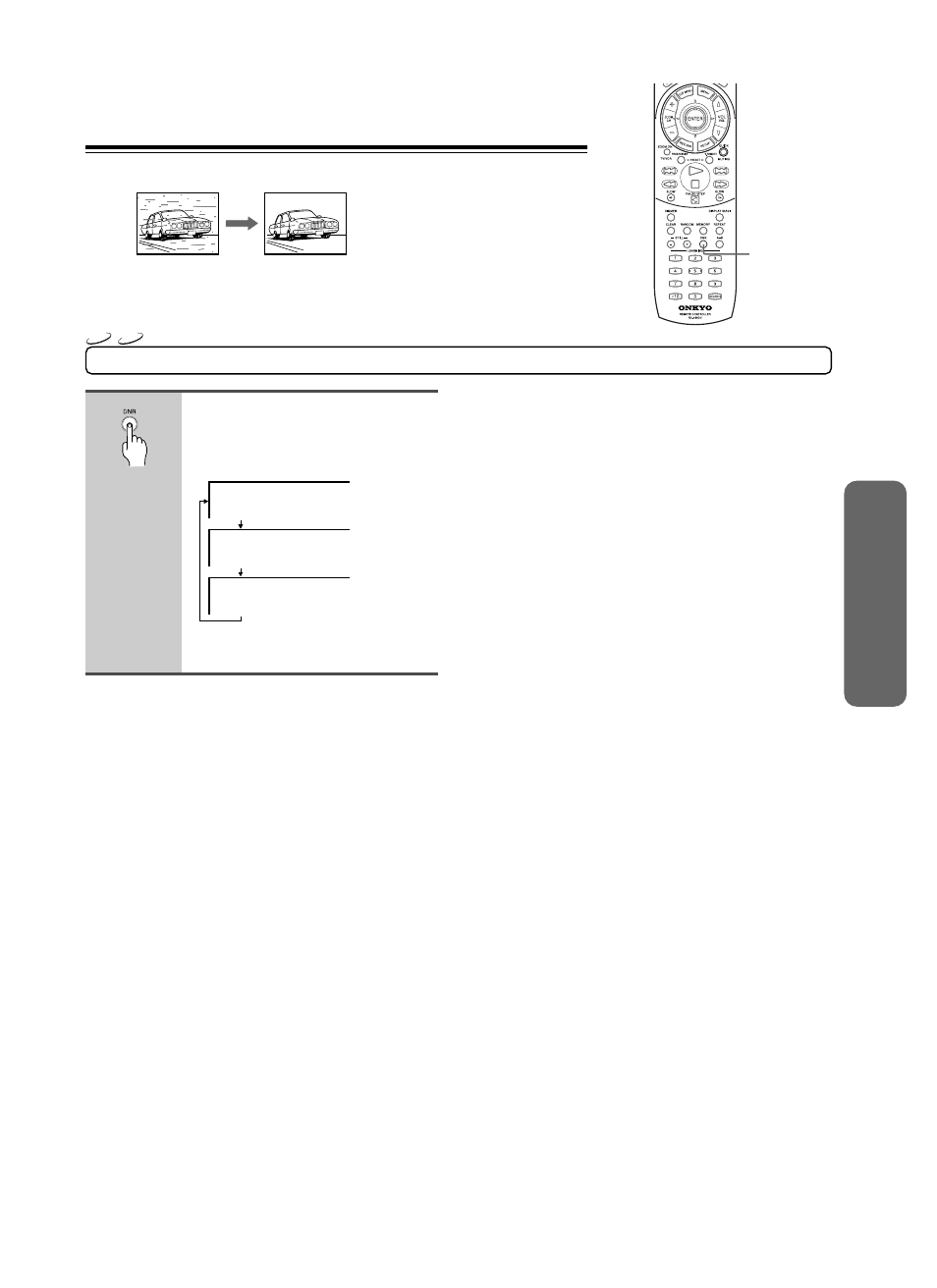
31
Improving Picture Quality
Selecting DNR Picture Enhancement
Press DNR on the remote controller
during playback.
The current setting is displayed.
Each time you press
DNR
, the setting changes
as follows.
3D DNR: Three Dimention Digital Noise
Reduction
Notes
• Actual picture enhancement may vary depending on the quality of the
disc.
• Depending on the DNR setting selected, there may be no improvement in
the picture quality. When this is the case, set DNR to “Off”.
• Depending on the DNR setting, some kinds of picture details may be lost
by the picture enhancement.
• Depending on the disc, some kinds of picture details may be lost by the
picture enhancement.
• When using a DVD audio disc that includes pictures, this operation may
be permitted in some picture segments.
You can view a picture with less video noise.
3D DNR On
3D DNR Expanded
3D DNR Off
VCD
DVD-V
DNR
Normal level
Expanded
level
Off
