Setting a previous destination -15 – NISSAN 2009 Murano User Manual
Page 89
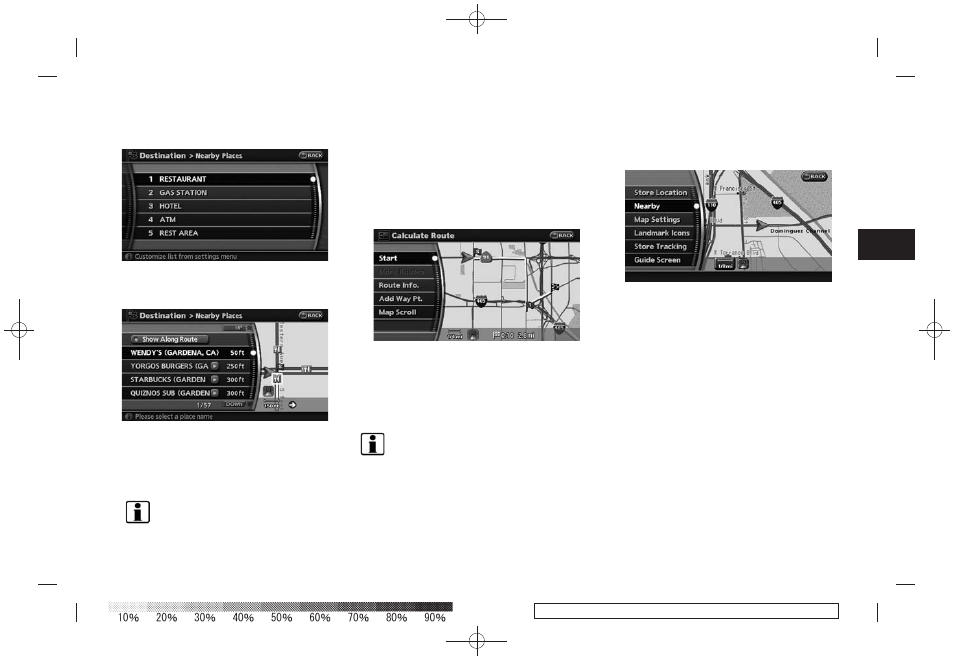
Black plate (91,1)
Model "NAV2-N" EDITED: 2008/ 10/ 6
3. Highlight the preferred destination Points of
Interest and push
A list screen is displayed.
4. Highlight the preferred destination from the
list, and push
The position of the selected location is
displayed in the preview on the right side
of the screen.
INFO:
.
If the suggested route is already set, by
highlighting [Show Along Route] and
pushing
only the facilities located along the
route.
.
A maximum of 100 facilities can be
displayed on the list screen.
5. The selected destination is displayed at the
center of the map. Highlight [Start] after
c o n f i r m i n g t h e l o c a t i o n a n d p u s h
to the selected location and starts calculat-
ing a route.
INFO:
If the route is already set, the selected location
becomes a waypoint.
Other settings
You can also set the destination by pushing
and selecting [Nearby].
SETTING A PREVIOUS DESTINATION
This allows you to set the destination to a
location that you have previously set as the
destination and have the system calculate a
route. Up to 100 previous destinations will be
automatically stored.
If the number of previous destinations exceeds
100, the oldest one will be replaced by the new
one.
Setting a destination
4-15
