Settings of heading/long range map view -14 – NISSAN 2009 Murano User Manual
Page 64
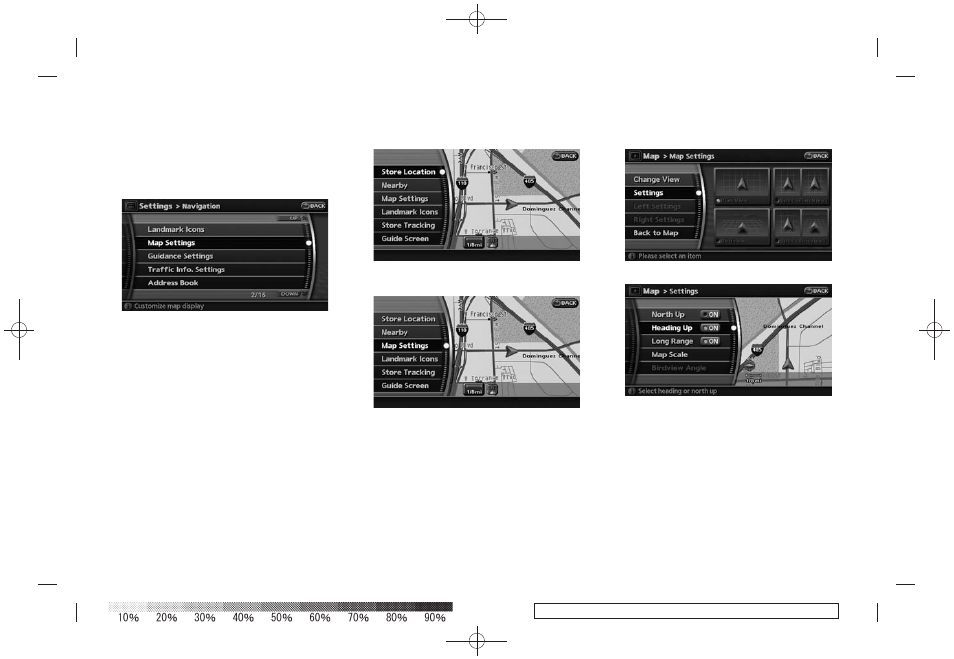
Black plate (66,1)
Model "NAV2-N" EDITED: 2008/ 10/ 6
Other settings
You can also set the map view using the
following procedure.
1) Push
2) Highlight [Navigation] and push
3) Highlight [Map Settings] and push
SETTINGS OF HEADING/LONG
RANGE MAP VIEW
You can change the map direction (orientation)
in Plan View or change the position of the
vehicle icon to view a wider area in the traveling
direction.
These settings are available only in the Plan
View or Split (Plan View) mode.
1. Push
map screen is displayed.
2. Highlight [Map Settings] and push
3. Highlight [Settings] and push
4. Highlight the preferred map orientation and
push
selected map orientation illuminates.
5. Push
location map screen.
3-14
Map settings
