11 index – Navigon 3100 User Manual
Page 40
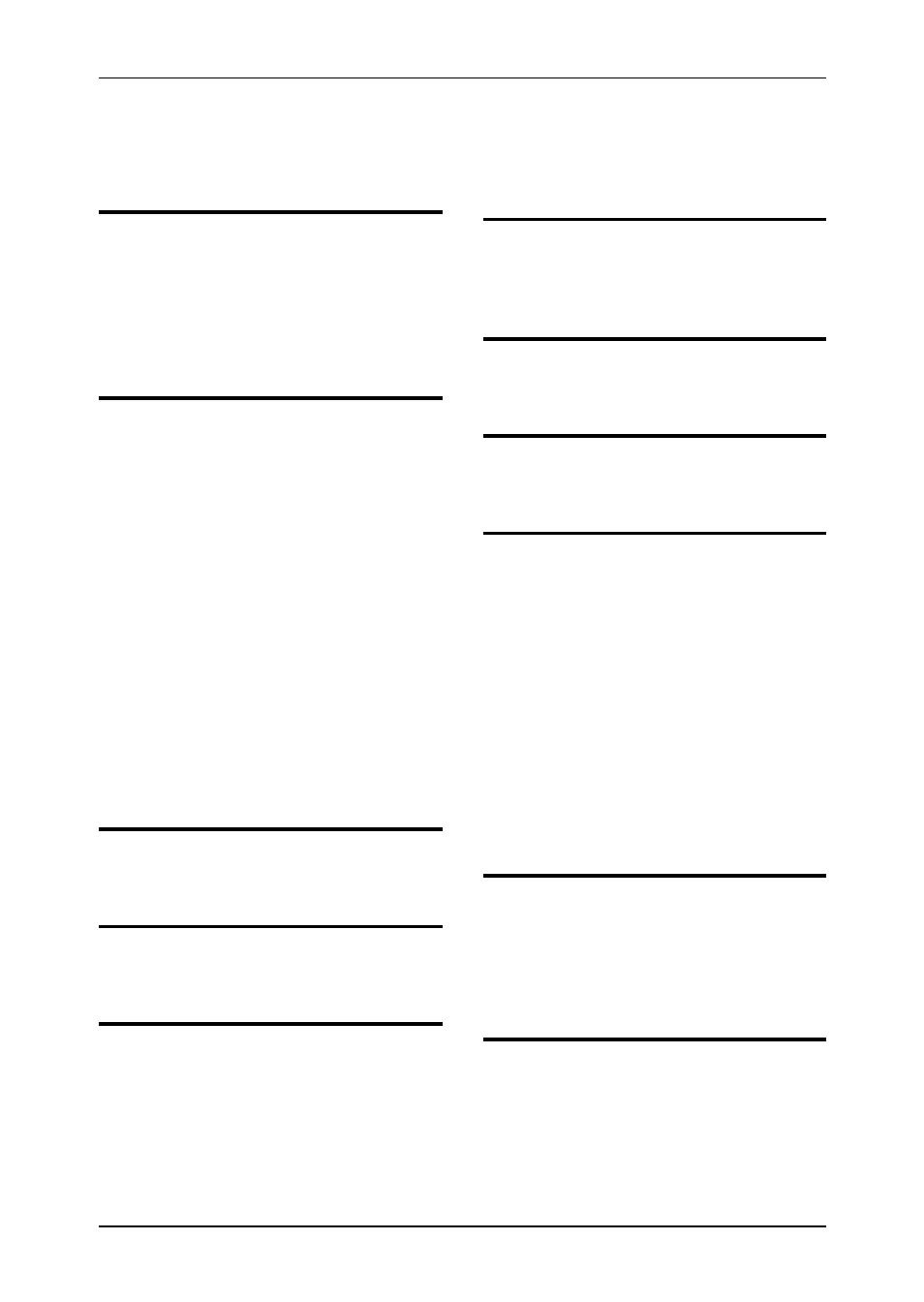
User’s manual NAVIGON 3100 | 3110
- 38 -
Index
11 Index
C
Calibration ........................................ 26
Conventions followed in this
manual................................................ 3
Current Position
Save............................................. 33
D
Data entry......................................... 10
Destination
Direct Access............................... 17
Enter an Address ......................... 13
Favourites .................................... 18
From Map .................................... 19
Home Address ............................. 20
Last Destinations ......................... 18
My Destinations ........................... 17
New Destination........................... 13
Save............................................. 20
Search for POI ............................. 14
in a City ................................... 16
Nationwide............................... 15
Nearby..................................... 14
Start Navigation ........................... 19
E
Entering data .................................... 10
F
Factory Settings ............................... 27
G
GPS
Faulty reception ........................... 11
Initialise........................................ 12
Signals ........................................... 7
GPS status ....................................... 33
H
Home address ..................................18
Hotline.................................................4
K
Keyboard ..........................................10
L
Logbook ............................................35
M
Main Window ....................................12
Manual
Conventions ...................................3
Symbols..........................................3
Map
Destination search........................31
Navigation ....................................29
Preview.........................................27
Menu.................................................11
MobileNavigator
Start..............................................12
My Destinations ................................17
N
Navigation
No GPS reception ..................20, 25
Start........................................19, 24
New Destination................................13
O
Options .......................................11, 25
