Button -10 – NISSAN 2006 Altima User Manual
Page 140
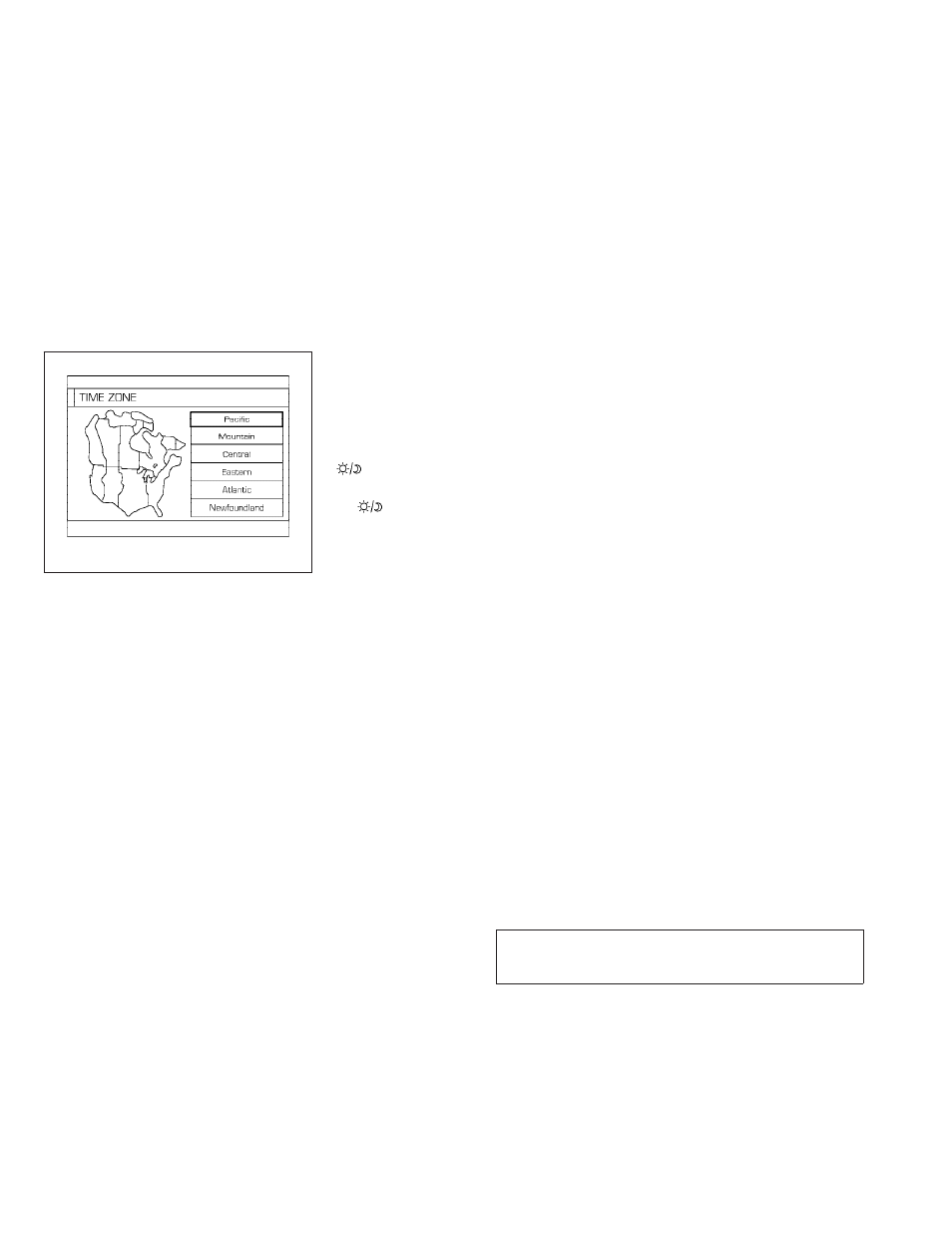
2. Select one of the following zones depending
on the current location.
● Pacific zone
● Mountain zone
● Central zone
● Eastern zone
● Atlantic zone
● Newfoundland zone
After selection, the [CLOCK SETTINGS] screen
will appear.
The GPS time (manual time) corresponding to
the selected zone will be displayed. Pacific zone
has been set as the initial (default) setting.
Beep setting
With this option ON, a beep will sound if any
audio button is pushed.
BUTTON
To change the display brightness, push
the
button. Pushing the button again will
change the display to DAY or NIGHT display.
Then, adjust the brightness moving the joystick
right or left.
If no operation is done within 10 seconds, or if the
“PREV” button is pushed, the display will return
to the previous display.
LHA0274
4-10
Display screen, heater, air conditioner and audio systems
੬
REVIEW COPY—
2006 Altima (l30)
Owners Manual—USA_English (nna)
02/23/06—arosenma
੭
- 2008 Frontier (4 pages)
- 2010 Cube - Quick Reference Guide (20 pages)
- 2010 Rogue (378 pages)
- 2011 Cube - Navigation System Owner's Manual (82 pages)
- 2010 Rogue (369 pages)
- 2009 Altima Coupe - Service & Maintenance Guide (59 pages)
- 2011 370Z Coupe - Navigation System Owner's Manual (233 pages)
- 2012 Maxima (452 pages)
- 2010 GT-R Sports Sedan (314 pages)
- MURANO 2010 (48 pages)
- 2011 Murano (433 pages)
- 2010 Altima Coupe - Quick Reference Guide (40 pages)
- 2010 Z Roadster (409 pages)
- 2010 Armada (234 pages)
- 2009 Pathfinder (471 pages)
- ALTIMA 2006 (13 pages)
- 2010 Versa Hatchback - Navigation System Owner's Manual (79 pages)
- 2009 Frontier (366 pages)
- 2009 Maxima - Navigation System Owner's Manual (264 pages)
- 2009 Murano (443 pages)
- PATHFINDER R50 (24 pages)
- 2009 Sentra (326 pages)
- 2010 Maxima (458 pages)
- 2010 Maxima (457 pages)
- Frontier (4 pages)
- 2008 Armada (45 pages)
- 2009 Altima Hybrid - Navigation System Owner's Manual (238 pages)
- 2009 Rogue (316 pages)
- 2009 Nissan Altima (374 pages)
- 2009 Nissan Altima (370 pages)
- 2008 Altima Hybrid - Navigation System Owner's Manual (237 pages)
- TITAN 2010 (407 pages)
- 2009 Quest (376 pages)
- 2009 GT-R (311 pages)
- 2008 Altima Coupe (368 pages)
- 2010 Xterra (337 pages)
- 2010 Sentra (331 pages)
- 2010 Sentra (28 pages)
- Z12-D (321 pages)
- 2011 Altima Hybrid - Navigation System Owner's Manual (315 pages)
- 2010 GT-R (44 pages)
- CVT SIC0697 (283 pages)
- 2009 Cube (24 pages)
- 2009 Titan (408 pages)
