How to use the “setting” button -6 – NISSAN 2006 Altima User Manual
Page 136
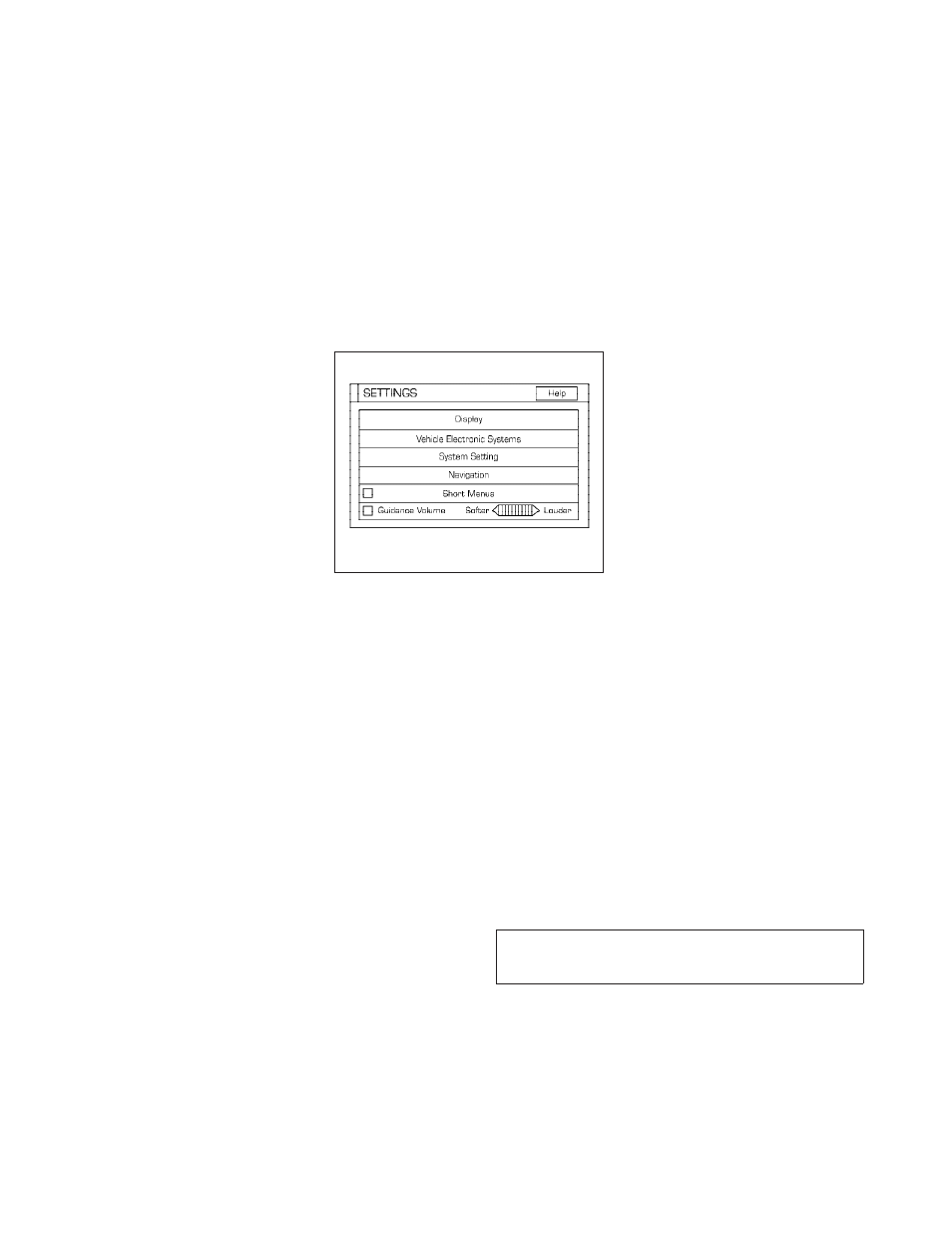
The “MAINTENANCE NOTICE” screen displays
each time the key is turned ON until one of the
following conditions are met:
● “RESET” is selected.
● “Display Maintenance and Notification” is
set OFF.
● the maintenance interval is set again.
HOW TO USE THE “SETTING”
BUTTON
To adjust the various settings within the display
screen press the“SETTING” button.
After pressing the SETTING button a menu will
be shown on the display screen which will allow
you to program several functions such as the
display screen appearance, programmable fea-
tures for your vehicles electronics system and
other system settings such as your clock. To
make a selection from this mode use the joystick
and press the “ENTER” button.
Brightness/Contrast/Map Background:
To adjust the brightness and contrast of the
screen, select the “Brightness/contrast” key
and push the “ENTER” button. You can then use
the joystick to adjust the brightness to Darker or
Brighter and the contrast to Lower or Higher. For
information on Map Background, please refer to
the separate Navigation System Owner’s
Manual.
Display Off:
To turn off the screen, push the “SETTING”
button and select the “Display” key and “Dis-
play Off” key. The indicator of the “Display
Off” will turn to amber. When any mode button is
pushed with the screen off, the screen turns on
for further operation. The screen will turn off
automatically 5 seconds after the operation is
finished on the map display in the Audio, HVAC
(Heater and air conditioner), SETTING or VE-
HICLE INFO modes.
To turn on the screen, push the “SETTING”
button and select the “Display” key and “Dis-
play Off” key, then set the screen to on by
pushing the “ENTER” button.
LHA0268
4-6
Display screen, heater, air conditioner and audio systems
੬
REVIEW COPY—
2006 Altima (l30)
Owners Manual—USA_English (nna)
02/23/06—arosenma
੭
