NordicTrack C 2500 NTL09007.0 User Manual
Page 16
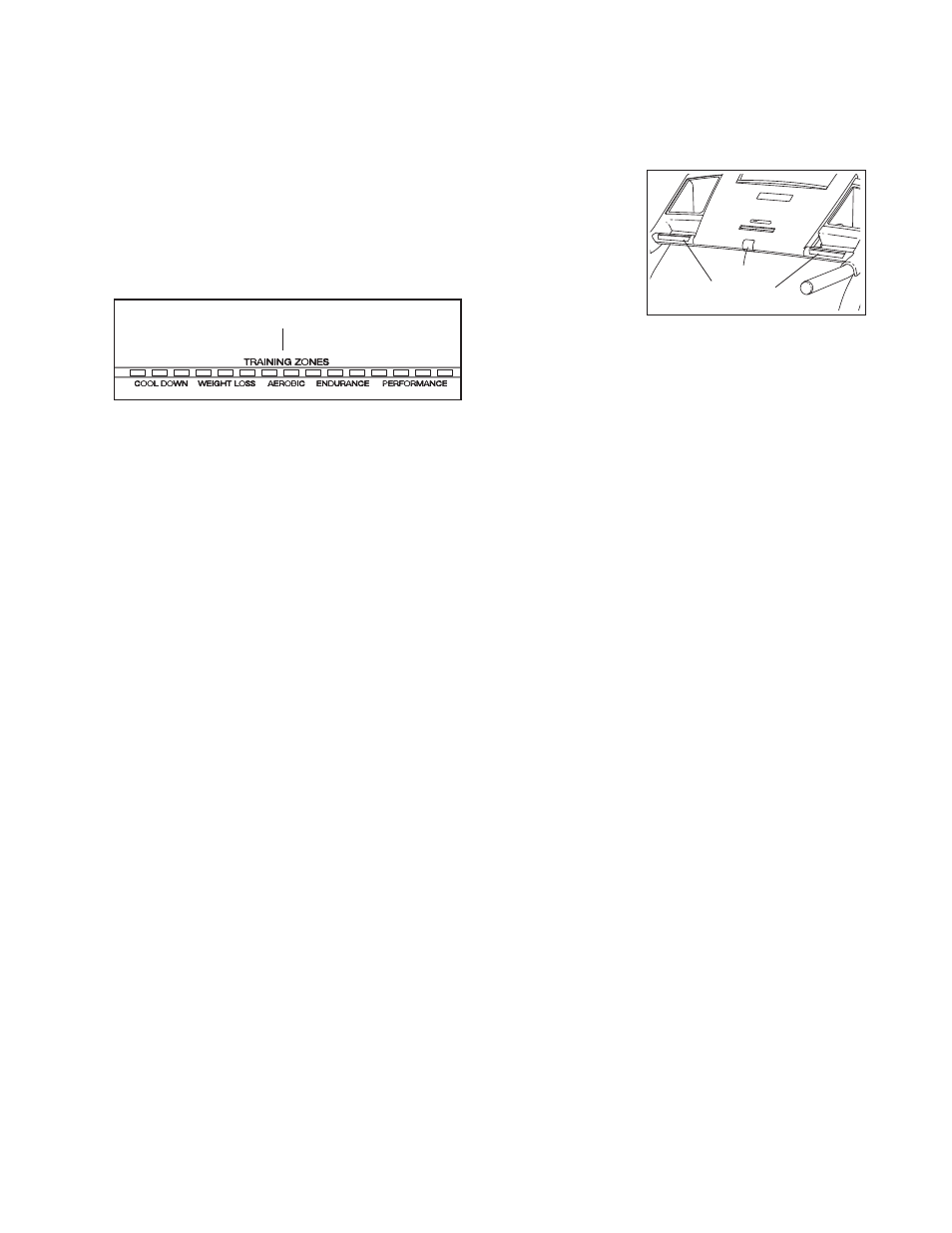
16
Note: Regardless of which display mode you select,
the speed or incline setting will appear in the dis-
play for a few seconds each time you change the
setting. In addition, your heart rate will appear in the
display each time you use the handgrip pulse sen-
sor or the optional chest pulse sensor (see step 7).
As you exercise, the workout intensity level bar will
indicate the approximate intensity level of your ex-
ercise. For example, if eight of the indicators in the
bar are lit, the bar shows that your intensity level is
ideal for aerobic exercise.
7. Measure your heart rate if desired.
You can measure your heart rate using either the
handgrip pulse sensor or the optional chest pulse
sensor (see page 23 for information about the op-
tional chest pulse sensor). Note: If you hold the
handgrip pulse sensor and wear the optional chest
pulse sensor at the same time, the console will not
display your heart rate accurately.
Before using
the handgrip
pulse sensor,
remove the
sheets of clear
plastic from
the metal con-
tacts. In addi-
tion, make
sure that your hands are clean.
To measure your heart rate,
stand on the foot
rails and hold the metal contacts on the handrail—
avoid moving your hands. When your pulse is de-
tected, your heart rate will be shown.
For the most
accurate heart rate reading, continue to hold
the contacts for about 15 seconds.
Workout Intensity Level Bar
Contacts
