Headlight control switch, Fog light operation, High beam – NISSAN 2009 Armada User Manual
Page 7
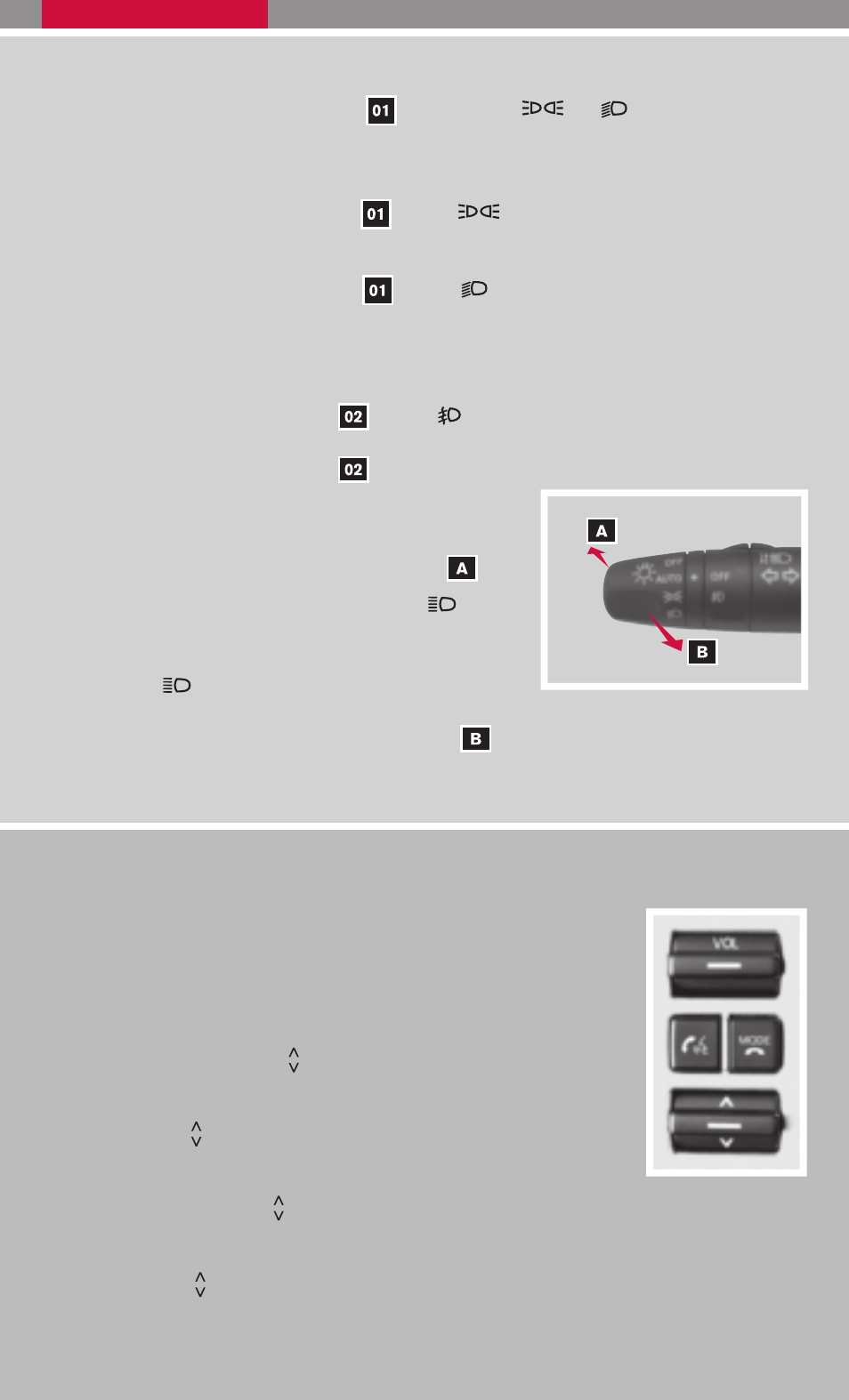
TO DEACTIVATE THE AUTOLIGHT SYSTEM:
Ⅲ Turn the headlight control switch
to the OFF ,
or
position.
HEADLIGHT CONTROL SWITCH
Ⅲ Turn the headlight control switch
to the
position to turn on the front parking,
tail, license plate and instrument panel lights.
Ⅲ Turn the headlight control switch
to the
position to turn on the headlights. All
other lights remain on.
FOG LIGHT OPERATION
Ⅲ Turn the switch (inside collar)
to the
position to turn on the fog lights.
Ⅲ Turn the switch (inside collar)
to the OFF position to turn off the fog lights.
HIGH BEAM
Ⅲ Push the headlight control switch forward
to
select the high beam function. The blue
indi-
cator light illuminates. Pull the headlight switch
back to the original position to select the low beam.
The blue
indicator light goes off.
Ⅲ Pull and release the headlight control switch
to flash the headlight high beams on
and off.
STEERING WHEEL SWITCHES FOR AUDIO CONTROL/
BLUETOOTH
ா (if so equipped)
Ⅲ Press the MODE button to turn the radio system on.
Ⅲ To choose Preset A, B, C, Music Box (if so equipped), CD, XMா
(if so equipped), CompactFlash (if so equipped) or DVD (if so
equipped), press MODE repeatedly.
Ⅲ The tuning up or down
switch can be used to perform the
following:
● Push the
switch for less than 1.5 seconds to change to a
preset station.
● Push and hold the
switch for more than 1.5 seconds to
seek the next or previous broadcasting radio station.
● Push the
switch while playing a CD/CF card (if so equipped) for less than
1.5 seconds to change tracks on the CD/CF card.
5
