Icn 630 3d transferable navigation, Key features & benefits – Navman iCN Series User Manual
Page 3
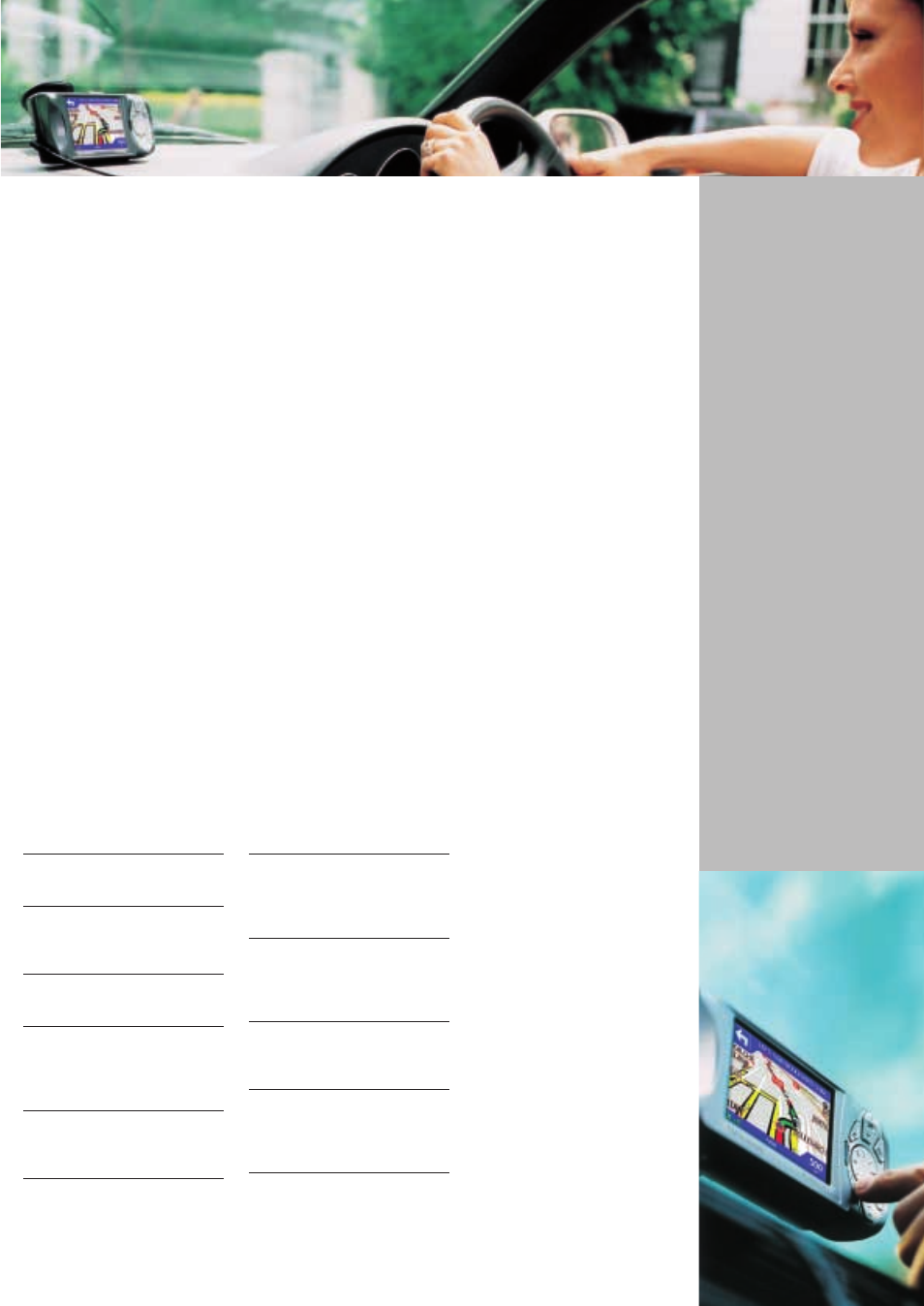
Tim Ward
South-East Couriers
iCN 630
3D Transferable Navigation
The Navman iCN 630 provides the ultimate in-car navigation experience.
Simply load your maps, plug-it in, enter your destination and drive.
Throughout your journey, the iCN 630’s unique Smart
S
™
Version 2 Software
will provide turn-by-turn voice instructions until you reach your final
destination, guiding you Back-on-Track
™
should you leave the suggested
route. Along the way, points-of-interest such as petrol stations, restaurants,
hotels and airports will appear on-screen, on a map scale that varies with
your travelling speed.
The iCN 630’s ultra-sharp automotive rated colour screen is in a league of its
own, displaying with unprecedented clarity 3D views of street level maps of
just about anywhere in the 16 European countries included.
But this is the best part : the iCN 630 is totally transferable in seconds. Which
means you benefit from an automotive class navigation system, in any vehicle.
key features & benefits
Transferable
Use your iCN 630 from vehicle to
vehicle.
Quality
High definition automotive LCD
screen housed in magnesium alloy
casing.
Voice Guidance
Male and female, turn-by-turn voice
instructions.
Navigate and Arrive
To a house number, a street name,
an intersection or to a point-of-
interest selected from the map
database included.
Routing
Automatic calculation of any route to
bring you Back-On-Track™ fast if
you take the wrong turn.
Visual Guidance
Automatic zooming, up to 200 miles,
when driving with overlay arrows
showing the exact turn to take when
you approach a junction or a
roundabout.
Favourites
Use favourites to navigate to your
Home, Office, Hotel, Restaurant
etc… without having to enter the
same details over again.
Display
Variable map and navigation screens
allowing you to choose your
preferred navigation screen. Night
and day map display.
3D Maps
Vivid colour 3D map display, showing
street level road details, parks, lakes
and rivers.
Avoid Area
Route calculation can be made to
avoid user selected areas, so as to
exclude areas which are prone to
traffic difficulties.
Postcode Search
Enter destination directly by selecting
5 character postcode search.
…obviously,
the Navman has
made a huge
difference to our
operation’s effeciency,
particularly in out of
town areas, where
addresses are not as
straightforward as in
the city…
…every driver has his
own Navman and is
responsible for it, so
we really needed a
mobile solution that
was easy to use.
”
“
