Navigon 7310 User Manual
Page 76
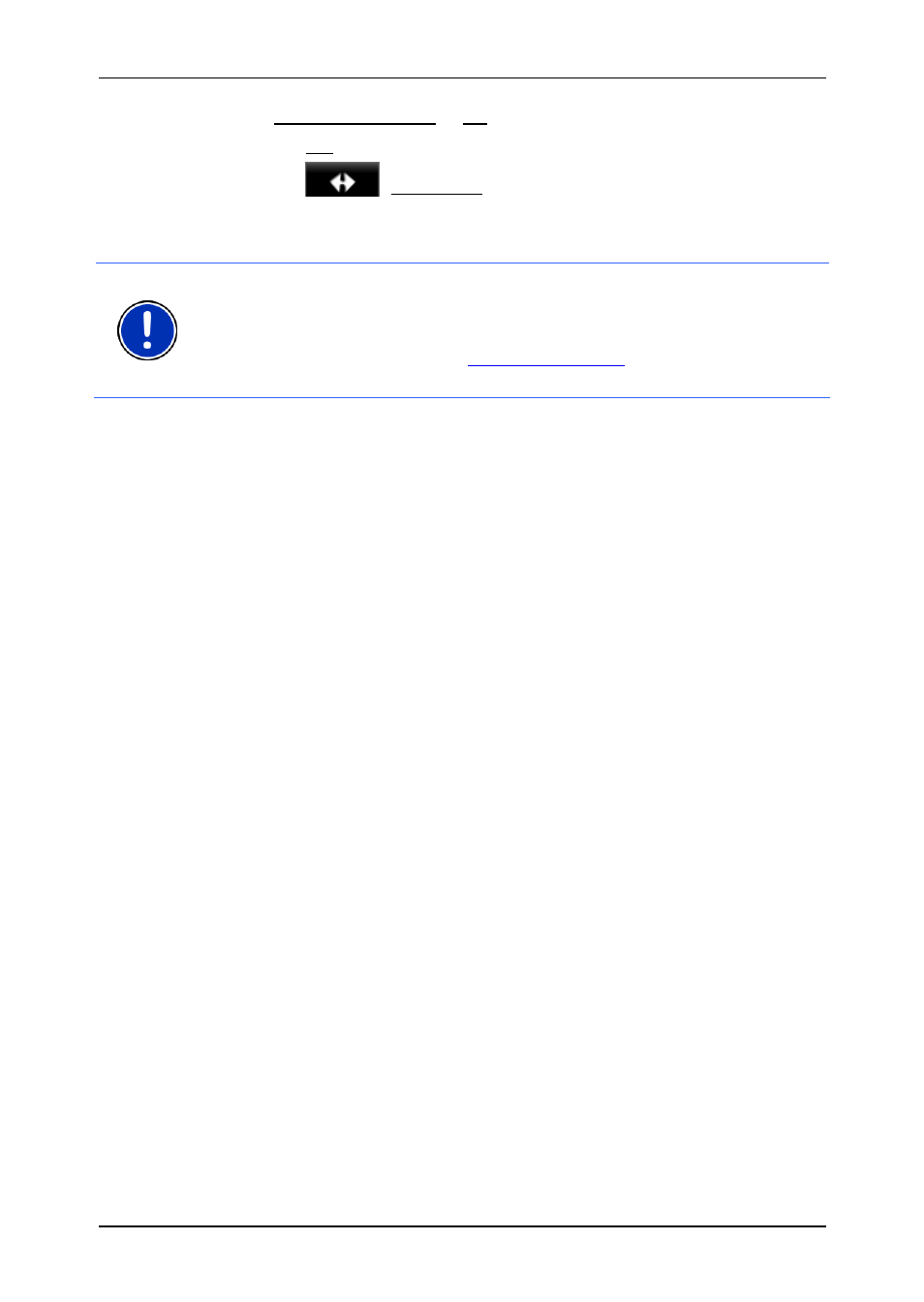
User’s manual NAVIGON 7310
Troubleshooting
- 76 -
7. Set Bluetooth Function to No.
8. Tap
on
OK.
9. Tap
on
(Navigation).
The N
AVIGATION
window is now open again.
Note: Use only accessories which are recommended by NAVIGON
expressly for the NAVIGON 7310. NAVIGON AG accepts no liability for
errors or damages resulting from the use of other accessories.
For suitable accessories go to
1
www.navigon.com
or your authorised
dealer.
