Storage requirements – NEC MobilePro 880 User Manual
Page 56
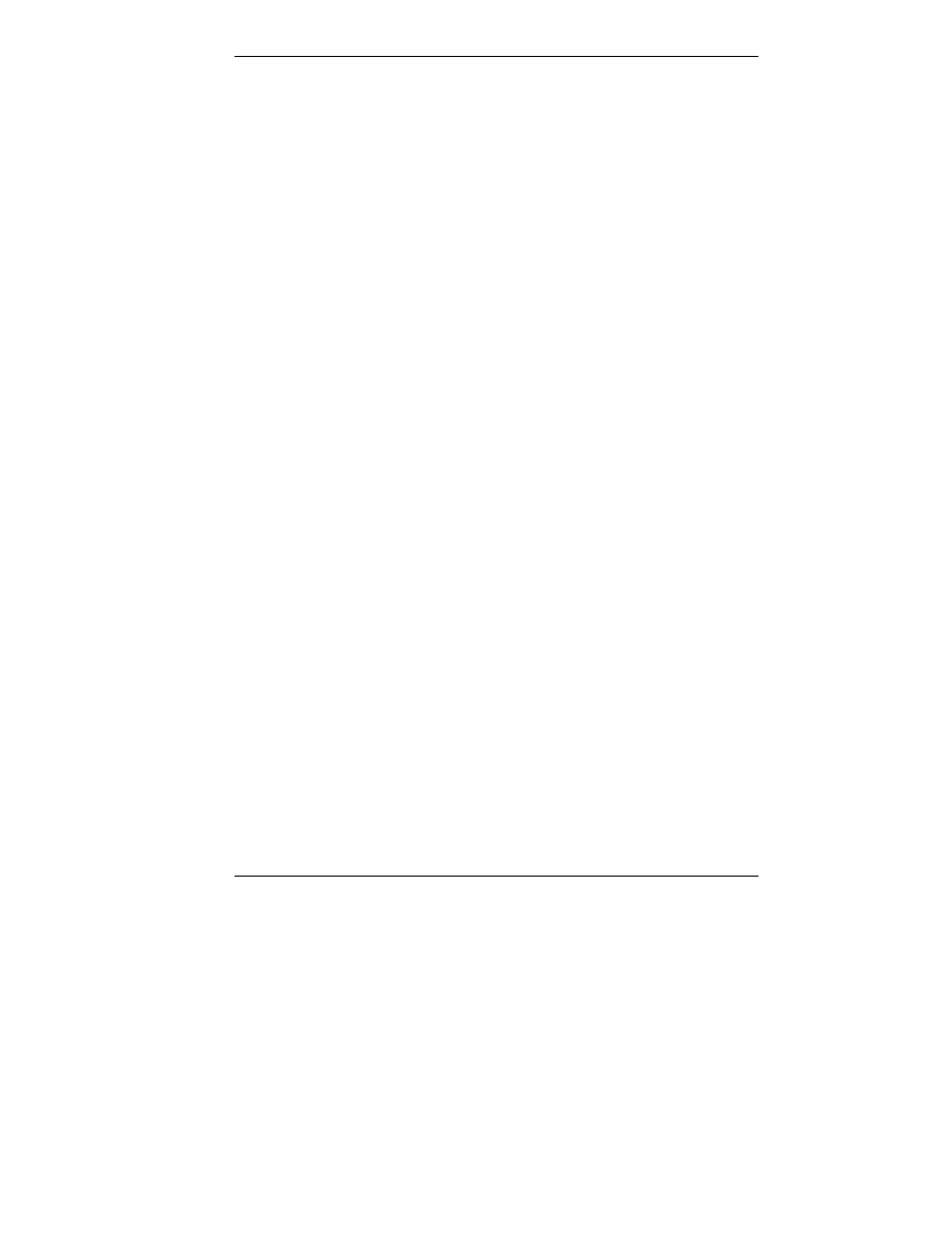
Introducing the NEC MobilePro 2-19
T
Turn off the MobilePro power before attaching or
removing devices.
T
Do not push any foreign objects into the MobilePro bays,
connectors, and slots.
T
Avoid using the unit or AC adapter for extended periods in
direct sunlight.
T
Do not use the unit in humid or dusty environments.
T
Turn off the MobilePro power before cleaning the system.
T
Avoid exposing the MobilePro or AC adapter to extreme
changes in temperature or humidity. If it is unavoidable,
allow your MobilePro to adjust to room temperature
before use.
T
When cleaning the system, use a soft, clean, slightly damp,
almost dry cloth. Avoid wiping the display surface with
abrasive material, including rough fabric. Do not use a
cleaning solution; this may damage the plastic.
T
If the AC adapter becomes extremely hot, unplug the
adapter and let it cool.
T
Keep the AC adapter away from the IrDA port to ensure
stable communication/transfer operations.
Storage Requirements
Store the NEC MobilePro and AC adapter in an environment
that meets the following conditions.
T
Maintain storage temperatures between 14°F and 140°F
(-10°C and 60°C).
