Ht-msu triggering remote control considerations – Niles Audio HT-MSU User Manual
Page 15
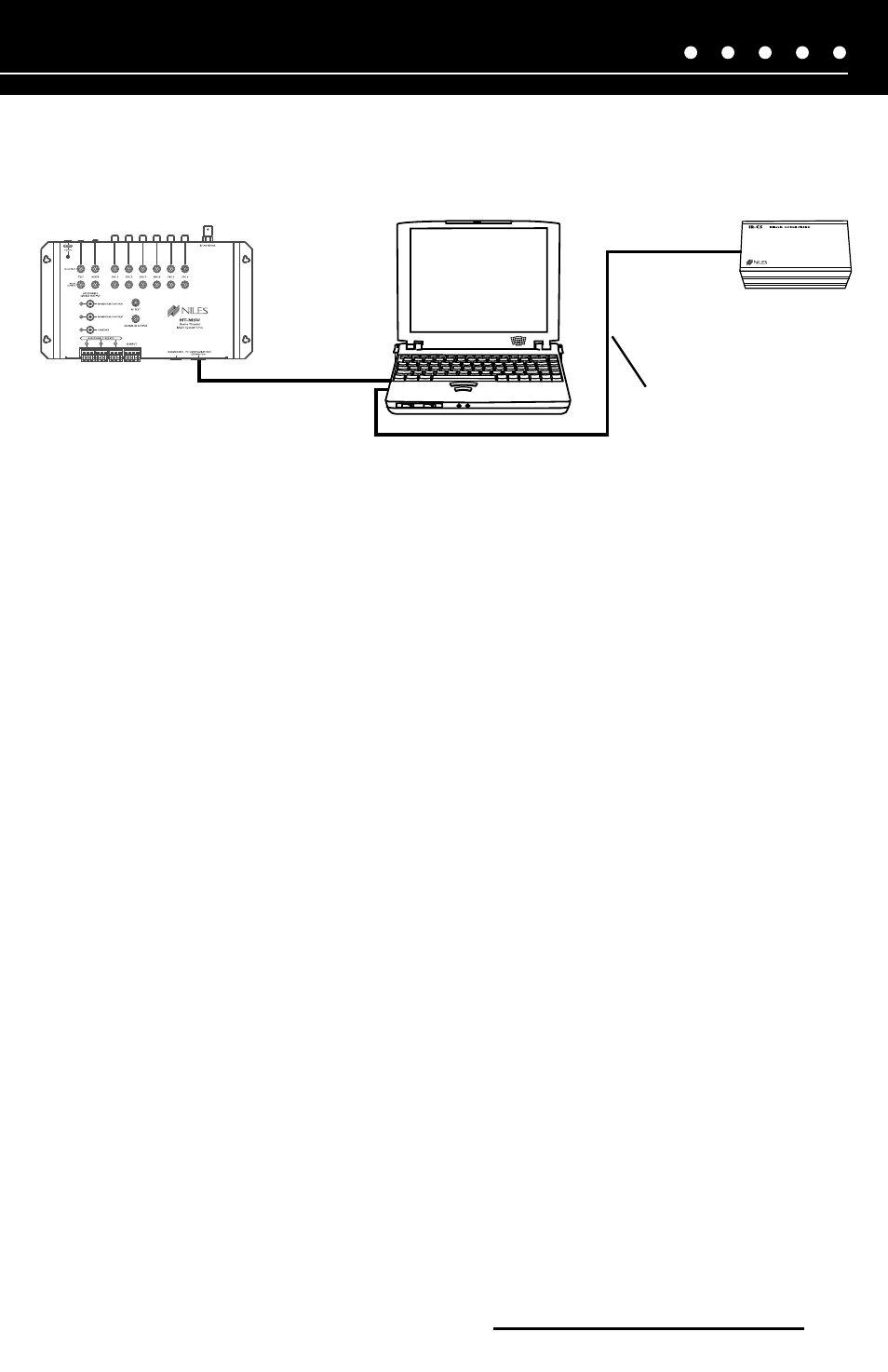
Figure 7.
PC connection for programming
HT-MSU
CAT-5 CABLE
LAPTOP
IR-CS
USB CABLE
NILES AUDIO CORPORATION – 1-800-BUY-HIFI – 305-238-4373
13
HT-MSU TRIGGERING REMOTE CONTROL CONSIDERATIONS
Choosing the right IR remote to trigger the HT-MSU is very important. The HT-MSU is a component
in the Niles IC2 Home Theater Automation and Control System. This system consists of the
HT-MSU, the IC2 Remote, and a Zigbee RF remote that sends RF commands to the HT-MSU
to trigger the activities.
When choosing an IR Remote, consider the functions of the IC2 Remote that you want to duplicate.
The IC2 Remote uses eight Master Keys (Activities or Sources) and 36 function keys for each of the
Master Keys. The IR remote you choose should have the following features:
1. Eight Source buttons that can be programmed with the Niles Master Key commands.
2) Function Keys broken into the following categories:
a.
Transport functions (Play, Stop, Pause, Fast Forward, Rewind and Record)
b.
Numeric access the (numbers 1-0, Last, Enter and Favorites/Presets)
c.
Menu Navigation functions (Cursor keys, Select, Guide, Info, Exit, menu
application-specific keys Red, Green, Yellow and Menu)
d.
Volume up/down, Mute and Channel up/down
