Network – NETGEAR Skype SPH101 User Manual
Page 32
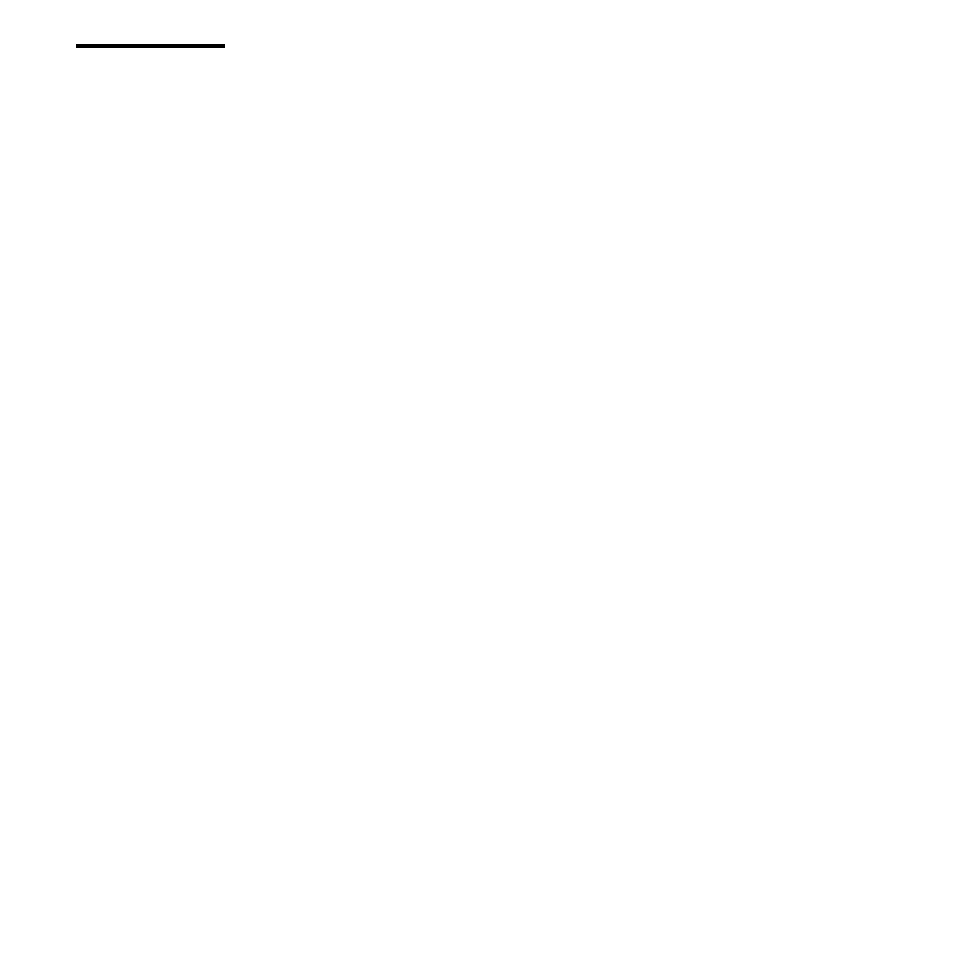
28
Settings and Wireless Networks
Network
From the Settings menu, select Network. The Network menu has
these options:
• Wireless networks in range. Scan for networks in your area,
and display them.
• Preferred networks. You have connected to these networks
with your WiFi phone. See “Preferred Networks” on page 31.
• Auto-connect to open network. If the WiFi phone does not
find a preferred network, it will connect to the first open wireless
network that it finds. An open wireless network does not use
wireless security.
• Define SSID and connect. Use this to work with hidden
networks. Hidden networks do not broadcast their SSID. The
SSID is also called the network name.
