Contacts – NETGEAR Skype SPH101 User Manual
Page 18
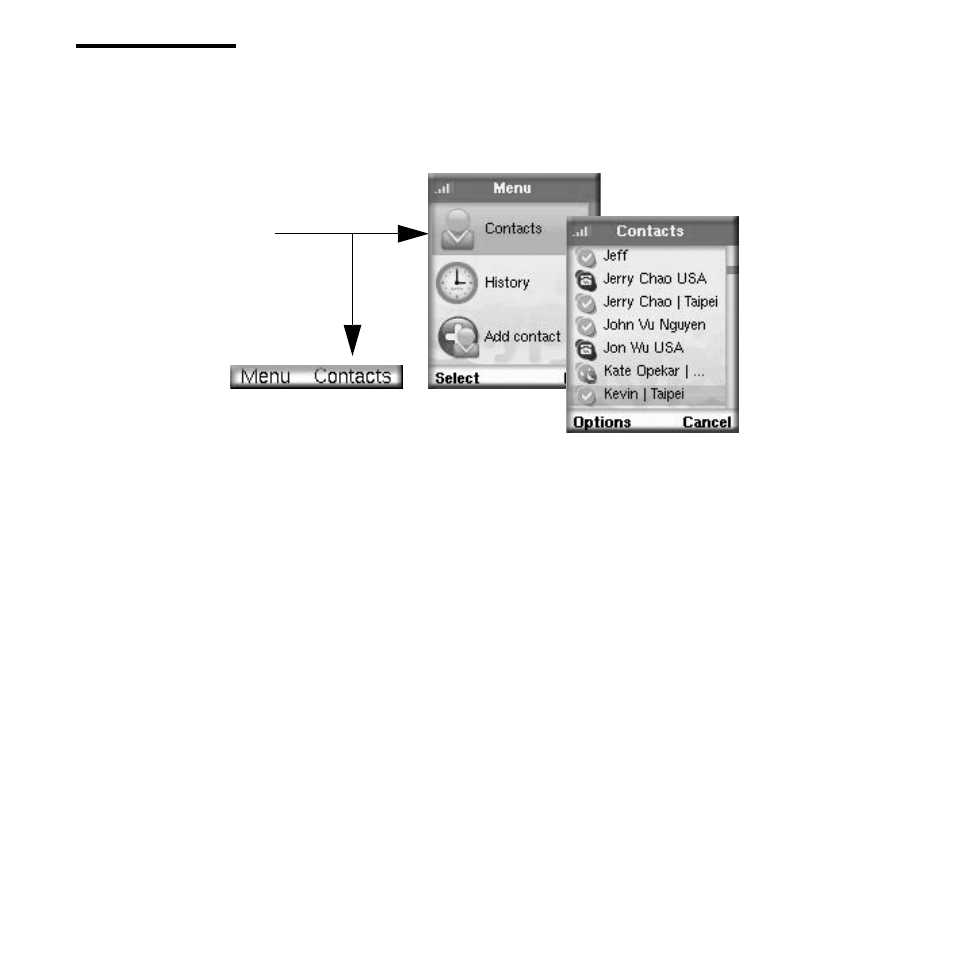
14
Using the WiFi phone
Contacts
Select Contacts. Then scroll and select a contact.
You can use these options:
• Call. Call a contact.
• Send voicemail. Send voicemail to a contact.
• View Profile. View details about a contact.
• Advanced. Display the Advanced Options menu.
Either select the
contacts icon,
or choose Contacts
with the soft key.
History
