Language – Novatel Merlin XU870 User Manual
Page 17
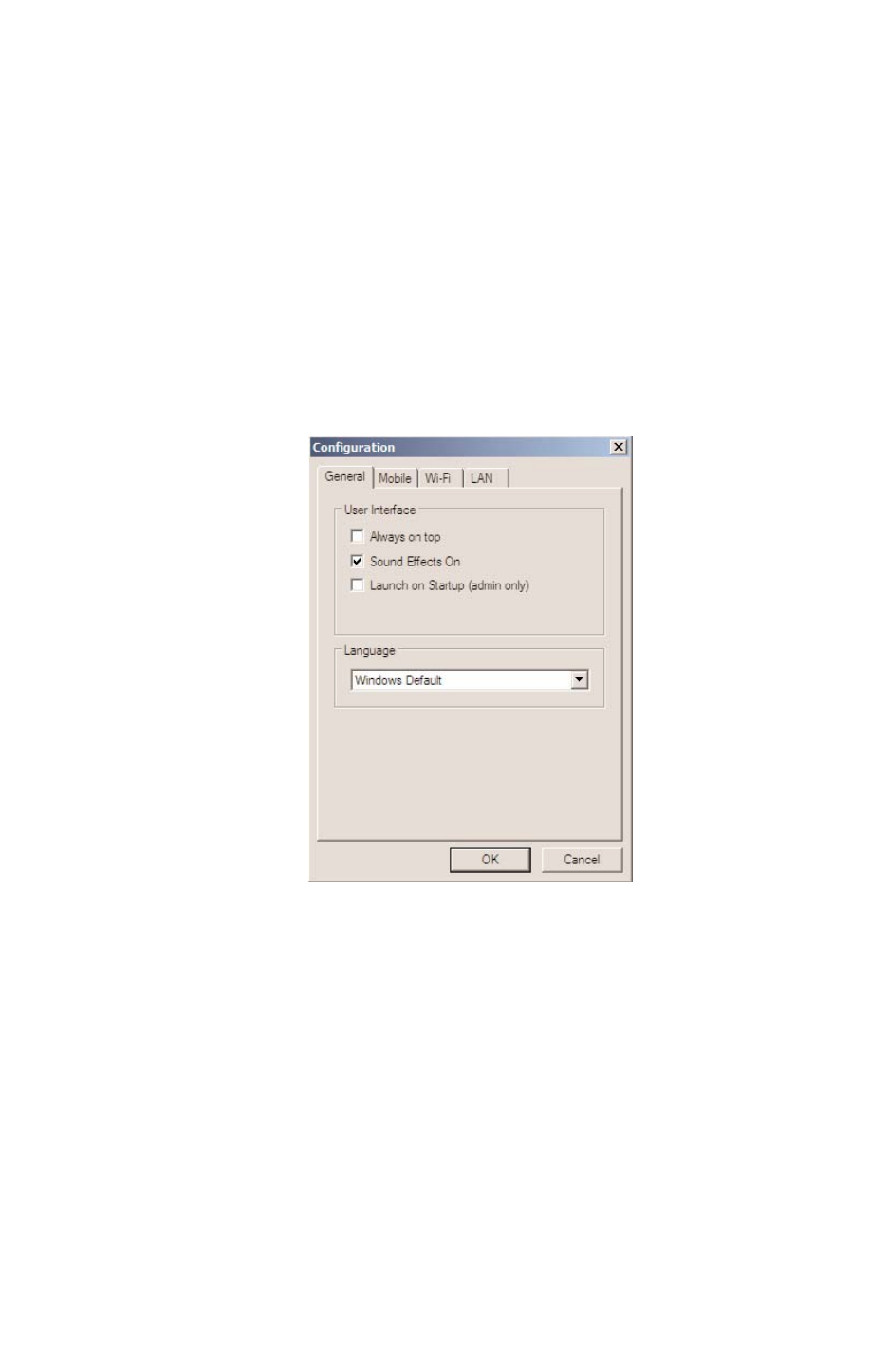
11
Language
MobiLink is automatically set to the language you use for Microsoft
Windows (Windows Default). You can select a different language, if
your operating system supports the language.
•
Click the Menu button (page 7) and select
Configuration.
•
Select the General tab.
•
Select the language you require from the
Language list.
•
Click OK.
