Napco Security Technologies GEM-P1632 User Manual
Page 4
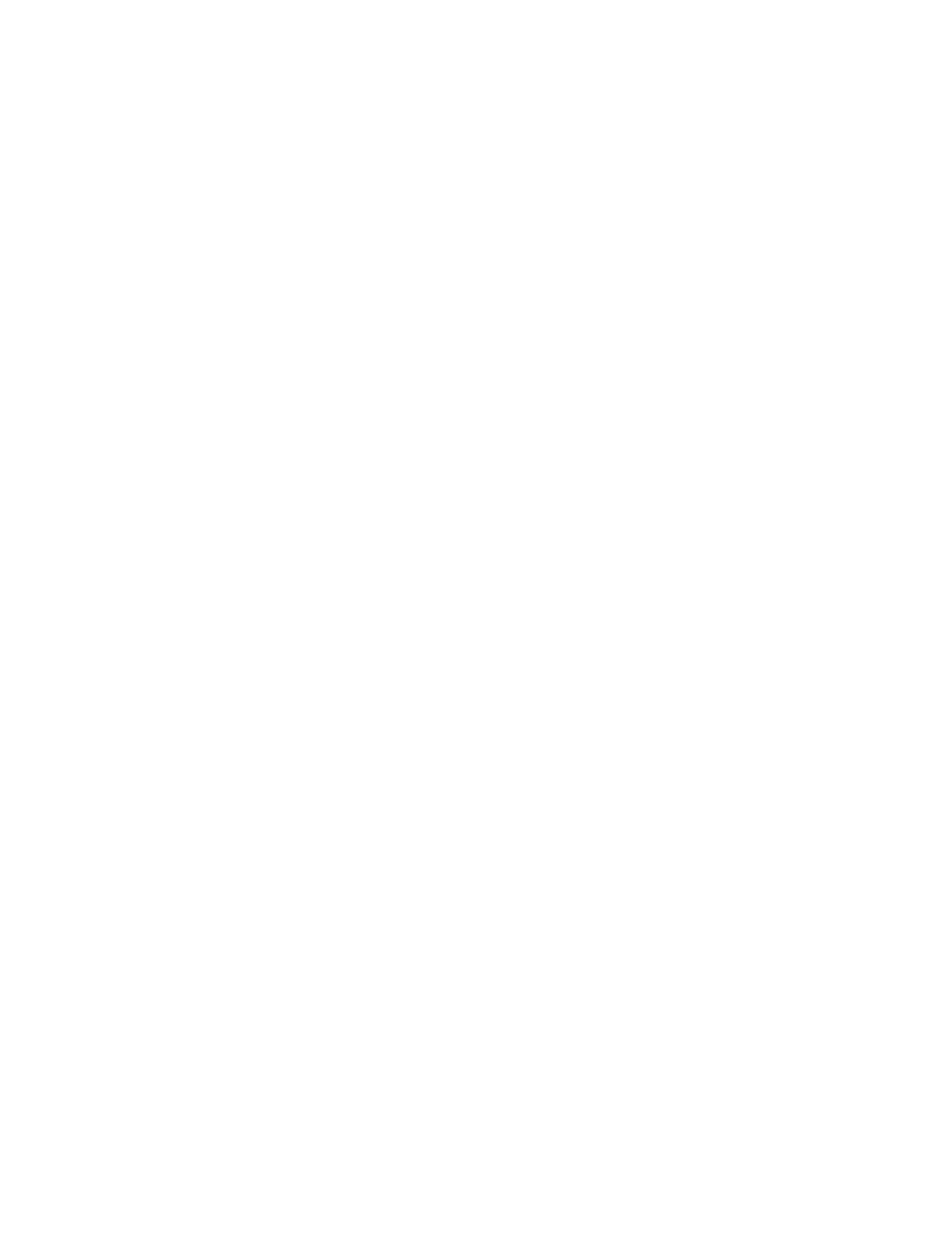
EASY PROGRAM MODE OVERVIEW
ENTERING THE EASY KEYPAD PROGRAM MODE
1 Enter the Dealer Security Code (default = 456789) for a new panel or enter your custom Dealer Program Code if
programmed and press
A
2 Press NO (
F
) repeatedly until function “
17
“ (Activate Program Mode) is displayed.
NOTE: If you pass “
17
“ you can scroll back by pressing
B
.
3 Press YES (
E
) to enter the Dealer Program Mode.
Use the following guide to answer the Easy Program Mode questions which will quickly allow you to create a custom
default program. Press
A
to set cursor, NEXT (
E
) to go forwards, PRIOR (
F
) to go backwards,
J
to save
and
C
twice to exit the Easy Program Mode .
ANSWERING A QUESTION IN THE EASY PROGRAM MODE
The Easy Program Mode the questions will be in the form of a 2 digit number flashing in the digital display.
Pressing
A
will set the cursor into the next field to answer the question.
Using this book as a guide, enter the appropriate data in response to each question and then press
J
to save.
If no additional programming is necessary for the question, press NEXT (
E
) to go to the next question.
REVIEWING THE DATA ENTRY IN THE EASY PROGRAM MODE
The data entered in response to an Easy Program Mode question may be reviewed before saving.
•
After entering the data before pressing
J
to save,
A
may be pressed until the 2 digit question number appears
flashing in the display again.
•
Pressing
A
will step through all the fields of the question for review and will then result in the 2 digit question
number flashing in the display again.
If the data is correct, press
J
to save.
If the data is not correct, press
A
to set the cursor into the next field and again enter the appropriate data.
Note: The contents of an Easy Program Mode question may be reviewed after the initial programming of the control, with
the exception of the questions which are marked (Appears for New Panel Only). These questions set up the basic
structure of the control panel program (Number of zones in an area, etc.) and cannot be viewed or altered once set.
EXITING THE DEALER PROGRAM MODE
If in the Easy Program Mode, press
C
to enter the Direct Address Program Mode. Press the
C
button once again
to end all programming and resume normal keypad operation.
RESETTING THE CONTROL PANEL TO FACTORY DEFAULT
If necessary, the control panel can be returned to the factory default and be re-programmed from scratch.
•
For the GEM-P816 and GEM-P1632, enter the address program mode, go to location 1198 and press
J
(
A1198
J )
•
For the GEM-P3200 and GEM-P9600, enter the address program mode, go to location 4093 and press
J
(
A4093
J )
4
