Pip size – NEC NHD-3000PVR User Manual
Page 48
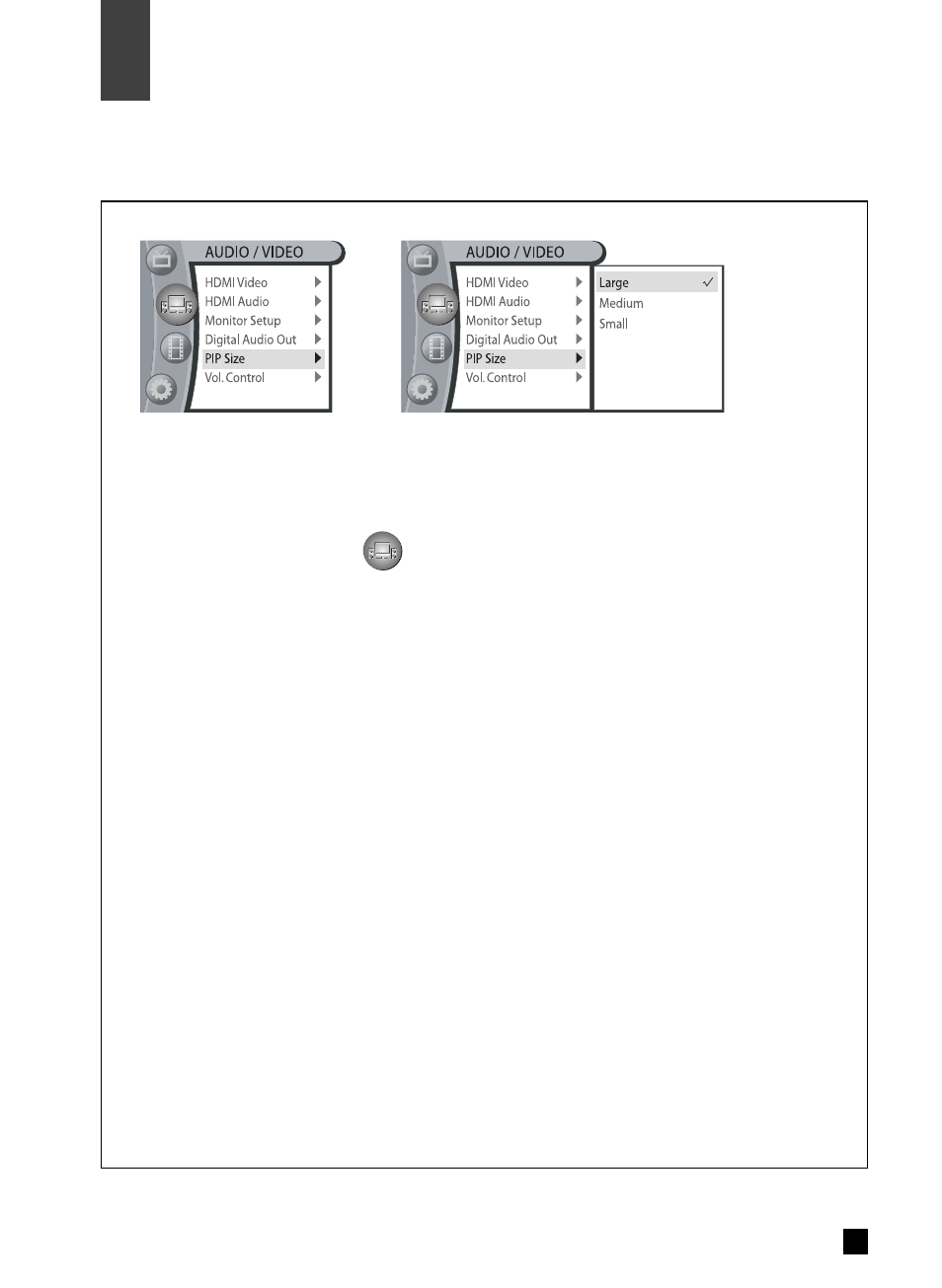
Set up the PIP size.
Press MENU button to exit the menu screen.
Press EXIT button to switch to previous step on the menu screen.
09
46
Audio / Video
PIP Size
1. Press MENU button.
2. Use
,
button to highlight
icon, then press OK.
3. Use
,
button to highlight PIP Size , then press OK.
4. Press
,
,
,
button to make a choice, then press OK.
PIP size can be chosen from ‘Large’, ‘Medium’, or ‘Small’.
