Digital audio out – NEC NHD-3000PVR User Manual
Page 47
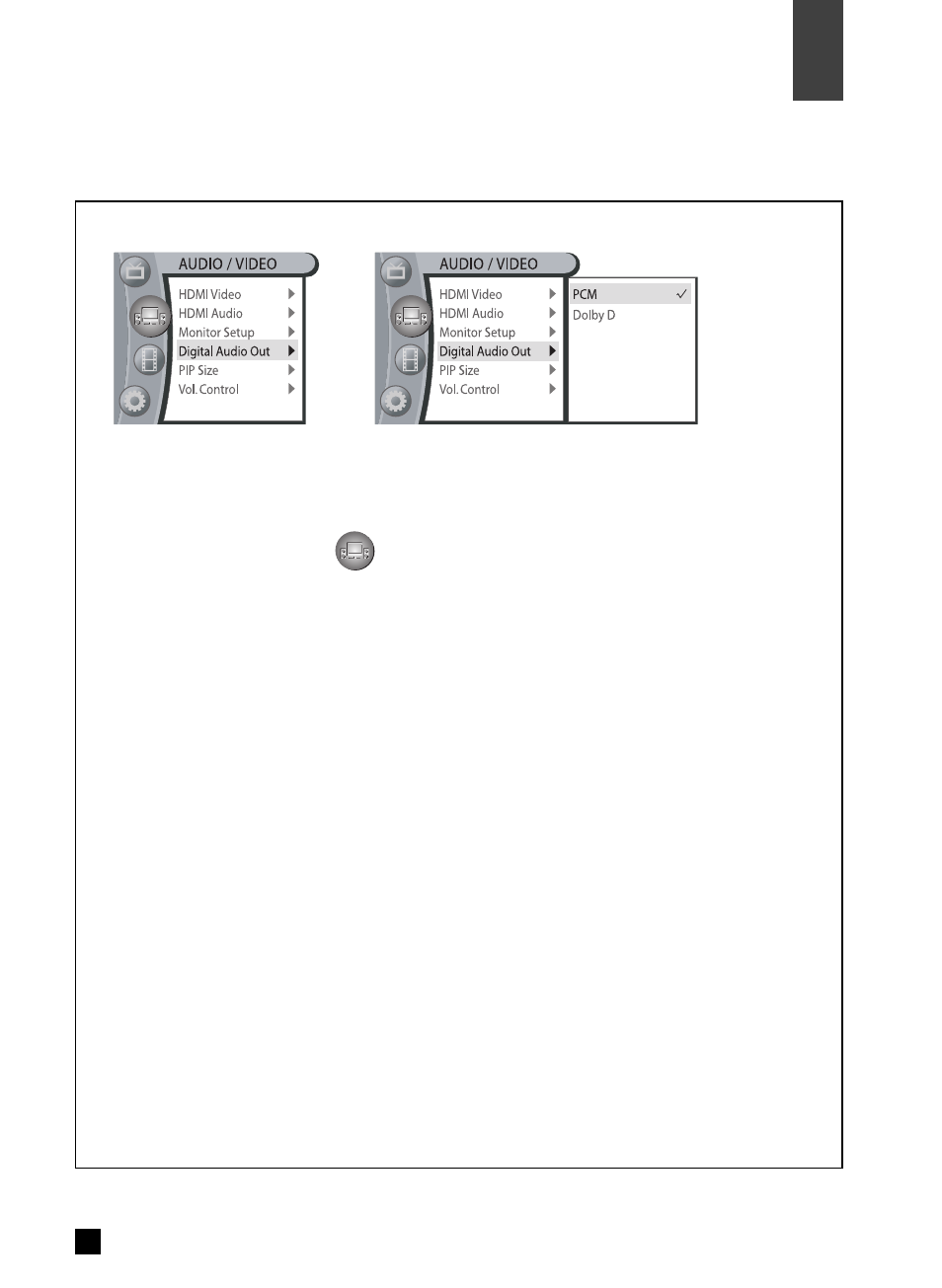
45
Audio / Video
09
Digital Audio Out
1. Press MENU button.
2. Use
,
button to highlight
icon, then press OK.
3. Use
,
button to highlight Digital Audio Out. , then press OK.
4. Use
,
button to make a choice, then press OK.
PCM : Digital Audio Output is always PCM.
Dolby D : Digital Audio Output is Dolby Digital in case of Dolby Digital audio stream come in.
Controls audio output type.
Press MENU button to exit the menu screen.
Press EXIT button to switch to previous step on the menu screen.
