Brightness/contrast controls, Auto adjust, Position controls – NEC LCD1510V User Manual
Page 34
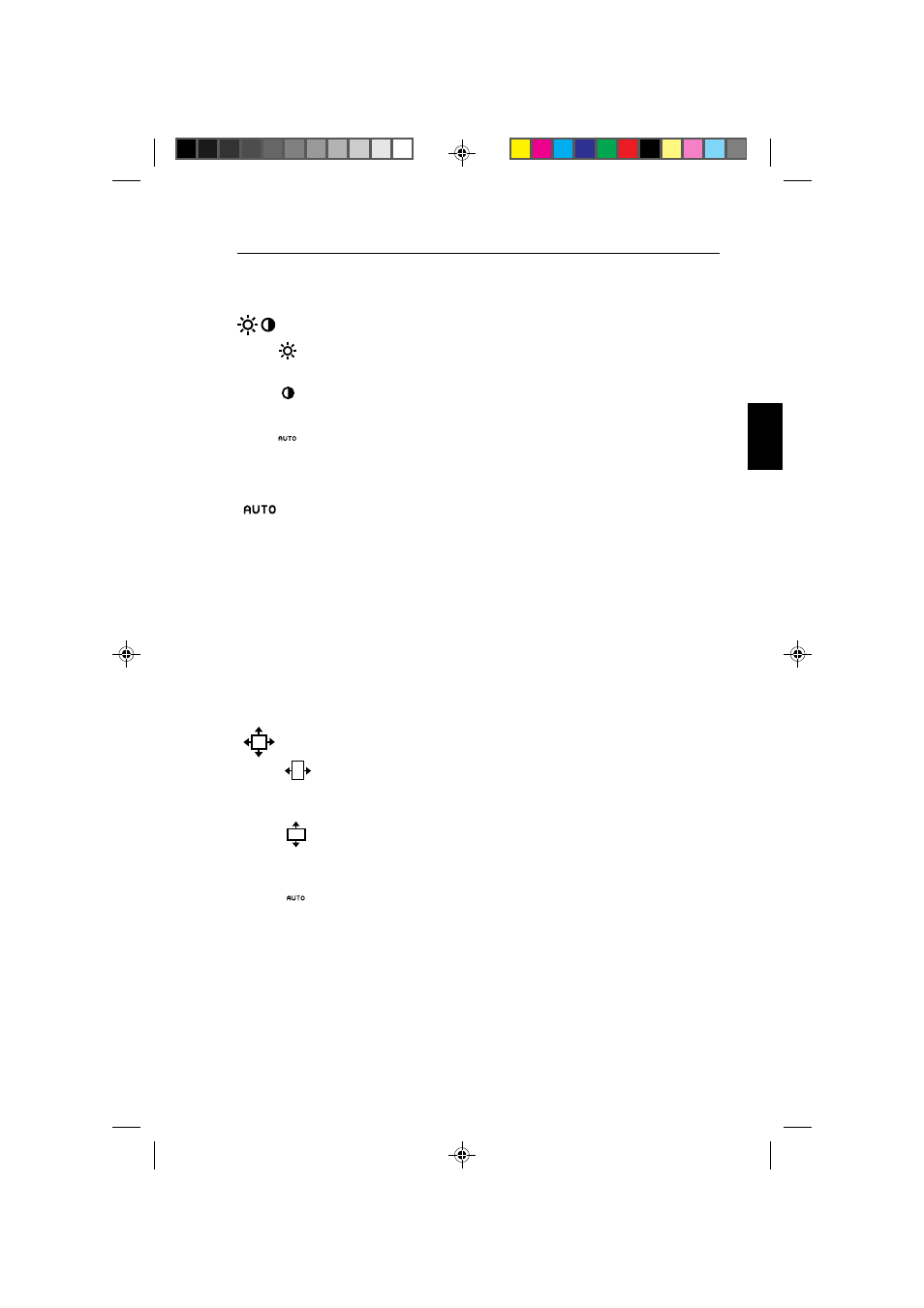
Controls
E - 19
Brightness/Contrast Controls
BRIGHTNESS
Adjusts the overall image and background screen brightness.
CONTRAST
Adjusts the image brightness in relation to the background.
AUTO ADJUST CONTRAST
Adjusts the image displayed for non-standard video inputs.
Auto Adjust
MultiSync LCD
1510
, LCD
1510V
monitor only
Automatically adjusts the Image Position, the H. Size or
Fine settings.
MultiSync LCD
2010
monitor only
Automatically adjusts the Image Position or the H. Size
setting.
NOTE: Manual adjustment of the H/V Position and Image Adjust
H. Size / Fine controls may be required to complete setup of
your MultiSync monitor.
Position Controls
H. POSITION
Controls Horizontal Image Position within the display area
of the LCD.
V. POSITION
Controls Vertical Image Position within the display area of
the LCD.
AUTO
Automatically sets the Horizontal and Vertical Image
Position within the display area of the LCD.
78133551/Fix.PM5
98.3.17, 8:21 AM
33
- 20WGX (2 pages)
- FE791SB (41 pages)
- E500 (16 pages)
- XV29 Plus (33 pages)
- PX-42XR3A (8 pages)
- XP37 (38 pages)
- 42/50PD1 (64 pages)
- LCD1525X (30 pages)
- FE750 Plus (60 pages)
- FP2141SB (76 pages)
- 4205W (54 pages)
- AccuSync AS90M (4 pages)
- PX-50XM6A (203 pages)
- A500+TM (56 pages)
- ST-3215 (1 page)
- 42XM3 PX-42XM3A (8 pages)
- LCD1501 (118 pages)
- LCD4000 (38 pages)
- LCD4000 (37 pages)
- FP955 (68 pages)
- LCD22WV (2 pages)
- EA243WM (27 pages)
- E1100+ (56 pages)
- E1100+ (115 pages)
- EA221WM (2 pages)
- 175VXM (76 pages)
- SpectraViewII LCD2690W2-BK-SV (3 pages)
- LCD1550V (27 pages)
- PX-42VR5A (8 pages)
- LCD1525V (20 pages)
- LCD1530V (23 pages)
- 42VP4 (56 pages)
- A500 JC-1576VMB (92 pages)
- XV17+ (105 pages)
- A500 Plus (76 pages)
- PV40 (60 pages)
- XM29 Plus (40 pages)
- R 37 Xtra (38 pages)
- pmn (96 pages)
- AccuSync AS171 (18 pages)
- V520 (1 page)
- AccuSync LCD194WXM (78 pages)
- 60XC10 (41 pages)
- 1525M (33 pages)
- FE770/FE771 (18 pages)
