NEC LCD1510V User Manual
Page 21
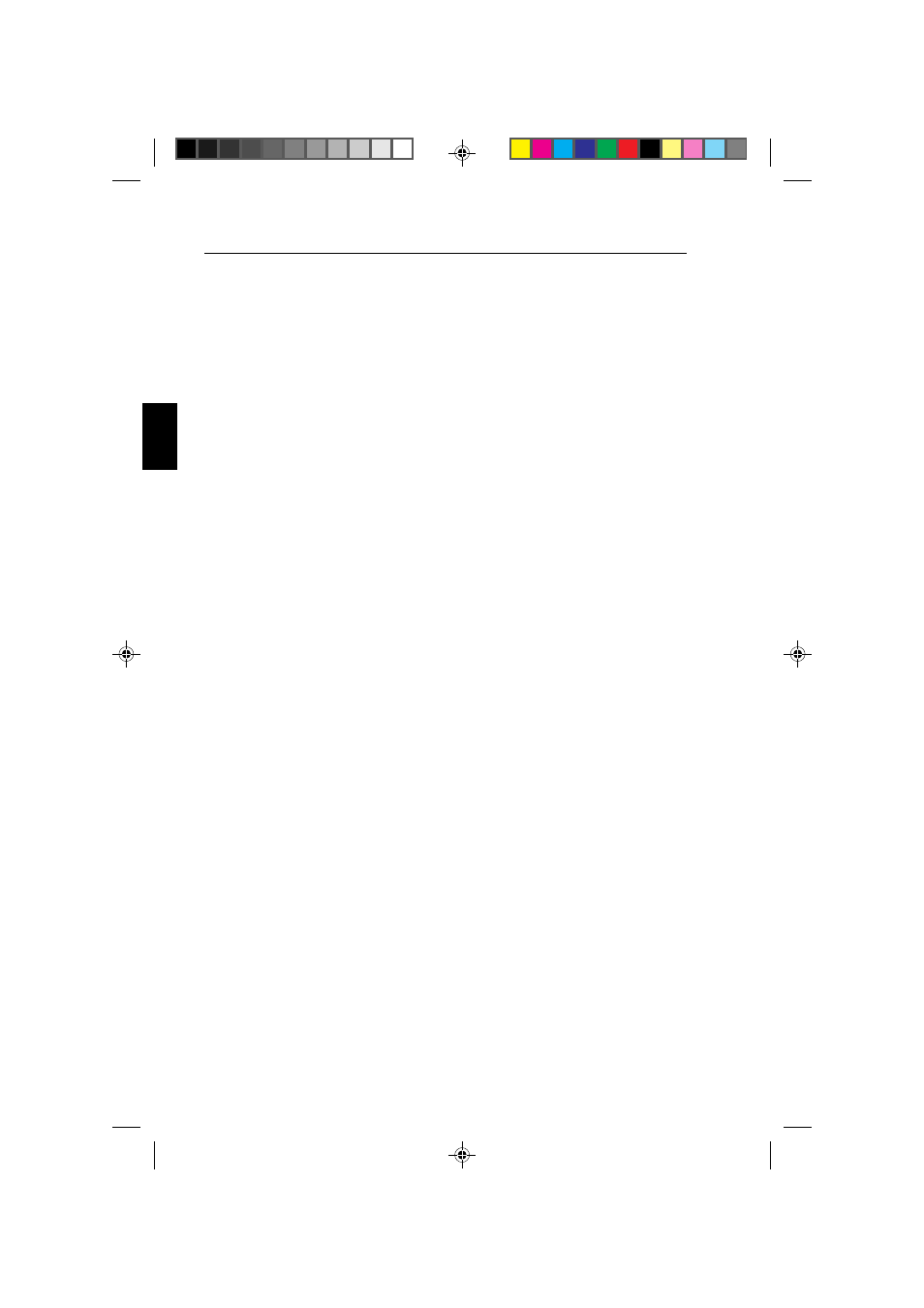
E - 6
Recommended Use
•
Use supplied AC Adapter.
•
The inside of the fluorescent tube located within the LCD
monitor contains mercury. Please follow the bylaws or rules of
your local municipality to dispose of this tube property.
•
Clean the LCD monitor surface with a lint-free, non-abrasive
cloth. Avoid using any cleaning solution, glass cleaner or tissue
paper.
•
For optimum performance, allow 20 minutes for warm-up.
•
Avoid displaying fixed patterns on the monitor for long periods
of the time to avoid image persistence (after-image effects.)
•
Avoid applying pressure to the LCD monitor surface.
Immediately unplug your monitor from the wall outlet and refer servicing
to qualified service personnel under the following conditions:
•
When the power supply cord or plug is damaged.
•
If liquid has been spilled or objects have fallen into the monitor.
•
If the monitor has been exposed to rain or water.
•
If the monitor has been dropped or the cabinet is damaged.
•
If the monitor does not operate normally by following operating
instructions.
78133551/Fix.PM5
98.3.17, 8:19 AM
20
