Introduction – NAD T512 User Manual
Page 8
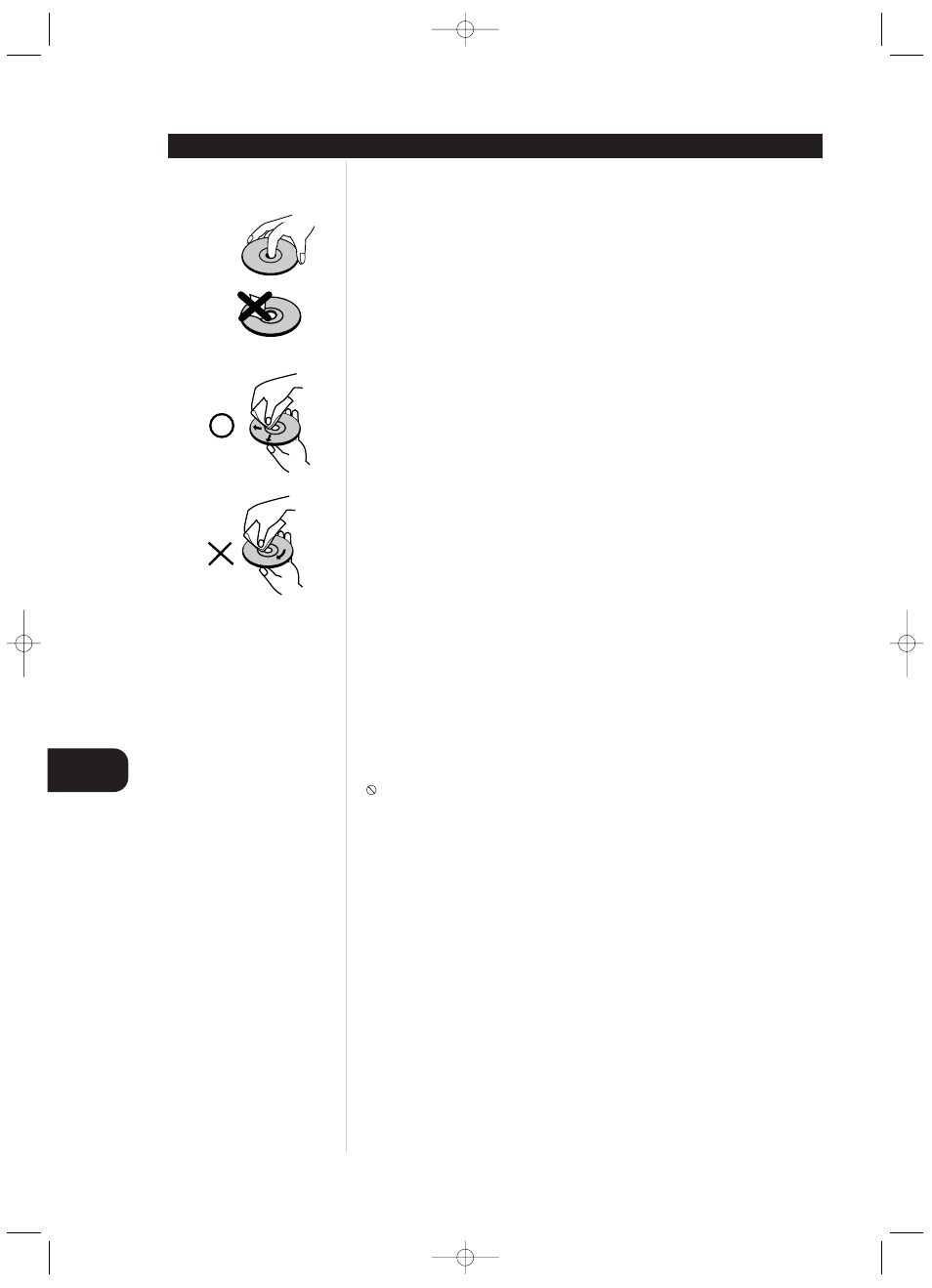
Introduction
GB
8
NOTES ON DISCS
This section shows you how to handle, clean and store discs.
ON HANDLING DISCS
• Do not touch the playback side of the disc.
• Do not attach paper or tape to discs.
ON CLEANING DISCS
• Fingerprints and dust on the disc cause picture and sound deterioration. Wipe the disc from the centre
outward with a soft cloth. Always keep the disc clean.
• If you cannot wipe off the dust with a soft cloth, wipe the disc lightly with a slightly moistened soft
cloth and finish with a dry cloth.
• Do not use any type of solvents such as thinner, benzine, commercially available cleaners or anti-static
spray for vinyl LPs. They may damage the disc.
ON STORING DISCS
• Do not store discs in a place subject to direct sunlight or near heat sources.
• Do not store discs in places subject to moisture and dust such as a bathroom or near a humidifier.
• Store discs vertically in a case. Stacking or placing objects on discs outside of their case may cause
warping.
ABOUT THIS OWNER’S MANUAL
This owner’s manual explains the basic instructions of this DVD player.
Some DVD video discs have functions that may not be explained in this owner’s manual. Therefore, some
instructions may differ from this owner’s manual, and there may be extra instructions. In this case, follow
the instructions displayed on the TV screen or package.
may appear on the TV screen during operation. This icon means the function explained in this
owner’s manual is not available on that specific DVD video disc.
