Introduction, Identification of controls – NAD T512 User Manual
Page 4
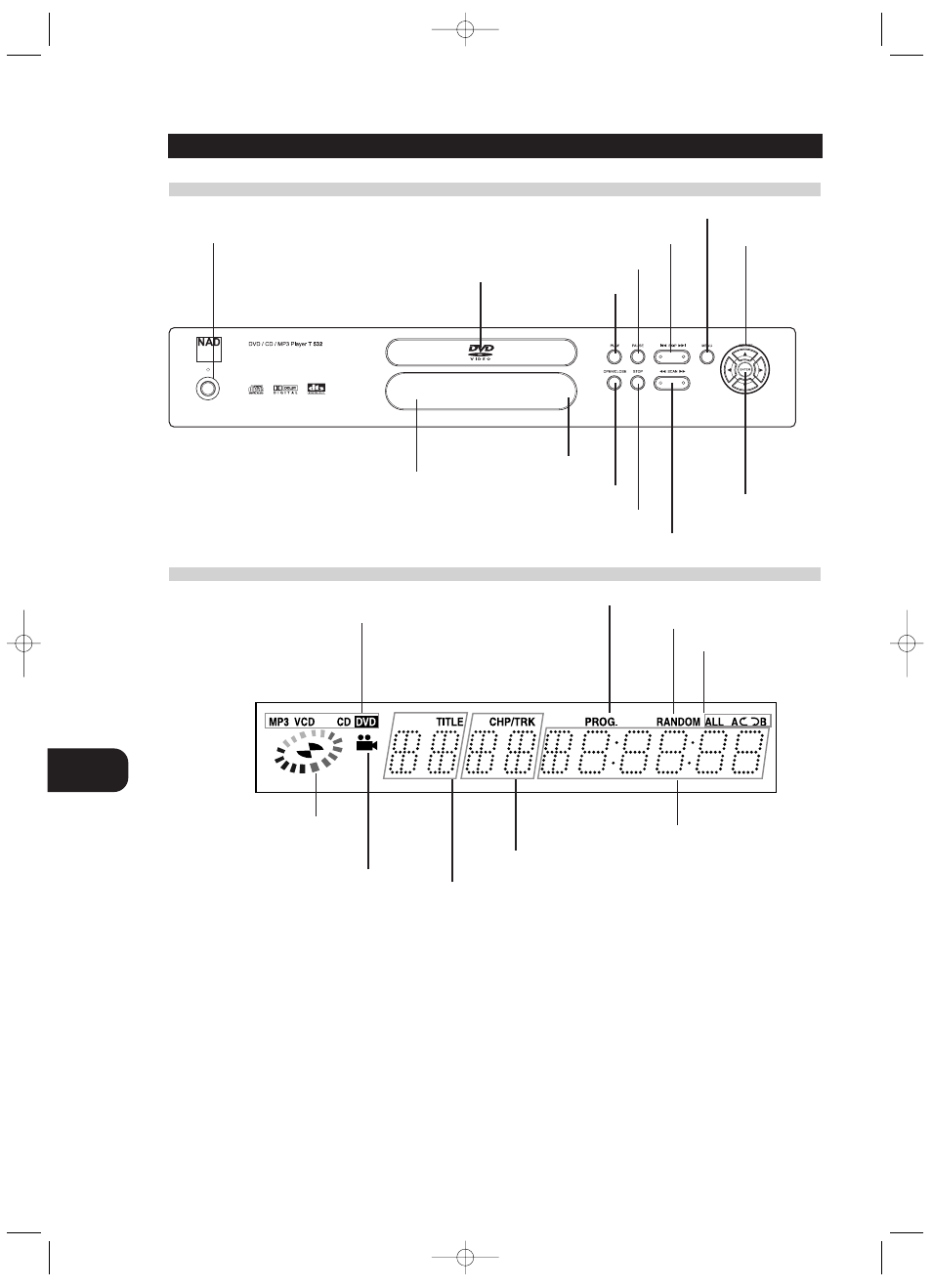
GB
4
Introduction
FRONT PANEL
IDENTIFICATION OF CONTROLS
OPEN / CLOSE button
SCAN buttons
POWER button and indicator
PLAY button
SKIP buttons
Disc tray
PAUSE button
SELECT / ENTER
button
Display window
Remote sensor
STOP button
MENU button
ARROW buttons
DISPLAY WINDOW
DVD indicator
CD indicator
RANDOM indicator
PROGRAM indicator
Repeat playback mode
indicators
Operating status indicator
Chapter/Track number indicator
Title number indicator
Angle icon indicator
Total playing time /
elapsed time indicators
MP3 indicator
This manual is related to the following products:
