Link aggregator tap implementation, Application diagram, Zero delay – Net Optics Link Aggregator Tap 10/100 In-Line to GigaBit with SFP Monitor Ports User Manual
Page 7: A net optics breakthrough, Cabling guidelines
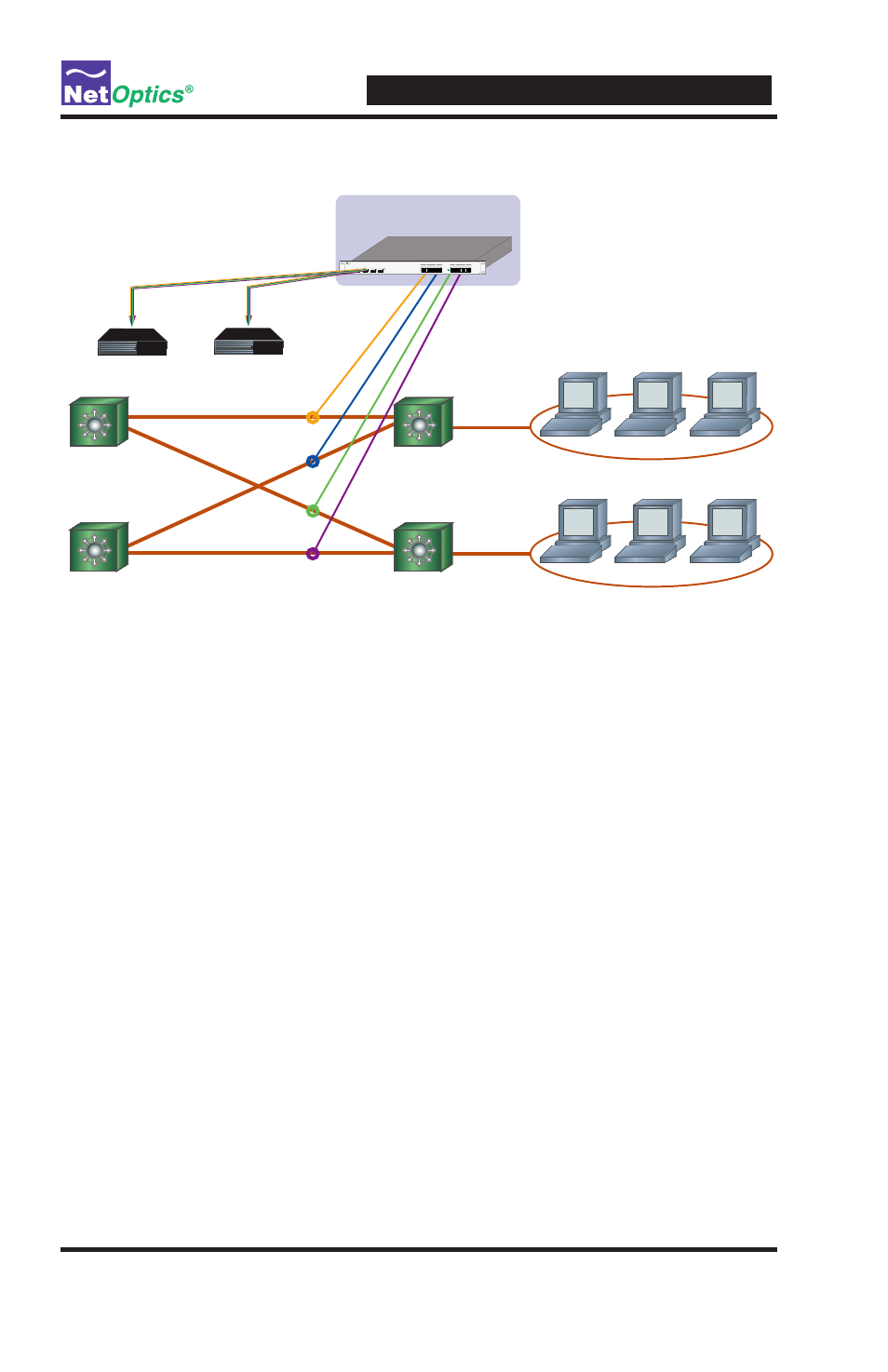
10/100 In-Line Link Aggregator Tap
3
Application Diagram
Link Aggregator Tap Implementation
Switch
Switch
Switch
HR
Finance
Switch
10/100 In-Line
Link Aggregator Tap
GigaBit SX
Monitoring
Device 2
GigaBit SX
Monitoring
Device 1
Figure 1: Application Diagram
Zero Delay
TM
- A Net Optics Breakthrough
Highly sensitive network locations can improve monitoring performance via
the innovative features of Net Optics Taps . If power is lost to other 10/100
Taps, the connected devices may introduce delays as they detect the power
loss and try to re-establish their link . Net Optics’ pioneering design ensures
that any loss of power to the Tap is transparent to the network and does not
affect the flow of traffic through the Tap – eliminating packet delay and loss as
potential security issues .
Cabling Guidelines
If connecting to Switches or Hubs, use CAT5e RJ45 cross-over cabling
•
If connecting to routers or NICs, use CAT5e RJ45 straight-through cabling
•
