Get started – Nokia BH-601 User Manual
Page 6
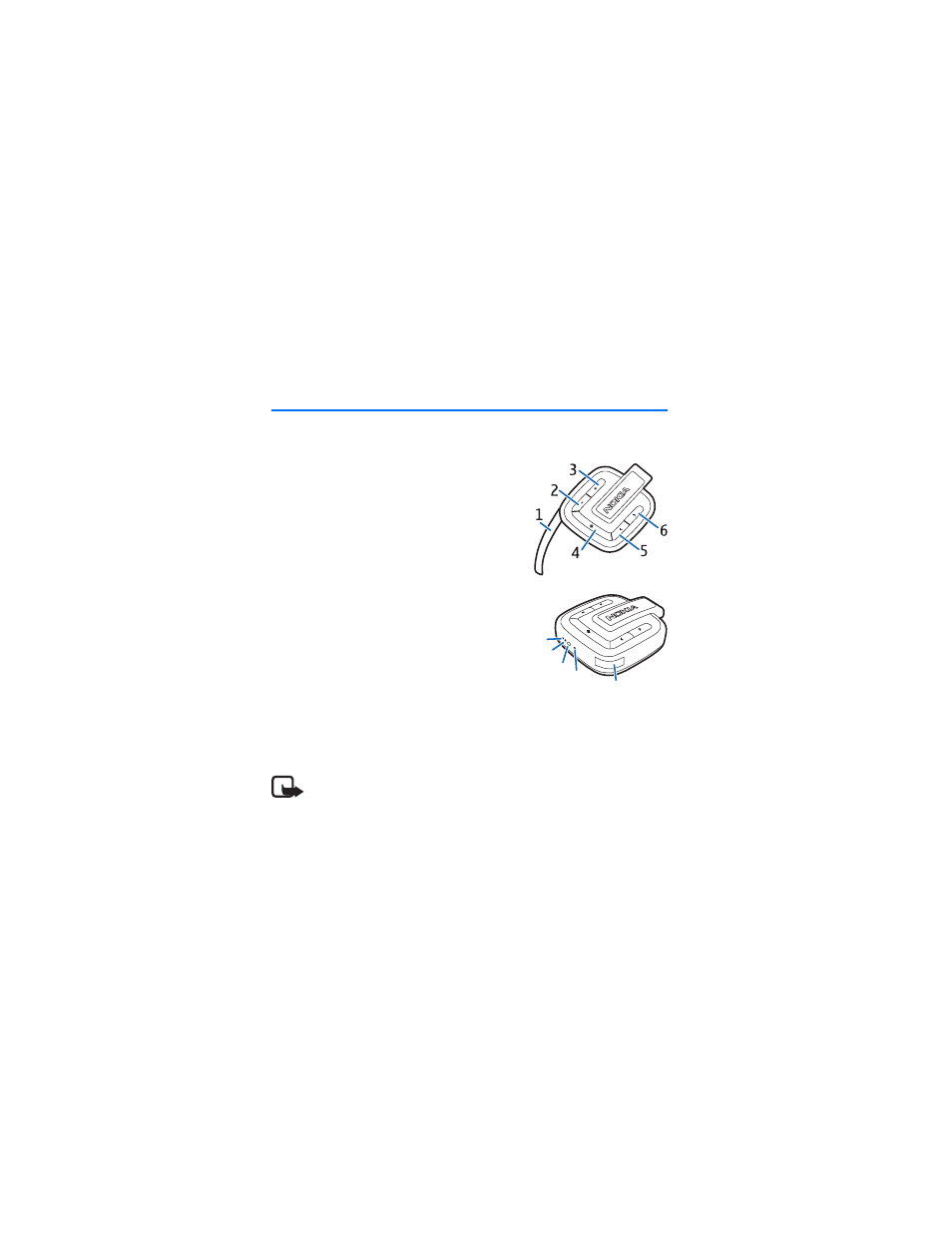
G e t s t a r t e d
6
2. Get started
The headset contains the parts shown in the figures.
• Headband (1)
• Volume down button (2)
• Volume up button (3)
• Multifunction button (4)
• Track reverse button (5)
• Track forward button (6)
• Microphone (7)
• Blue/red indicator light (8)
• Green indicator light (9)
• Charger socket (10)
• Reset button (11)
Before you can start to use the headset, you
must charge the battery and pair the headset with a compatible phone.
If your phone does not have a music player feature, you also need to pair
the headset with your music player.
Note: Parts of the headset are magnetic. Metallic materials may be
attracted to the headset. Do not place credit cards or other magnetic
storage media near the headset, because information stored on them
may be erased.
8
9
10 11
7
- HS-56W (16 pages)
- 9232254 (86 pages)
- HS-12W (16 pages)
- HS-12W (20 pages)
- WH-700 (8 pages)
- HDW-3 (80 pages)
- HDW-3 (26 pages)
- HS-37W (14 pages)
- BH-900 (16 pages)
- BH-303 (38 pages)
- HS-69 (12 pages)
- HS-69 (13 pages)
- HS-55W (16 pages)
- HS-6 (48 pages)
- BH-606 (9 pages)
- (HS-11W) (28 pages)
- (HS-11W) (84 pages)
- BH-501 (17 pages)
- WH-800 (29 pages)
- HS-29 (9 pages)
- BH-200 (12 pages)
- BH-200 (70 pages)
- LCH-6 (13 pages)
- BH-208 (8 pages)
- BH-207 (42 pages)
- BH-209 (9 pages)
- BH-100 (9 pages)
- BH-500 (14 pages)
- BH-214 (43 pages)
- WH-600 (8 pages)
- BH-801 (18 pages)
- BH-106 (10 pages)
- HS-13W (46 pages)
- BH-503 (48 pages)
- BH-503 (14 pages)
- BH-806 (10 pages)
- BH-205 (9 pages)
- BH-604 (14 pages)
- BH-702 (17 pages)
- HS-53W (16 pages)
- HS-20 (9 pages)
- HF-6W (18 pages)
- HS-16 (8 pages)
- BH-804 (19 pages)
