Automatic connection set-up, Use the headset with several music players – Nokia BH-601 User Manual
Page 11
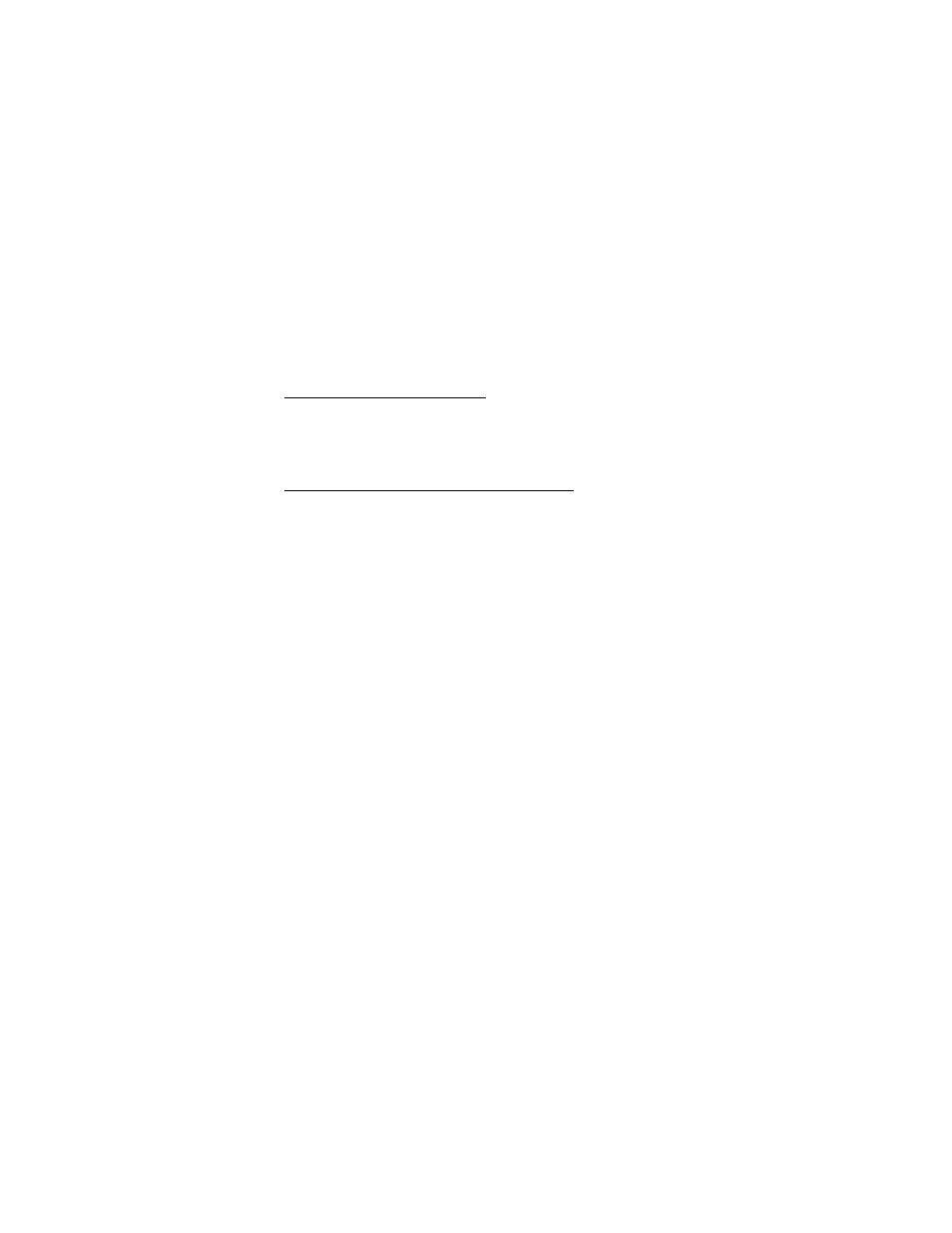
G e t s t a r t e d
11
Automatic connection set-up
If you have a Nokia phone, you can set it to connect with the headset
automatically when the headset is switched on. On your Nokia phone,
change your paired device settings in the Bluetooth menu.
Use the headset with several music players
If you have paired the headset with several music players, to switch
between them, press the track reverse and track forward buttons at
the same time.
By default, the headset uses the music player that you used with the
headset first. If you want to change this default device, you need to clear
the pairing and volume settings as described on page 14, and pair the
music players again in the desired order.
See also other documents in the category Nokia Headphones:
- HS-56W (16 pages)
- 9232254 (86 pages)
- HS-12W (16 pages)
- HS-12W (20 pages)
- WH-700 (8 pages)
- HDW-3 (26 pages)
- HDW-3 (80 pages)
- HS-37W (14 pages)
- BH-900 (16 pages)
- BH-303 (38 pages)
- HS-69 (12 pages)
- HS-69 (13 pages)
- HS-55W (16 pages)
- HS-6 (48 pages)
- BH-606 (9 pages)
- (HS-11W) (28 pages)
- (HS-11W) (84 pages)
- BH-501 (17 pages)
- WH-800 (29 pages)
- HS-29 (9 pages)
- BH-200 (12 pages)
- BH-200 (70 pages)
- LCH-6 (13 pages)
- BH-208 (8 pages)
- BH-207 (42 pages)
- BH-209 (9 pages)
- BH-100 (9 pages)
- BH-500 (14 pages)
- BH-214 (43 pages)
- WH-600 (8 pages)
- BH-801 (18 pages)
- BH-106 (10 pages)
- HS-13W (46 pages)
- BH-503 (48 pages)
- BH-503 (14 pages)
- BH-806 (10 pages)
- BH-205 (9 pages)
- BH-604 (14 pages)
- BH-702 (17 pages)
- HS-53W (16 pages)
- HS-20 (9 pages)
- HF-6W (18 pages)
- HS-16 (8 pages)
- BH-804 (19 pages)
