3 connecting the scsi cable, Connecting the scsi cable – Nikon 35mm User Manual
Page 23
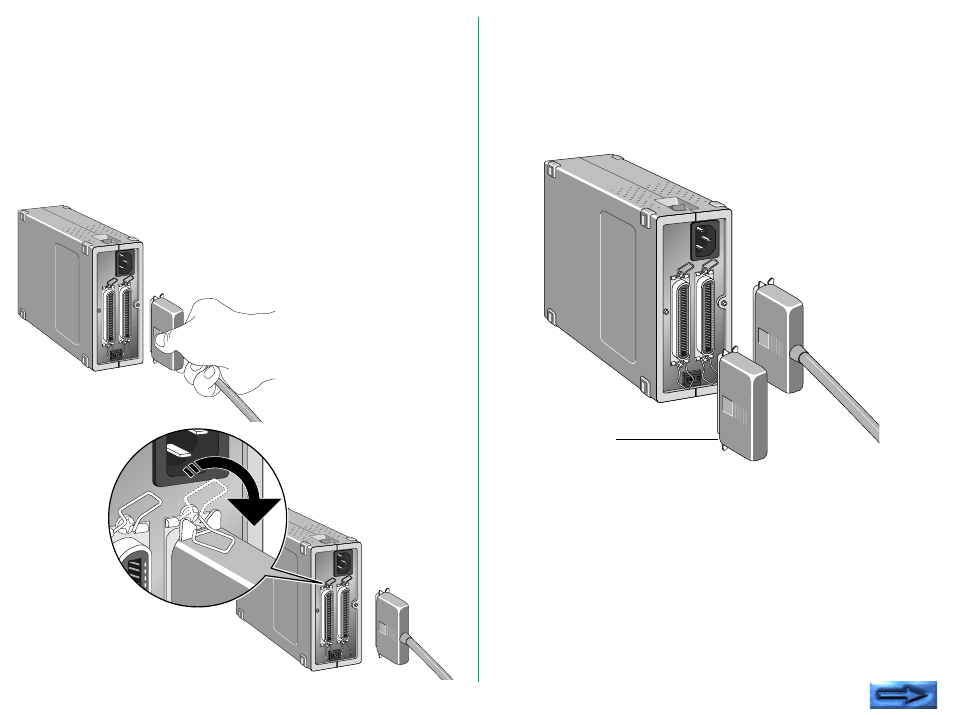
- 23 -
4.3
Connecting the SCSI Cable
Before connecting the SCSI cable, confirm that all SCSI devices,
including the computer system, have been turned off.
Connect the unit to the computer using the SCSI cable. After
attaching the connector, be sure to lock it in place. You can
connect the SCSI cable to either of the SCSI connectors on the
rear panel of the unit.
5
5
If the unit is the only connected SCSI device, or if the unit is
connected at the end of the SCSI chain, attach a terminator
(terminal resistance) to the other SCSI connector. At this point,
remove the terminator of the other SCSI device that has been
placed between them. The terminator is not needed when the
unit is connected between other SCSI devices.
5
Connect SCSI devices in a chain, and attach terminators to both
ends of the chain. Since the terminator is built into the host
computer in most cases, the host computer should be at the
end of the SCSI chain. The operation manuals of some
notebook computers require a terminator to be attached
outside the computer; please refer to the operation manual for
the computer to which the unit is connected.
Note: The SCSI cable used for SCSI connection should be of high-
impedance type.
Terminator
