Keys description – Nextar MA589 User Manual
Page 6
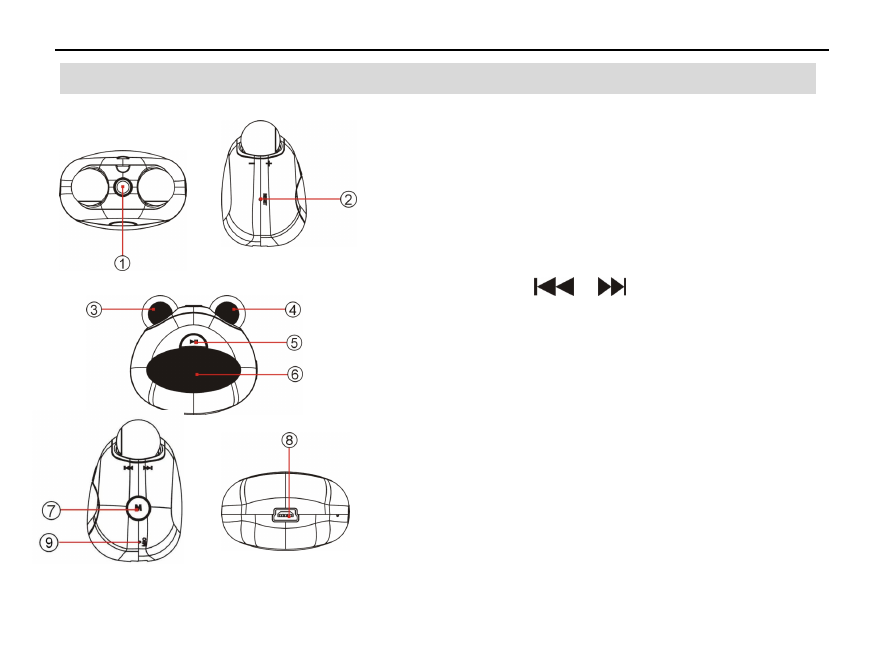
5
Keys Description
①
Earphone Jack
②
Reset button
③
Left Eye / V- / V+
Turn left and right to decrease or increase the
volume
④
Right Eye /
/
Turn left and right to
play the previous or next track
⑤
PLAY/PAUSE: Press to play, pause or
escape.
⑥
LCD Display
⑦
MENU: Briefly press to confirm. Press and
hold to enter the main menu.
⑧
USB Port
⑨
Mic: Recording
