Nextar MA589 User Manual
Page 2
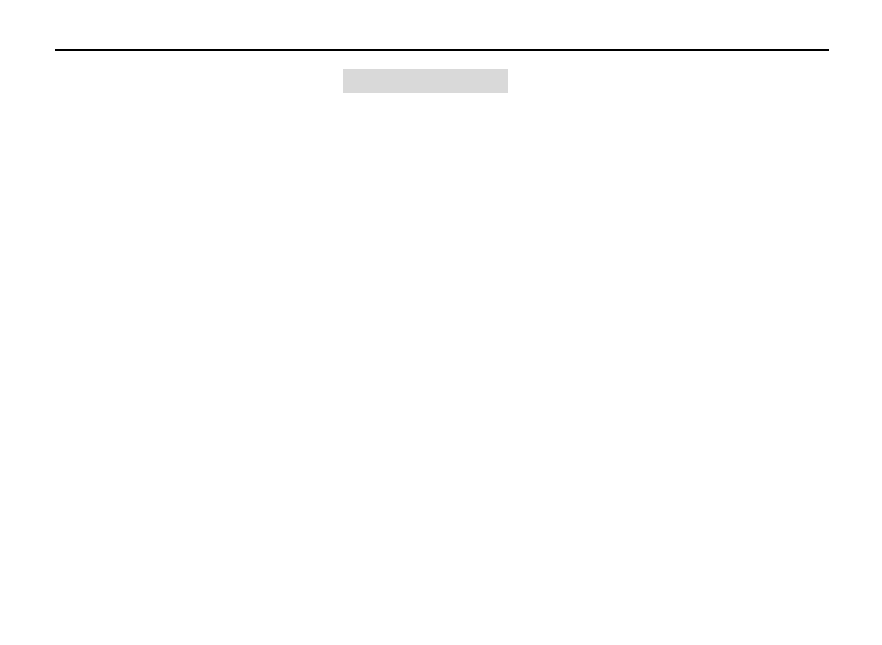
1
Table of Contents
Cautions............................................................................................................................................................... 2
Key Features ....................................................................................................................................................... 3
System Requirements ........................................................................................................................................ 4
Keys Description................................................................................................................................................. 5
LCD Indication..................................................................................................................................................... 6
Before Using........................................................................................................................................................ 6
Connect to a PC and download audio files.................................................................................. 6
Remove the player from the PC safely ........................................................................................ 7
Charge the battery ......................................................................................................................... 8
Power On/Off....................................................................................................................................................... 9
Playing music ...................................................................................................................................................... 9
SRS WOW Setting.............................................................................................................................................13
Voice Recording.................................................................................................................................................14
Explorer...............................................................................................................................................................15
Delete File ..........................................................................................................................................................16
System Settings .................................................................................................................................................17
Troubleshooting .................................................................................................................................................18
Technical Specifications....................................................................................................................................20
Listening Cautions .............................................................................................................................................22
Precautions.........................................................................................................................................................23
FCC Caution.......................................................................................................................................................25
FCC Compliance................................................................................................................................................26
