Voice mailbox one-touch access – Nortel Networks C4010 User Manual
Page 43
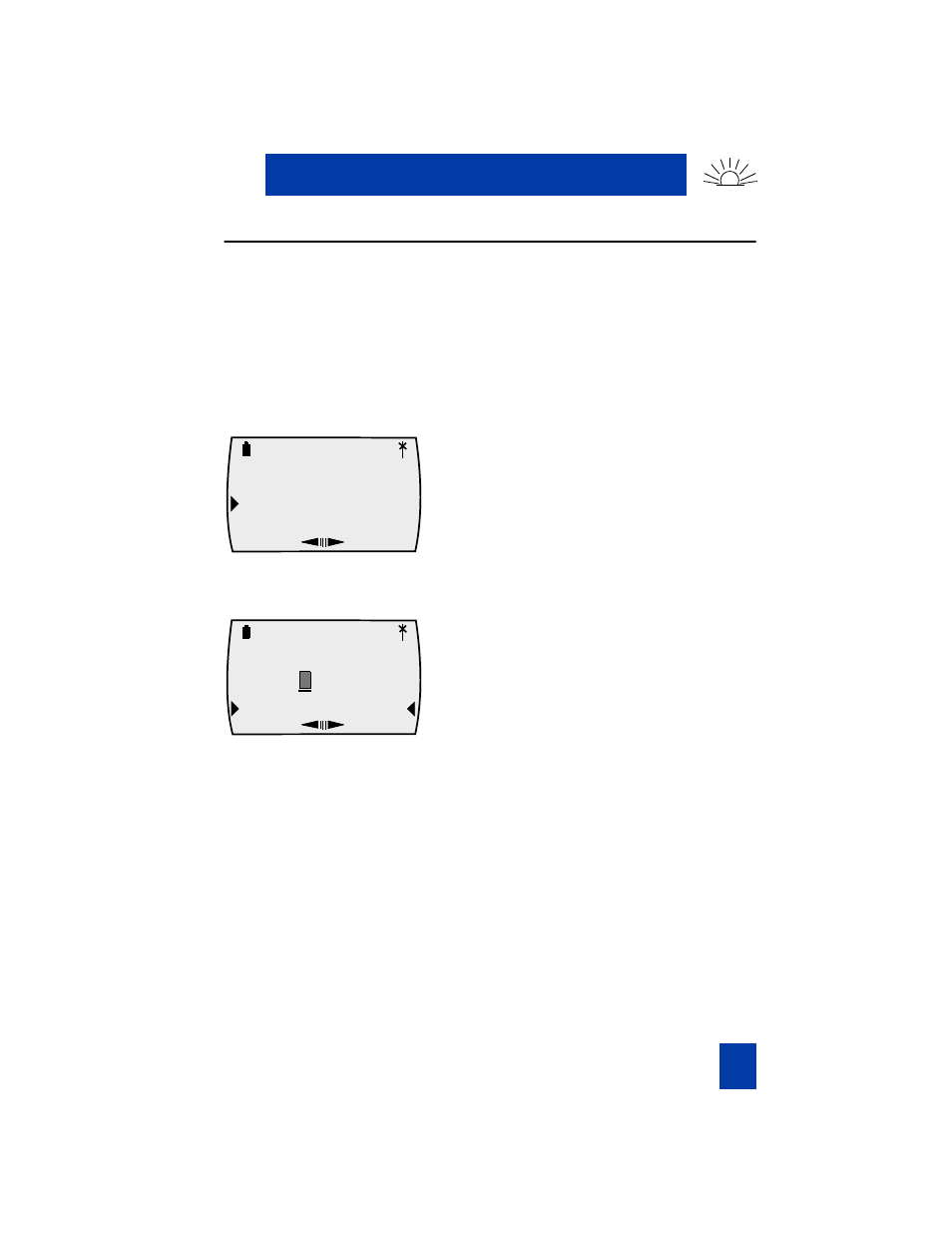
43
C o n f i g u r in g t h e h a n d s e t
Standard 2.00
Voice mailbox one-touch access
For one-touch access to your voice mailbox you can program the Voice Mail
key.
Note 1: The early C4010 models do not have the Voice Mail feature.
Note 2: On BCM systems, press the Voice Mail key for automatic access to
BCM voicemail. Enter your password. No handset programming is necessary
for BCM voicemail access.
Note: You can enter your password, followed by #. However, your mailbox is
not as secure and you need to edit the handset password when you change
mailbox passwords.
On Meridian Mail or Call Pilot voicemail
systems:
Press the Menu key.
Press the Personalise key.
Press the scroll keys for Voice Mail Nr.
Enter the DN or extension number for
voicemail.
Press the Pause key once or twice depending
on how long the voicemail system needs to
answer. The display shows the Pause as a
dash.
Enter your mailbox number followed by #.
Press the OK key after entering the #.
Voice Mail
Voice Mail Nr
Pause
Ok
6245-#
