Play all, Internal device – Nextar MA715 User Manual
Page 17
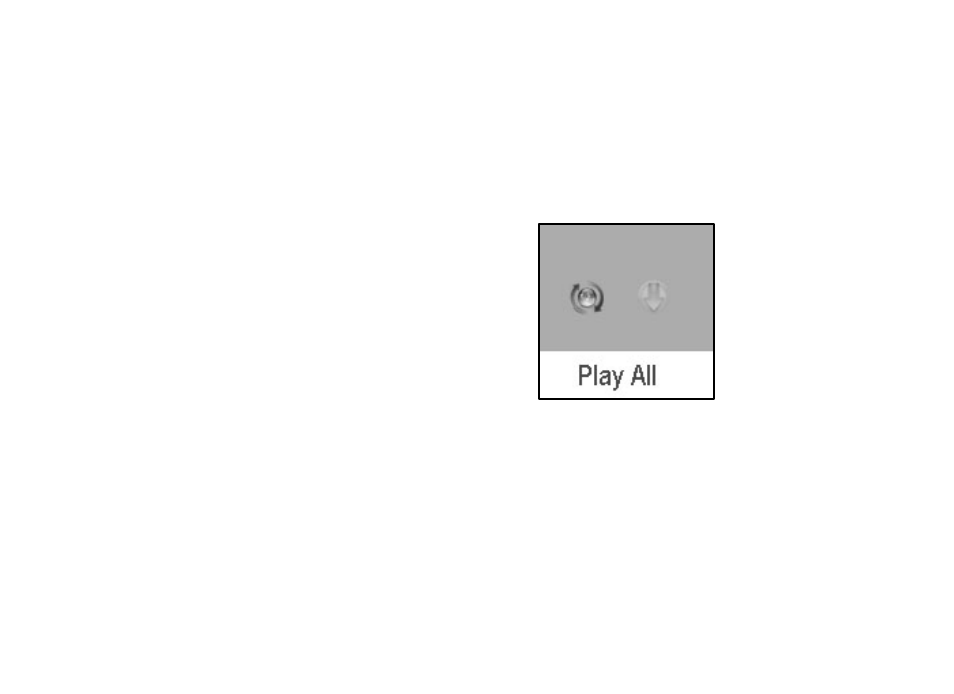
(4) Press A-B/REC button to set the start point of repeat section A-B, the screen display
AÆ, press that button again to set the end of repeat section A-B, the screen will
display AÆB and start repeating section AB. Press A-B/REC button for the third time to
cancel section AB repeat function.
Play all
Press rewind button or fast forward button
to select Play All,and press play button
to enter and start playing all music in
the player.
15
Internal device
Press rewind button or fast forward button to select internal device,and press play button
to enter the function of play list. Press rewind button or fast forward button to select
folder or a single music and press play button to start playing. Use volume up button+ or
volume down- button to enter or exit a certain folder. The player will play the selected music or all
the music in a certain selected layer of folder (sub folder inclusive).
