Power off player – Nextar MA715 User Manual
Page 15
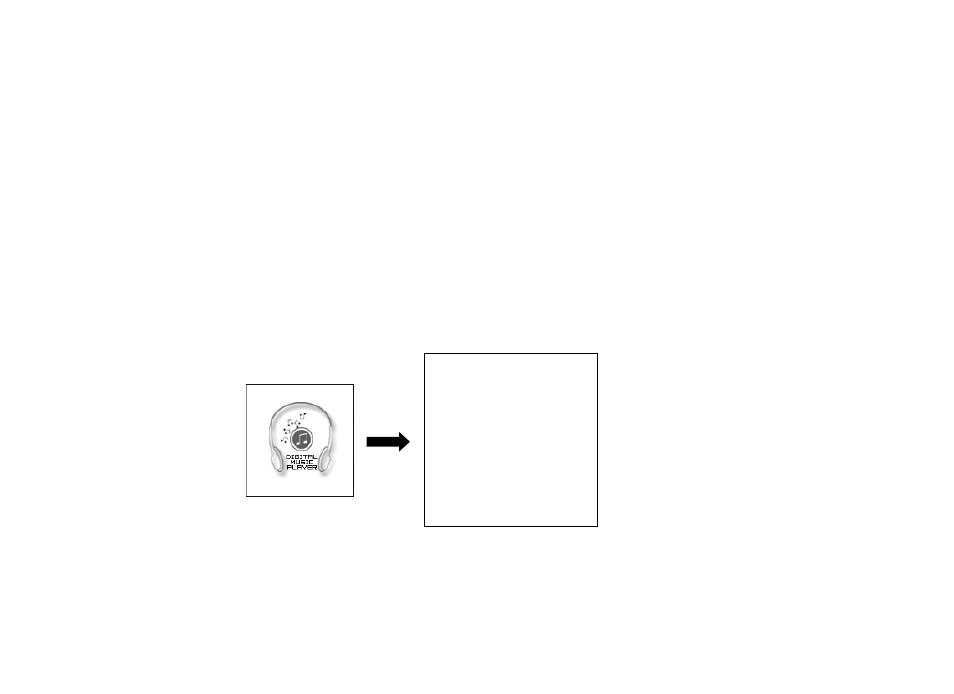
Power off player
(1) When the player is powered off, the following modes will be saved, which includes:
current mode, music elapse time, user setting. (i.e. volume, EQ, timing off and play
mode etc.)
(2) If the player is powered off normally (i.e. user shut it off or it is shut off according to the
setting), the above-mentioned modes will be saved. If the player is powered off by
pressing reset button, the above-mentioned modes will not be saved.
(3) Expect in record mode, long press power button until the letters of Bye Bye appears
and the screen will turn dark, the player will be powered off.
Bye Bye!
13
