Connecting to a tv (viewing only) – Neuros Audio MPEG-4 User Manual
Page 15
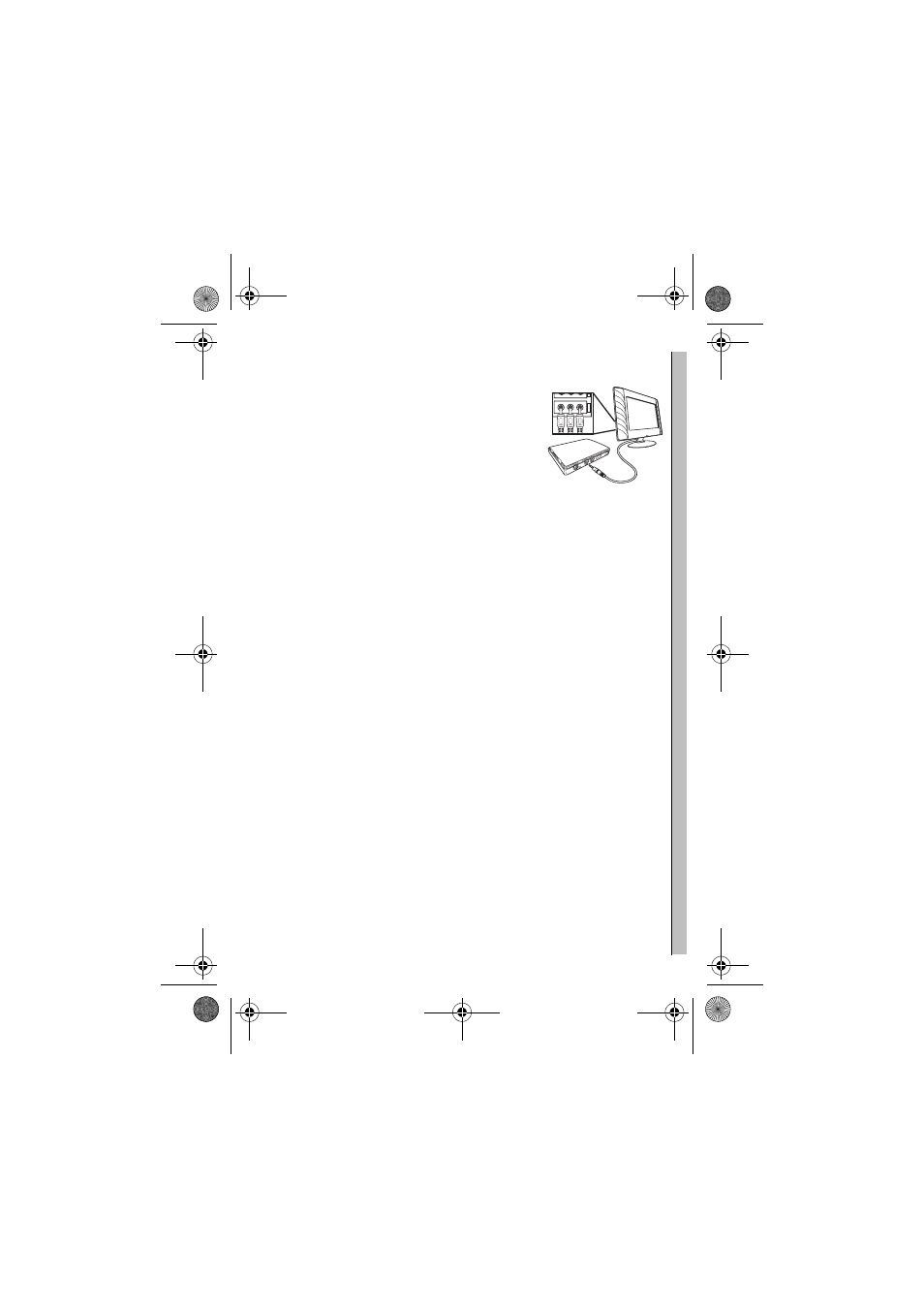
Co
nn
ecti
n
g
to
a TV (vie
wi
ng
on
ly
)
11
Connecting to a TV (viewing only)
Connect the A/V connectors (red, white, and
yellow) of the A/V cable, to the correspond-
ing input sockets on the TV. Connect the
other end to the AV Out socket at the back of
the Recorder 2.You will also need to set your
TV to the appropriate video channel to see
the user interface and set up your recording
preferences (use the TV/video button on your remote--Just like
you would for a VCR).
The appropriate channel dedicated to the inputs you are plugged
into varies. Please refer to your television's manual for details (or
try switching between channels)
Note: If the TV has only 1 video and 1 audio socket, insert the yel-
low connector in the video socket and the white connector in the
audio socket, leaving the red connector unused.
I
N
MPEG-4 Video Recorder_UM_EN.book Page 11 Monday, June 19, 2006 8:22 PM
