New Media Technology IP Power 9212 User Manual
Page 13
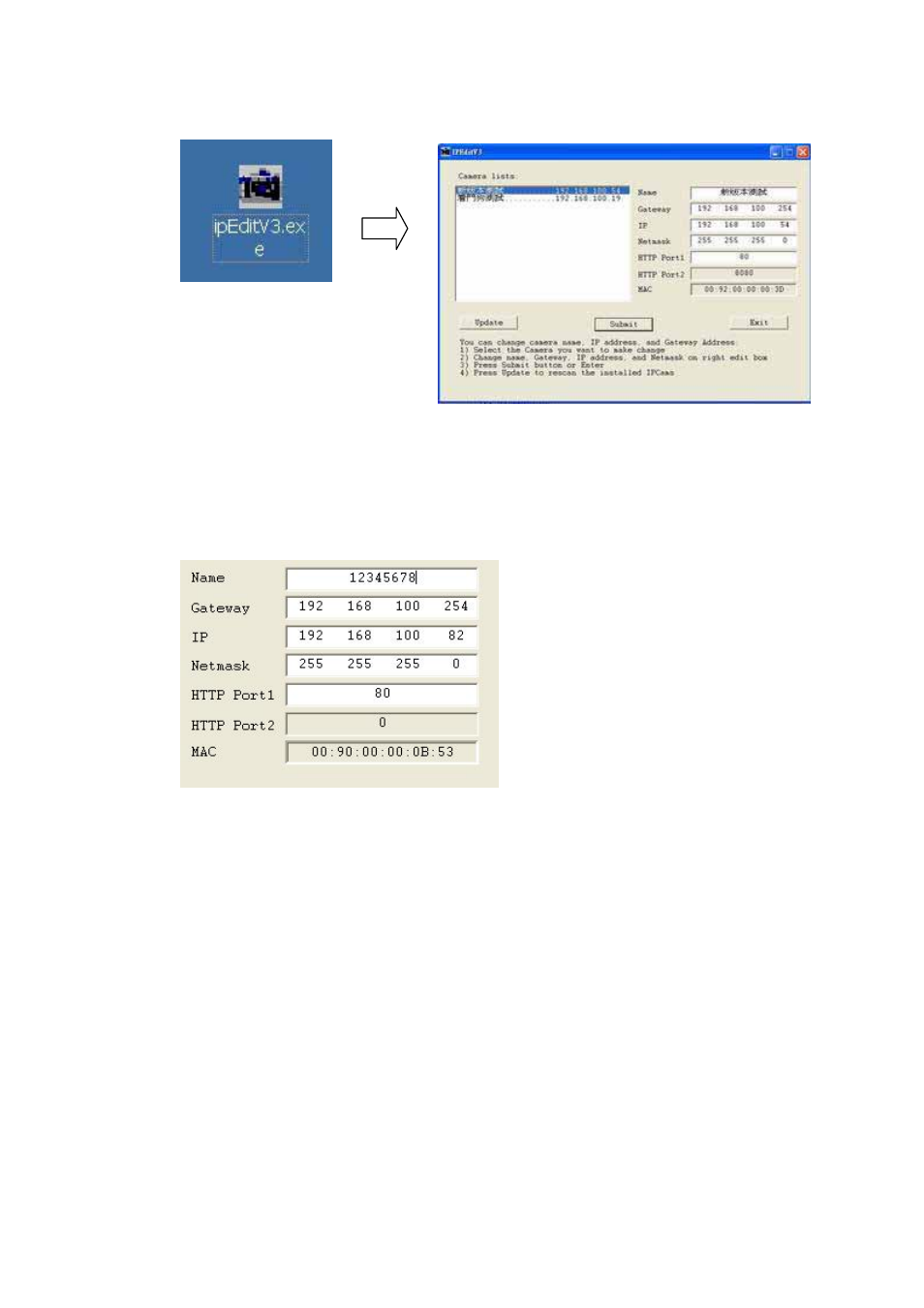
2. All the IP 92XX series, IP Kamera 9000 series/ IP Video 9100 series in the same subnet of the
Ethernet will be found and be display in the window by the software. The default name of IP Sensor
9212 is IP POWER.
IPEditV3 can adjust Name / Gateway / IP / Netmask / HTTP Port1)
2- 1 : Change Name : MAXIMUM 10 DIGIT
2-2 : After Change Gateway , IP, Netmask (xxx.xxx.xxx.0 ~ xxx.xxx.xxx.254) or Port1(1~32767) , the
device will turn off DHCP
2-3 : Click the IP in Lists will open the webpage please type the IP Address if using Netscape
3. Click the equipment‘s name that you want to edit in the left of the window; it will turn fuscous, the
equipment’s name and IP will display in the windows, you can rename . After that, click the update button
and the new setting will be work in 20 seconds.
4. Double click the name of the equipment you want to control, the IE browser window will open and
connected to this equipment in that Ethernet automatically. You also can type the IP address of the 9212 in
the IE browser to open the web page of 9000. We suggest you to update the IE to version 6.0 with SP1 or
above if your IE notices you the security level is too low to open that web page.
NOTICE:
1. Make sure the RJ45 network wire have been connected correctly and the 9212 are power on.
2. It can obtain the virtual IP address after you run the ipeditv3.exe only if the Ethernet support DHCP.
Click the IP address to enter the web page. If the Ethernet not support DHCP, IP92XX will change it’s IP
address to fixed IP address. Please follow the steps below to change the subnet of your PC:
- 12 -
