NordicTrack CTL8250 User Manual
Page 20
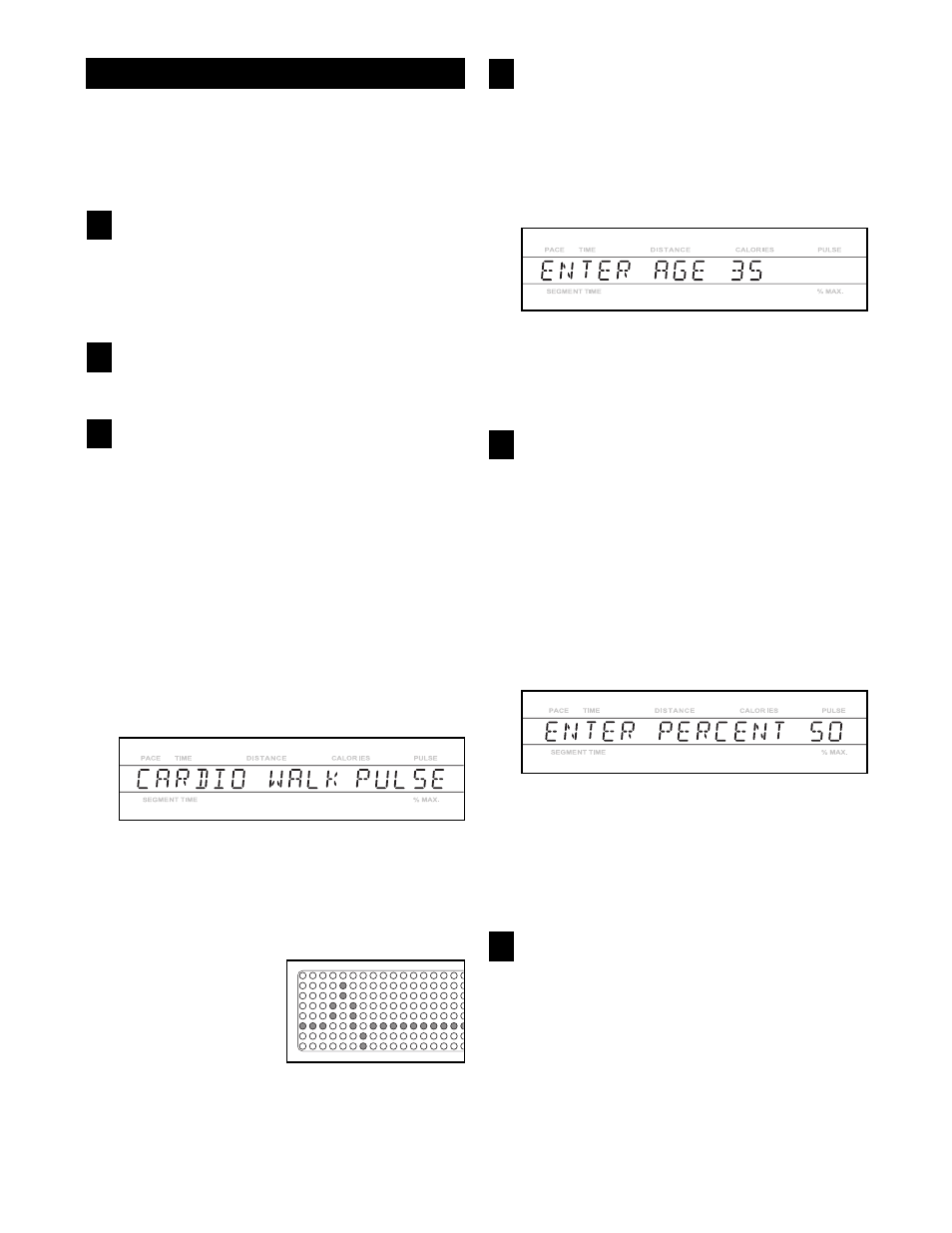
19
HOW TO USE PULSE-DRIVEN PROGRAMS
Pulse-driven programs automatically control the speed
and incline of the treadmill to keep your heart rate near
a target level while you exercise. Follow the steps
below to use a pulse-driven program.
Put on a Polar
®
-compatible chest pulse sensor
(not included).
You must wear a chest pulse sensor to use a
pulse-driven program. Refer to the instructions
included with your chest pulse sensor.
Insert the key into the console.
Refer to GETTING STARTED on page 14.
Select one of the three pulse-driven programs.
When the key is inserted, the manual mode will be
selected. To select one of the three pulse-driven
programs, press the MODE button repeatedly until
the words CARDIO WALK PULSE, ENDURANCE
PULSE, or MANUAL PULSE appear in the main
display. Note: The CARDIO WALK PULSE pro-
gram will keep your heart rate near 65% of your
estimated maximum heart rate (refer to step 5 at
the right for an explanation of your estimated max-
imum heart rate). The ENDURANCE PULSE pro-
gram will keep your heart rate near 80% of your
estimated maximum heart rate. The MANUAL
PULSE program will keep your heart rate near a
percentage that you select.
When a pulse-driven program is selected, the
name of the selected program and the total pro-
gram time will scroll across the main display. The
words ENTER AGE and the current age setting
will then be shown.
During pulse-driven
programs, the matrix
will show a moving
graphic that repre-
sents your heart rate.
Each time a heart-
beat is detected, an
additional peak will appear in the graphic.
Enter your age.
Your must enter your age to use a pulse-driven
program. To enter your age, press the + and – but-
tons above the ENTER AGE/WT button. The but-
tons can be held down to enter your age quickly.
The age range is 20 to 80 years. When your age is
shown, press the ENTER AGE/WT button.
If you have selected the CARDIO WALK PULSE
or ENDURANCE PULSE program, go to step 6.
If you have selected the MANUAL PULSE pro-
gram, go to step 5.
Enter a target heart rate setting.
After you have entered your age, the words
ENTER PERCENT and the target heart rate set-
ting for the program will be shown in the main dis-
play. The target heart rate setting represents a
percentage of your estimated maximum heart
rate. Your estimated maximum heart rate is 220
minus your age. For example, if you are 30 years
old, your estimated maximum heart rate is 190
beats per minute (220 – 30 = 190). If you are 30
years old, a target heart rate setting of 50 is equal
to 95 beats per minute (50% of 190 is 95).
If desired, you can change the target heart rate
setting by pressing the + and – buttons above the
ENTER AGE/WT button. The buttons can be held
down to change the target heart rate setting
quickly. The target heart rate setting can be from
50% to 85% of your estimated maximum heart rate.
Press the START button or the SPEED + button
to start the program.
A moment after the button is pressed, the tread-
mill will automatically adjust to the first speed and
incline settings for the program. Hold the handrails
and begin walking.
6
5
4
3
2
1
