Recent destinations, Recent, Destinations – Navigon MN4 User Manual
Page 41: 5 recent destinations
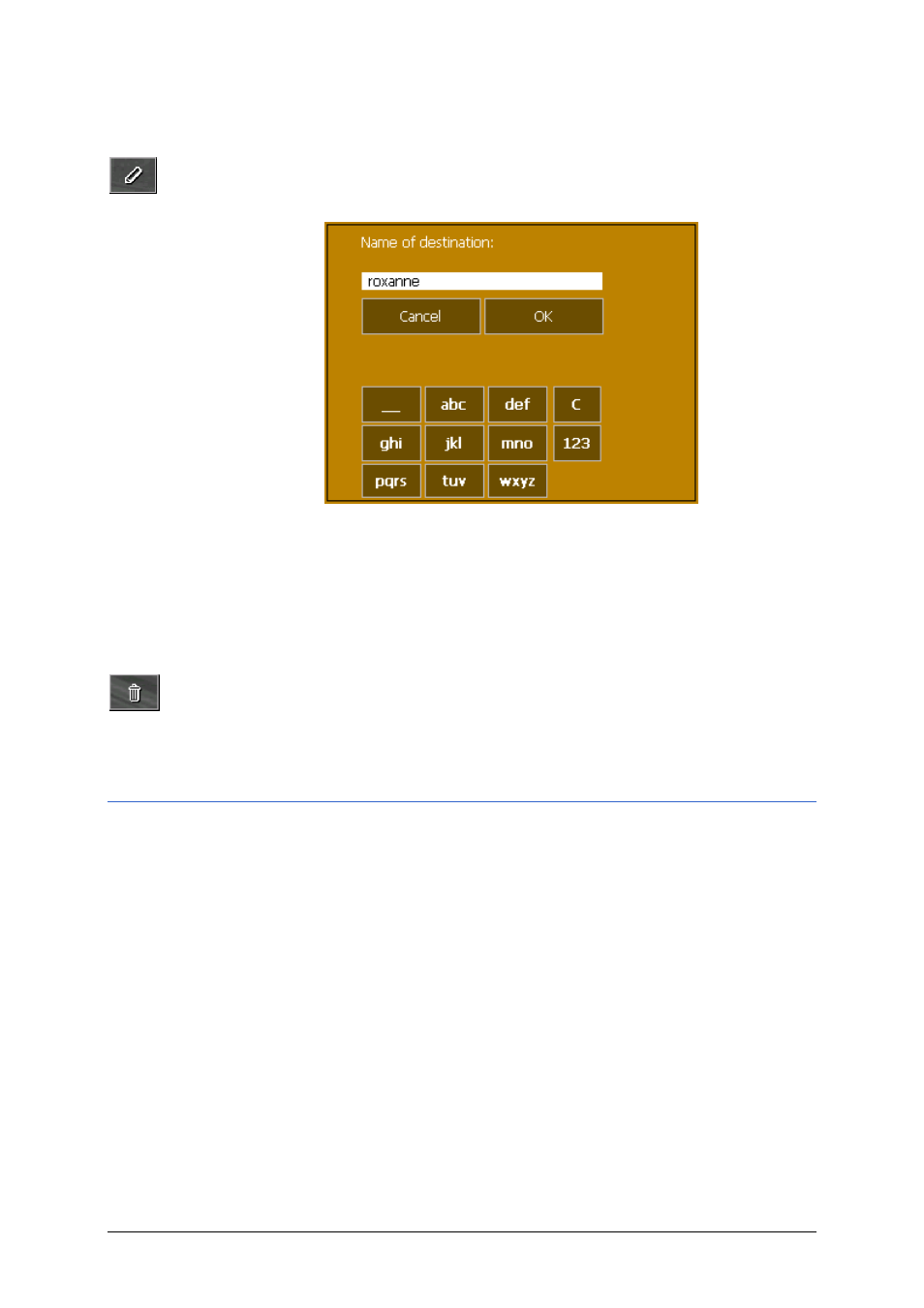
User's manual BLUE Edition
Operating the navigation software
- 39 -
Renaming a
destination
1. Tap the Saved destinations button.
2. Tap the entry of the destination to be renamed.
3. Tap the Rename icon.
The S
AVE AS
… dialog box opens.
4. Enter the new name.
5. Tap OK.
The destination is now renamed.
Deleting a
destination
1. Tap the Saved destinations button.
2. Tap the entry of the destination to be deleted.
3. Tap the Delete icon.
The destination is now deleted.
3.3.5 Recent
destinations
Recent destinations
All destinations you have navigated to recently are listed on the
R
ECENT DESTINATIONS
screen. On this screen you may:
select destinations for navigation purposes,
Add destinations to the S
AVED DESTINATIONS
list, and
delete destinations from the list.
